Loading ...
Loading ...
Loading ...
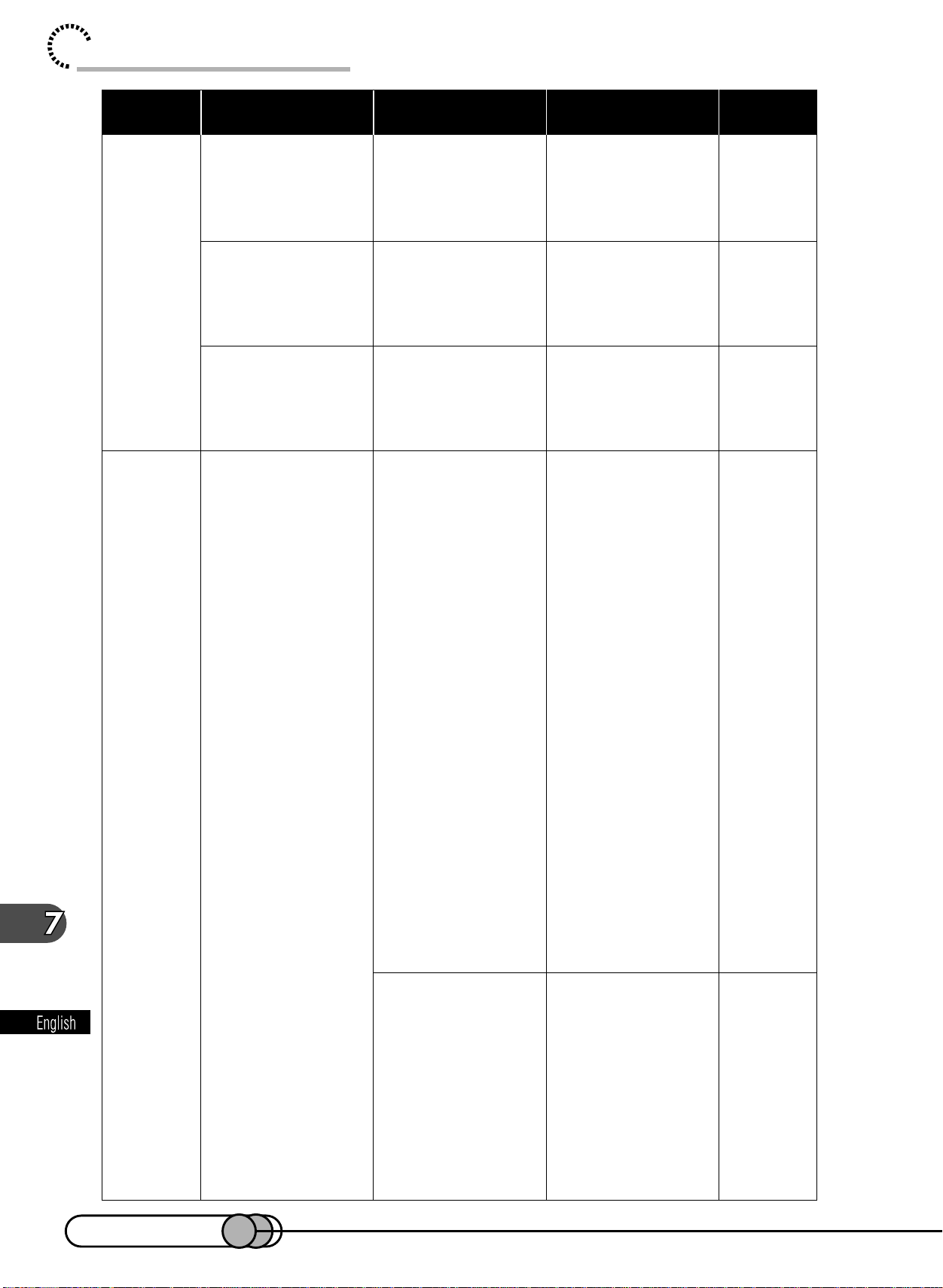
chapter 7_Subsidiary Information
152
No playback
picture appears
on TV screen.
Playback picture
is momentarily
interrupted.
No sound
Power does not
come on, or no
operation occurs
by pressing
button.
Is the DVD
camera/recorder
connected to TV
correctly?
Is disc scratched
or does dirt or
fingerprint adhere
to it?
Is the TV volume
control set
correctly?
Has the DVD
camera/recorder
been subjected to
impact?
Check the
connections.
Clean the disc.
Adjust TV volume
control, and be
sure to adjust the
volume on TV.
Detach the battery or
AC adapter/charger,
and use a fine tipped
pen to hold down the
reset button for
several seconds.
Then reattach the
battery or AC
adapter/charger, and
operate the DVD
camera/recorder.
Resetting the DVD
camera/recorder will
return the date/time
and all setting items
on the menu screen
to defaults: Reset
the date/time and
each menu setting
item as needed.
The DVD
camera/
recorder
could be
damaged. Consult
your dealer.
138
36
138
132
-
During
playback
Miscella-
neous
Symptom
Reference
page
Check to see Correction
E-P143-156 01.1.29, 1:46 PMPage 152 AdobePageMaker6.5J/PPC
ブラック
Downloaded from www.ManualsFile.com manuals search engine
Loading ...
Loading ...
Loading ...