Loading ...
Loading ...
Loading ...
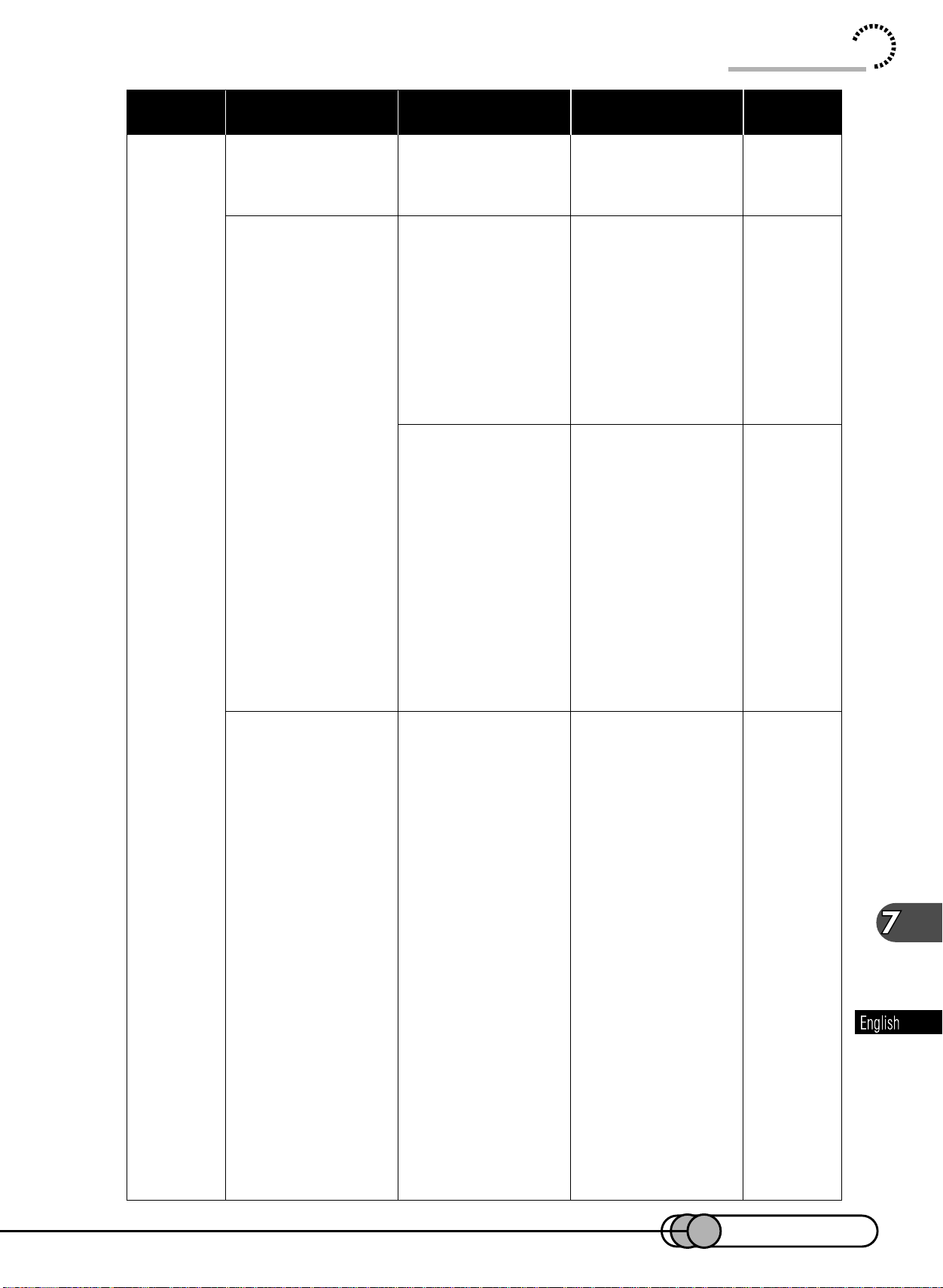
Troubleshooting
151
During
playback
Recognition of
disc is not
complete
Pressing the
playback button
will not start
playback.
No playback
picture appears
on TV screen.
Is disc dirty?
Has the image
been recorded by
devices other than
this DVD camera/
recorder?
Has scene been
edited by applica-
tions other than
Disc Navigation?
Is TV input
selector set
correctly?
Use soft, dry
cloth to clean it.
Playback of image
recorded on
devices other than
this DVD camera/
recorder may be
impossible on this
DVD camera/
recorder.
If the scene
recorded on this
camera/recorder
is edited with
applications other
than Disc Naviga-
tion, playback
may not be
possible on this
DVD camera/
recorder.
Some TVs have
multiple video input
jacks. Check
whether the correct
input was selected
on TV to match the
connected jacks. If
the DVD camera/
recorder is
connected to VCR,
set its input
selector to
“external input
(LINE)”.
-
136
136
138
Symptom
Reference
page
Check to see Correction
E-P143-156 01.1.29, 1:46 PMPage 151 AdobePageMaker6.5J/PPC
ブラック
Downloaded from www.ManualsFile.com manuals search engine
Loading ...
Loading ...
Loading ...