Loading ...
Loading ...
Loading ...
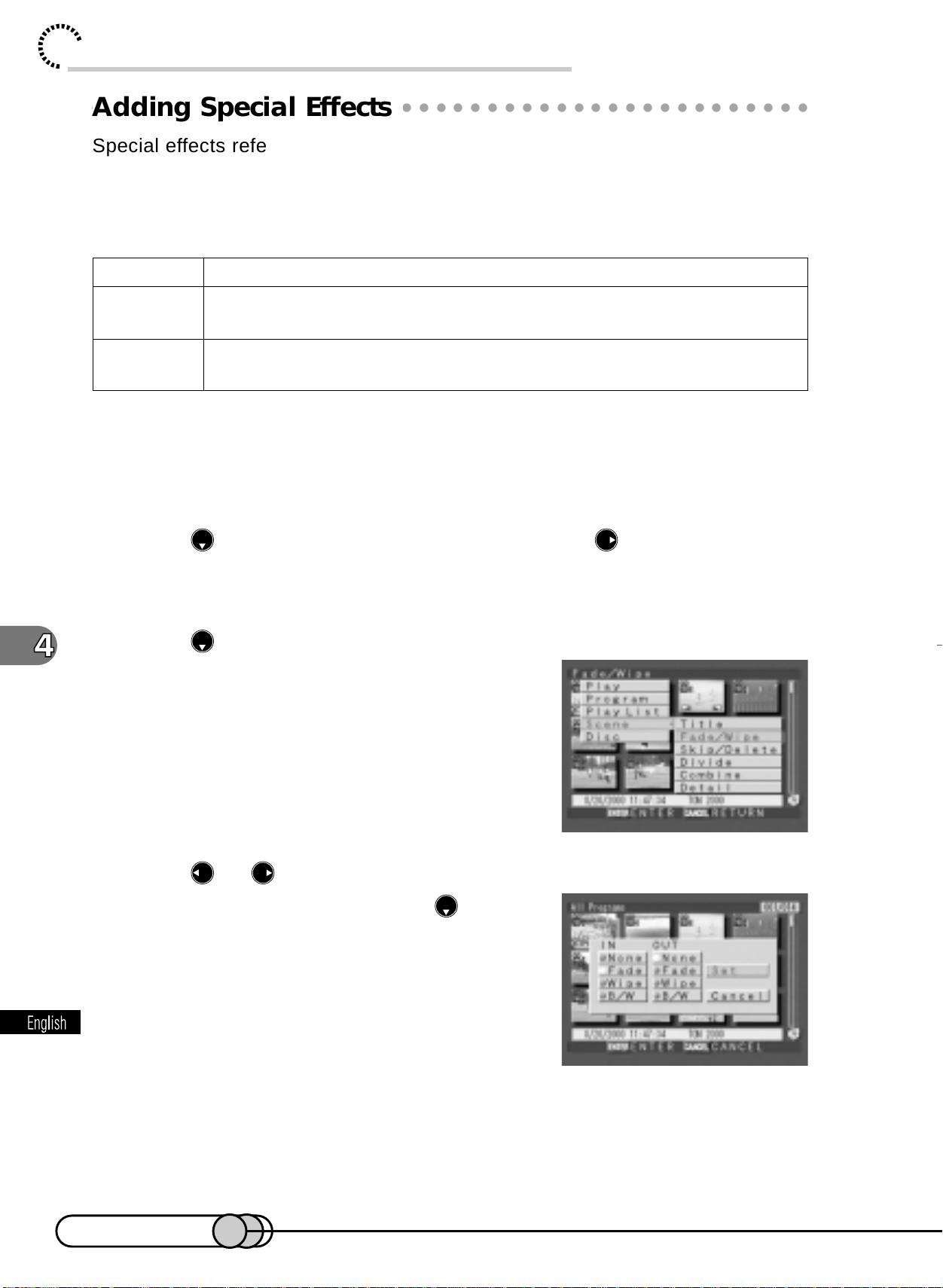
112
chapter 4_Playing Back, Deleting and Editing Your Recordings
○○○○○○○○○○○○○○○○○○○○○○○○○○○○○○○○○○○○○○○○○○
Adding Special Effects
Special effects refer to effects to be added when scenes are switched, such as
fade, wipe, B/W, etc. You can add different effects to the first and last images of
one scene.
There are three types of special effects:
1. Select the scene for adding special effects, and press the MENU
button to display the Disc Navigation menu screen.
2. Press to choose “Scene”, and then press to display the
menu screen for editing scenes.
3. Press to choose “Fade/Wipe”, and then press the ENTER but-
ton.
The screen for setting special effects will appear.
4. Press or to choose “IN” or “OUT”.
After choosing “IN” or “OUT”, press to select
the desired special effect, and then press the EN-
TER button.
Fade
Wipe
B/W
Fades in from white screen, fades out to white screen
Wipes in from black screen to vertical direction of screen, wipes out
from vertical direction of screen to black screen
B/W in from Black and White screen to color screen, B/W out from
color screen to Black and White screen
E-P89-126 01.1.29, 1:53 PMPage 112 AdobePageMaker6.5J/PPC
Downloaded from www.ManualsFile.com manuals search engine
Loading ...
Loading ...
Loading ...