Loading ...
Loading ...
Loading ...
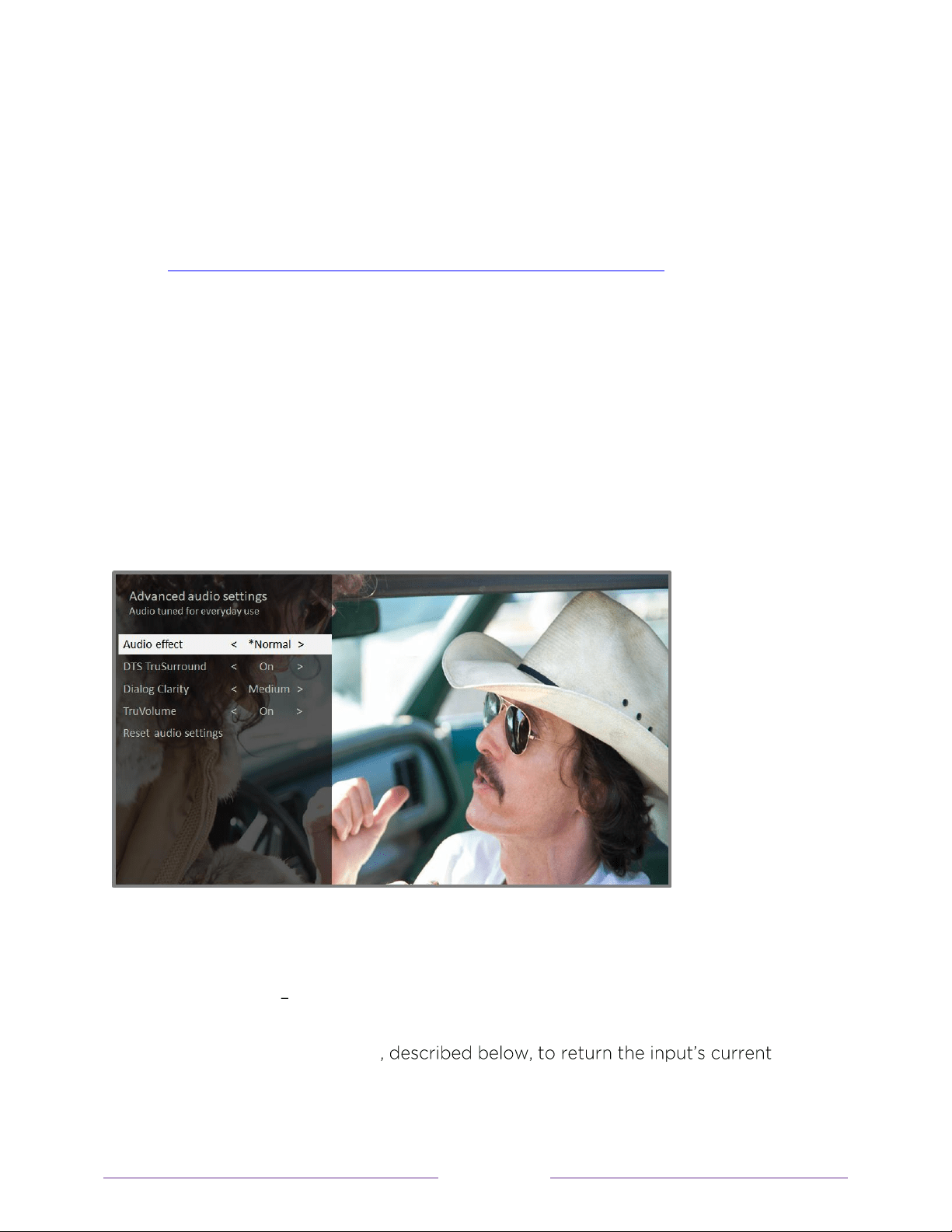
84
Note:
Broadcasters provide video descriptions only on a small number of programs. If
you are unable to hear video descriptions after follow ing these instructions, the
program you are viewing does not provide them.
For more details about video description, go to:
https:/ / w w w .fcc.gov/ consumers/ guides/ video-description.
Advanced audio settings – DTS TruSurround (select
models only)
This topic describes the Advanced audio sett ings menu for TV models w ith DTS
TruSurround. Each TV input has separate settings for fine tuning sound quality. All of
the settings in this menu apply only to the currently-selected input. To use the
Advanced audio settings menu, first press to display the Options menu. Then
select Advanced audio settings.
Advanced audio settings menu for models w ith DTS TruSurround
Advanced audio settings menu options – DTS TruSurround
• Audio effect
Select from among various preset audio modes to improve
speech, make music sound its best, boost bass or treble, or simulate a theater.
Use Reset audio settings
settings to their original values.
Loading ...
Loading ...
Loading ...