Loading ...
Loading ...
Loading ...
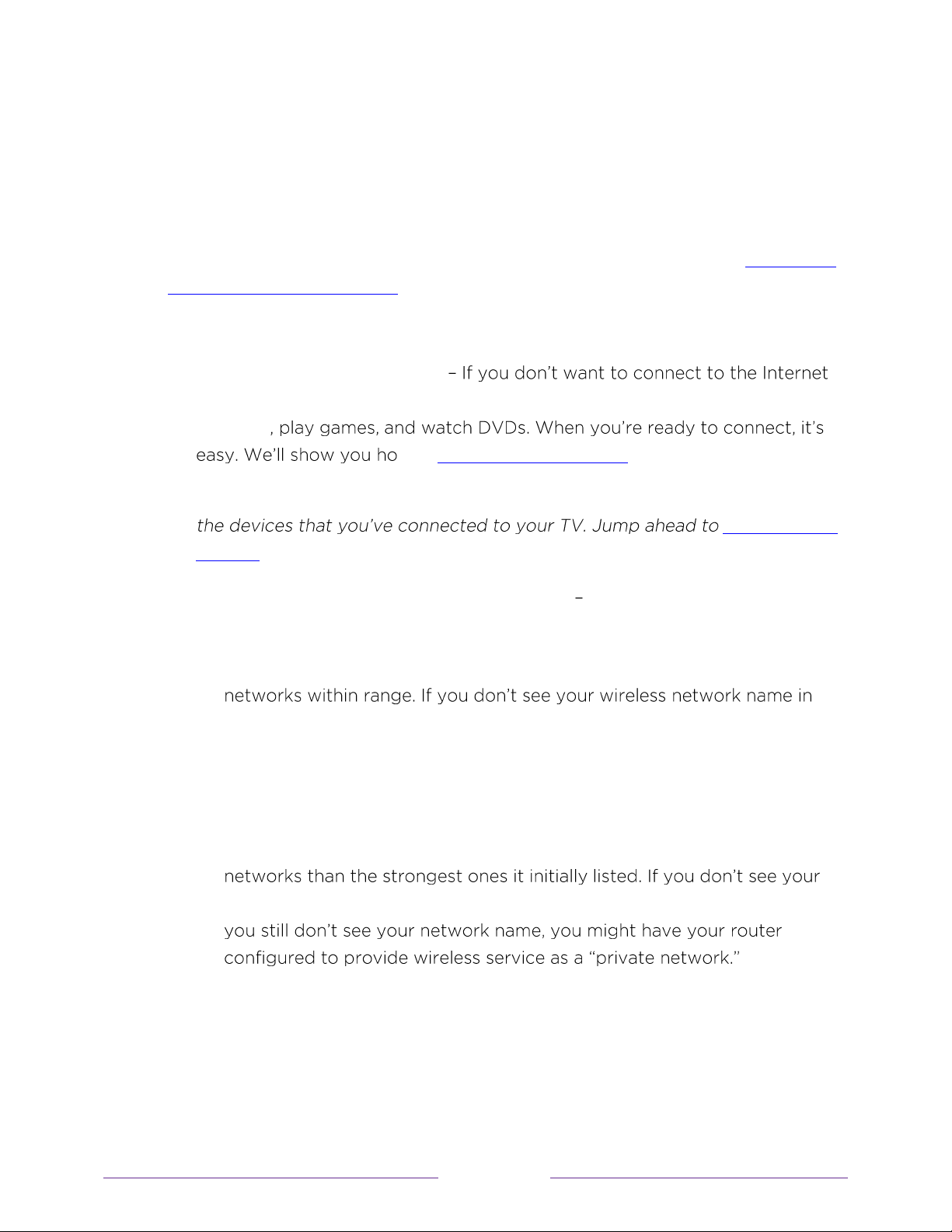
34
Note:
Some netw orks, such as those often found in dorm rooms, hotels, and
other public places, require you to read and agree to terms, enter a code, or
provide identifying informat ion before letting you connect to the Internet. If
your Roku TV detects that you are connecting to such a netw ork, it prompts
you through the connection process using your compatible smartphone or
tablet to provide the needed information. For more information, see
Using your
TV in a hotel or dorm room.
Other options
• Connect t o the Internet later
right now , you can skip this step and use the TV to w atch Antenna TV
channels
w in Benefits of connecting.
Note:
If you decide not to connect, Guided Setup skips ahead to setting up
Connect your
devices to continue.
• Scan again / Scan again to see all netw orks The name of this option
depends on the number of w ireless networks w ithin range.
o Scan again appears if the list already shows all available wireless
the list, you might need to adjust the location of your w ireless router or
the TV, turn on your router, or make other changes. W hen everything is
ready, select Scan again to see if your network name now appears in the
list.
o Scan again to see all net w orks appears if there are more wireless
wireless netw ork name in the list, this option displays the complete list. If
Note:
Highlighting either of these options displays an informational panel
with the unique media access control (MA C) address of your Roku TV.
You will need the MAC address if your w ireless router is configured to
use MAC address filtering.
Loading ...
Loading ...
Loading ...