Loading ...
Loading ...
Loading ...
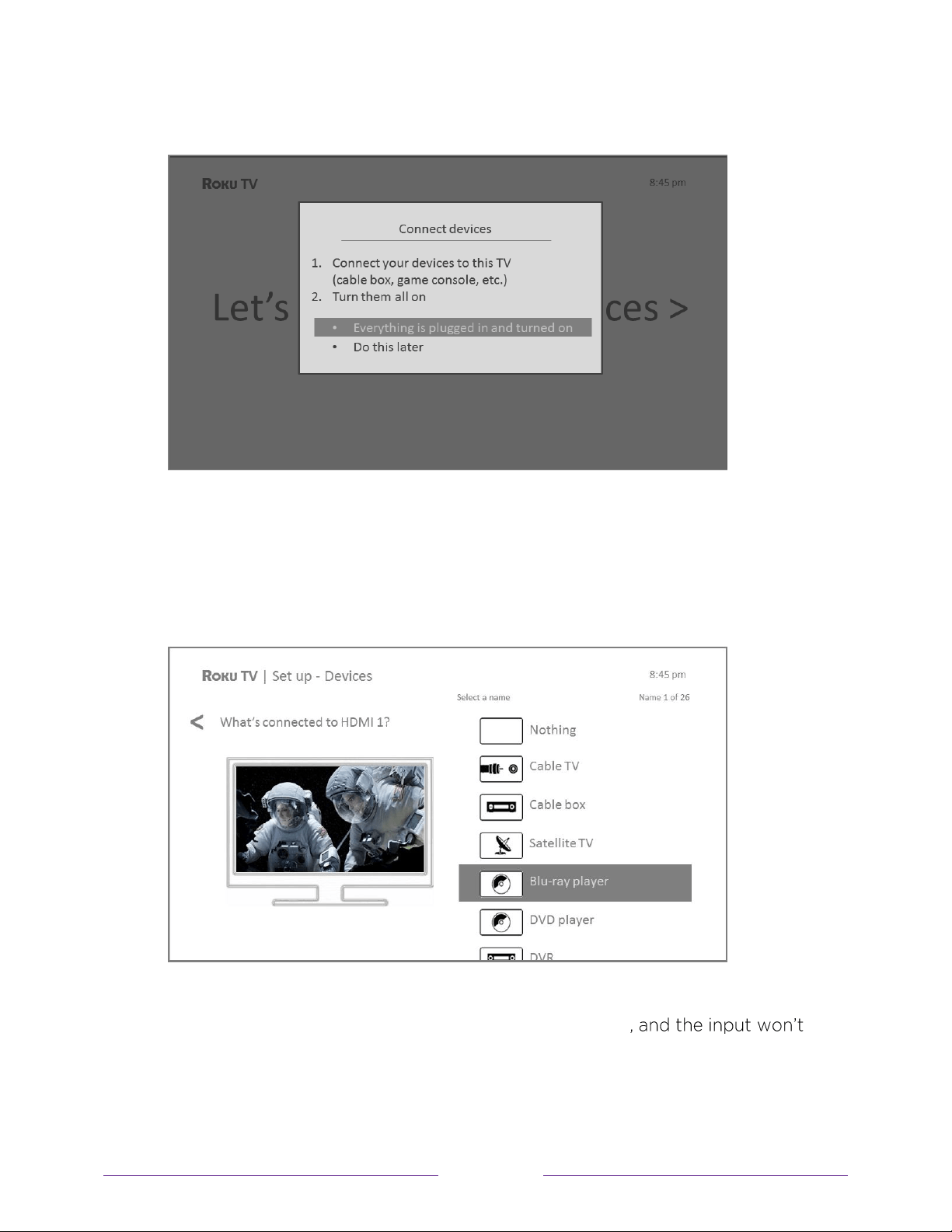
39
11. Press OK or the RIGHT arrow to proceed:
12. Connect all the devices you plan to use with your TV, turn them all on, and then
select Everything is plugged in and t urned on. The TV now takes you step by
step through each of its inputs and asks what kind of device you have
connected. On each input that has a connected and active device, you can see
its picture and hear its sound.
13. Press the UP or DOW N arrow s to highlight the label you w ant to associate w ith
the input. If you are not using the input, select Nothing
appear on the Home screen.
Loading ...
Loading ...
Loading ...