Loading ...
Loading ...
Loading ...
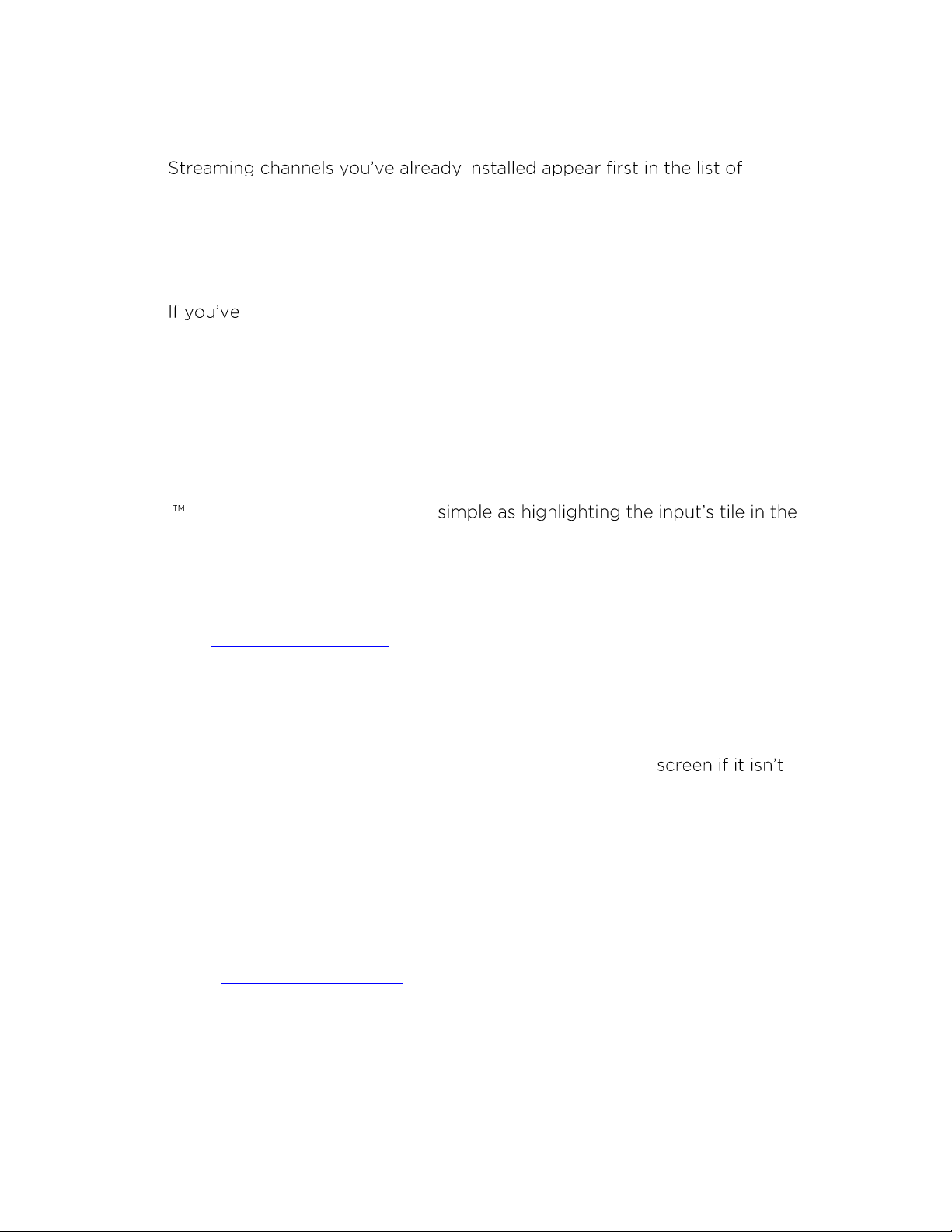
70
Getting the most from More Ways to Watch
•
suggestions.
• W hen you select a streaming channel, you leave the program you are currently
watching.
• used the Live TV Pause feature to pause the program, your paused
program buffer is deleted. In other w ords, you cannot return to an Antenna TV
channel and resume watching w here you left off.
Switching TV inputs
Switch TV inputs to access the device connected to that input, for example, a
Blu-ray
player. Switching inputs is as
Home screen, and pressing OK. The video signal on the input, if any, plays on the
screen.
Tip:
To learn how to add, remove, rename, and rearrange the tiles on your Home
screen, see
Customizing your TV.
Auto-detecting devices
Your TV automatically detects w hen you connect a new device to an HDMI
®
input and
turn on its power. The input is automatically added to the Home
already present.
Adjusting audio/video settings
W hile watching video content on any input, press to display the Opt ions menu.
Press the UP and DOW N arrows to highlight an option, and then press the LEFT and
RIGHT arrow s to change the setting. To learn about each of the audio and video
settings, see
Adjusting TV settings.
Loading ...
Loading ...
Loading ...