Loading ...
Loading ...
Loading ...
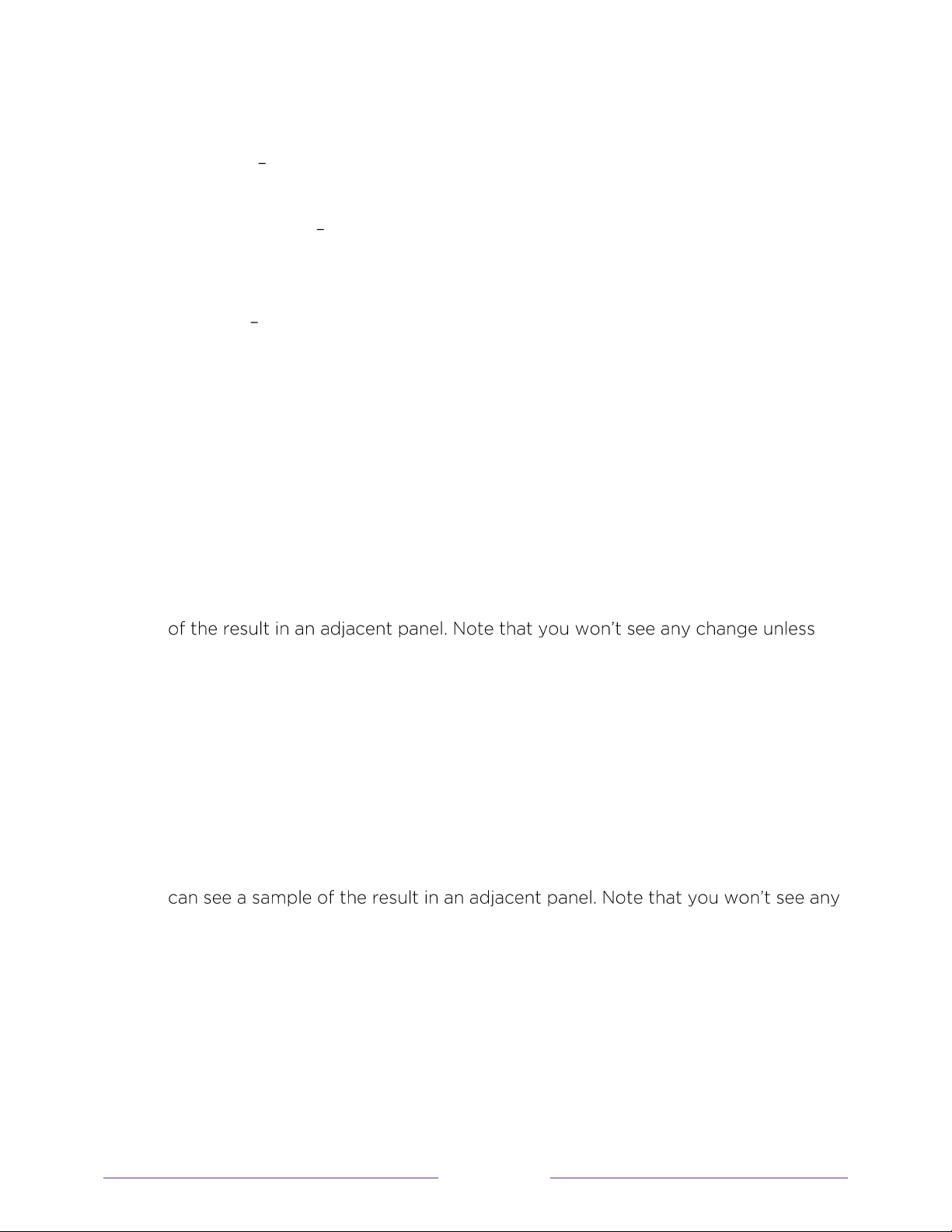
114
Other caption settings
• Text style
Choose from a list of fonts. As you move the highlight to each font,
you can see a sample of the result in an adjacent panel.
• Text edge effect
Choose from a list of edge effect styles, such as raised,
depressed, and various shadows. As you move the highlight to each effect, you
can see a sample of the result in an adjacent panel.
• Text size
Choose from a list of sizes. As you move the highlight to each size,
you can see a sample of the result in an adjacent panel.
• Text color - Choose from a list of colors for the text. As you move the highlight
to each color, you can see a sample of the result in an adjacent panel.
• Text opacity - Choose from a list of opacity settings for the text. This setting
determines how much the area behind the text show s through the text. A value
of 10 0 % blocks all of the content behind the text. As you move the highlight to
each setting, you can see a sample of the result in an adjacent panel.
• Background color - Choose from a list of colors for the background area
behind the text. As you move the highlight to each color, you can see a sample
you set the Background opacit y to a value other than Off.
• Background opacit y - Choose from a list of opacity settings for the
background of the caption. This setting determines how much the area behind
the caption background shows through the background. A value of 10 0 %
blocks all of the content behind the background. As you move the highlight to
each setting, you can see a sample of the result in an adjacent panel.
• W indow color - Choose from a list of colors for the w indow rectangle
surrounding the entire caption. As you move the highlight to each color, you
change unless you set the W indow opacity to a value other than Default or
Off.
• W indow opacity - Choose from a list of opacity settings for the w indow
rectangle surrounding the entire caption. This setting determines how much
the area behind the caption w indow shows through the w indow . A value of
10 0 % blocks all of the content behind the w indow. As you move the highlight
to each setting, you can see a sample of t he result in an adjacent panel.
Loading ...
Loading ...
Loading ...