Loading ...
Loading ...
Loading ...
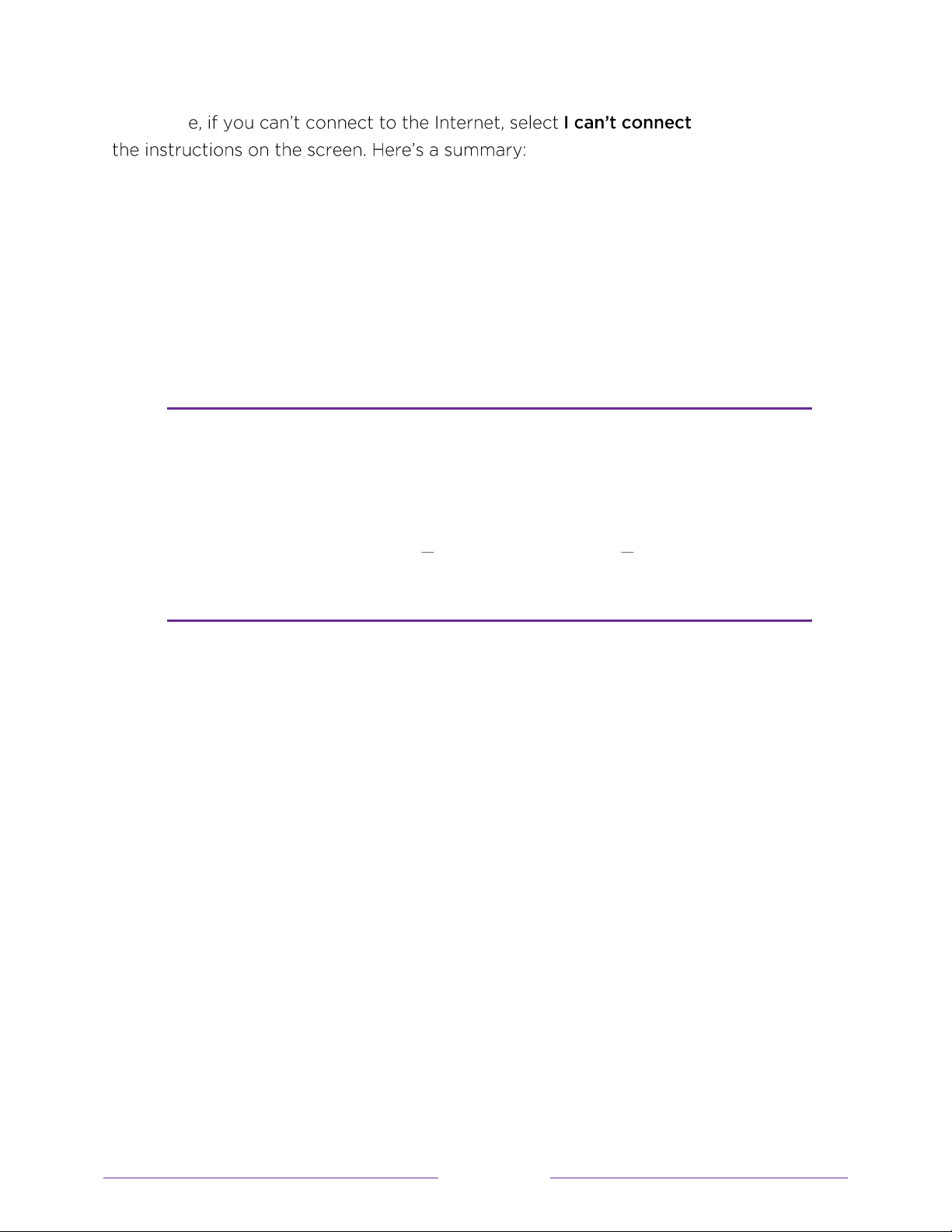
138
Otherwis , and then follow
1. On an Internet-connected computer, go to the w eb site displayed on the
System update screen.
2. On the USB Update web page, select the correct brand and model, and then
click Next.
3. Click Dow nload Soft ware, and then save the file to the root folder of a
standard USB flash drive.
USB flash drive
Any normal USB flash drive will work, provided it has a FAT-16 or FAT-32 file system
format. (This is the default for m ost flash drives.)
The size of t he download is small
usually less than 10 0 MB and so w ill fit on most any
size flash drive you might have.
4. W hen the dow nload finishes, take the USB flash drive to the TV and plug it into
the USB port. W hen you do, the TV validates the files on the flash drive and
displays a 12-digit code.
5. W rite down the code and the web address, and take this information back to
your Internet-connected computer.
6. On the 12-digit code page, enter the code your TV displayed, and then click
Next.
7. On the 6-digit code page, w rite down the 6-digit code that appears, and then
take it back to your TV.
Loading ...
Loading ...
Loading ...