Loading ...
Loading ...
Loading ...
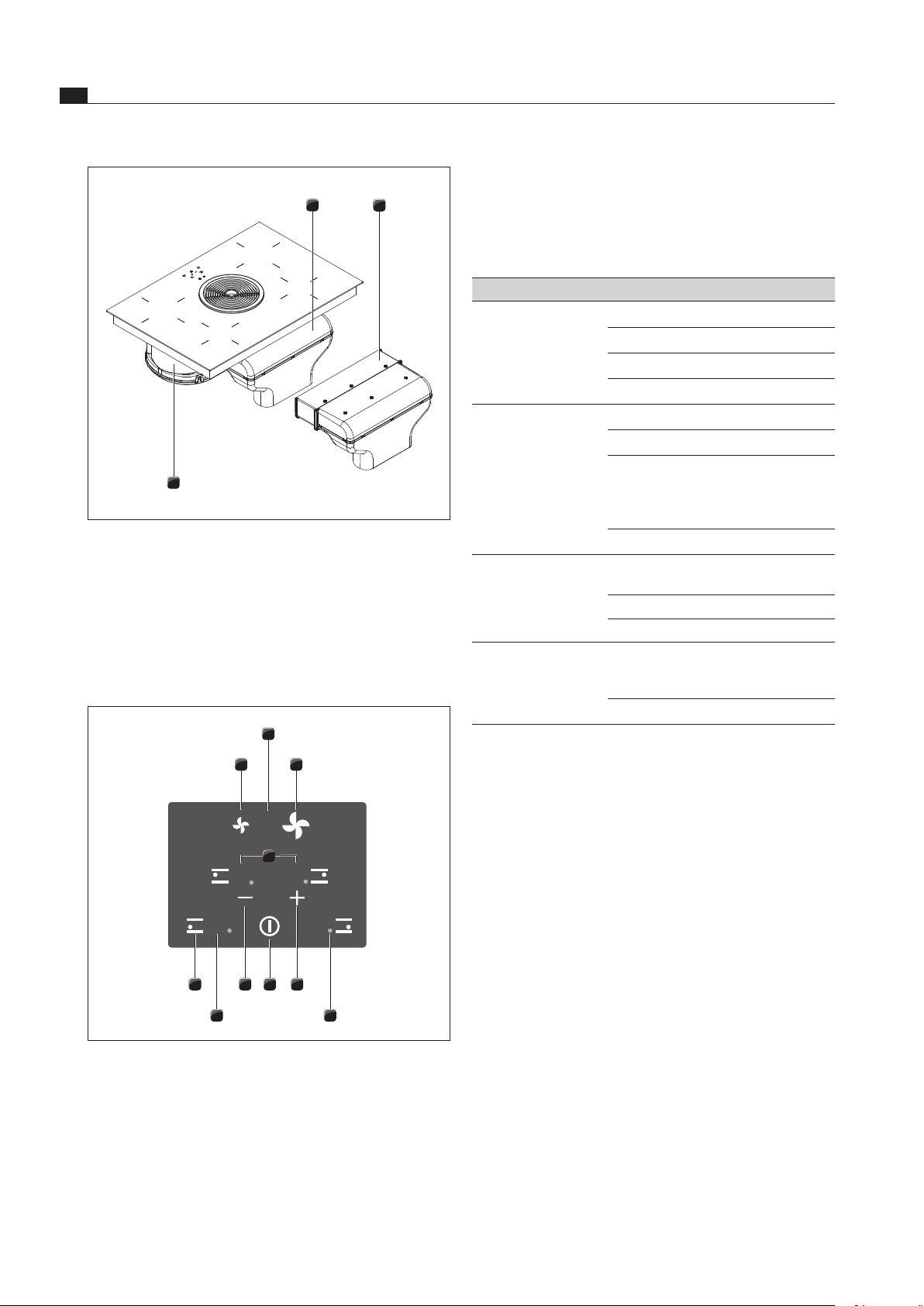
EN
16
Device description
www.bora.com
Display fields:
[7] Fan level indicator/filter service display
[8] Cooking zone indicator light
[9] Cooking zone indicator
[10] Timer
Display panel Display Meaning
Fan level indicator
0
Fan off
1
or
2
Setting
P
power setting
n
Automatic after-run
Cooking zone
indicator
1
...
9
Power level
P
power setting
H
Residual heat display:
Cooking zone is
switched off but still hot
(temperature > 60°C)
L
Child safety lock active
Cooking zone
indicator light
On Automatic cut-off (timer)
activated
Flashes Timer on (00); no time set
Off Timer off
Timer display (1*)
0 1
...
99
Set minutes for short time
(egg timer) or automatic
cut-off
00
Timer on; no time set
Tab. 5.1 Meaning of displays
(1*) Timer display
The timer display uses the cooking zone indicators for
the two back cooking zones (e.g.
30
for 30 minutes).
The cooking zone indicators for the two front cooking
zones are disabled while the timer is displayed.
Touch control
The operating panel is fitted with electronic sensor
buttons and display panels. The sensor buttons respond
to finger contact.
You operate the device by touching the corresponding
sensor key with your finger. Keep the finger pressed on
the sensor key until you either hear an acoustic signal or
the display changes accordingly.
5.3 How the cooking zone works
An induction coil is located underneath an induction
cooktop. If the cooking zone is switched on, this coil
creates a magnetic field that acts directly on the base
of the pot thus heating it up. The cooking zone is only
indirectly heated up by the heat emitted by the pot.
Cooking zones with induction only work if the cookware
has a magnetisable base.
1
2
3
Fig. 5.3 Cooktop extractor exhaust air (BIA)
[1] Exhaust air arc with duct connection for BORA Ecotube
[2] Horizontal exhaust air extension
[3] Air guiding housing with housing base
5.2 Operating panel and operating
principle
2
46 3
9 8
5
7
1
10
Fig. 5.4 Operating panel
Sensor keys:
[1] Reduce fan power level
[2] Increase fan power level
[3] increase power level
[3] Increase timer value
[4] switch cooktop on/off
[5] reduce power level
[5] Decrease timer value
[6] Select cooking zone
Loading ...
Loading ...
Loading ...