Loading ...
Loading ...
Loading ...
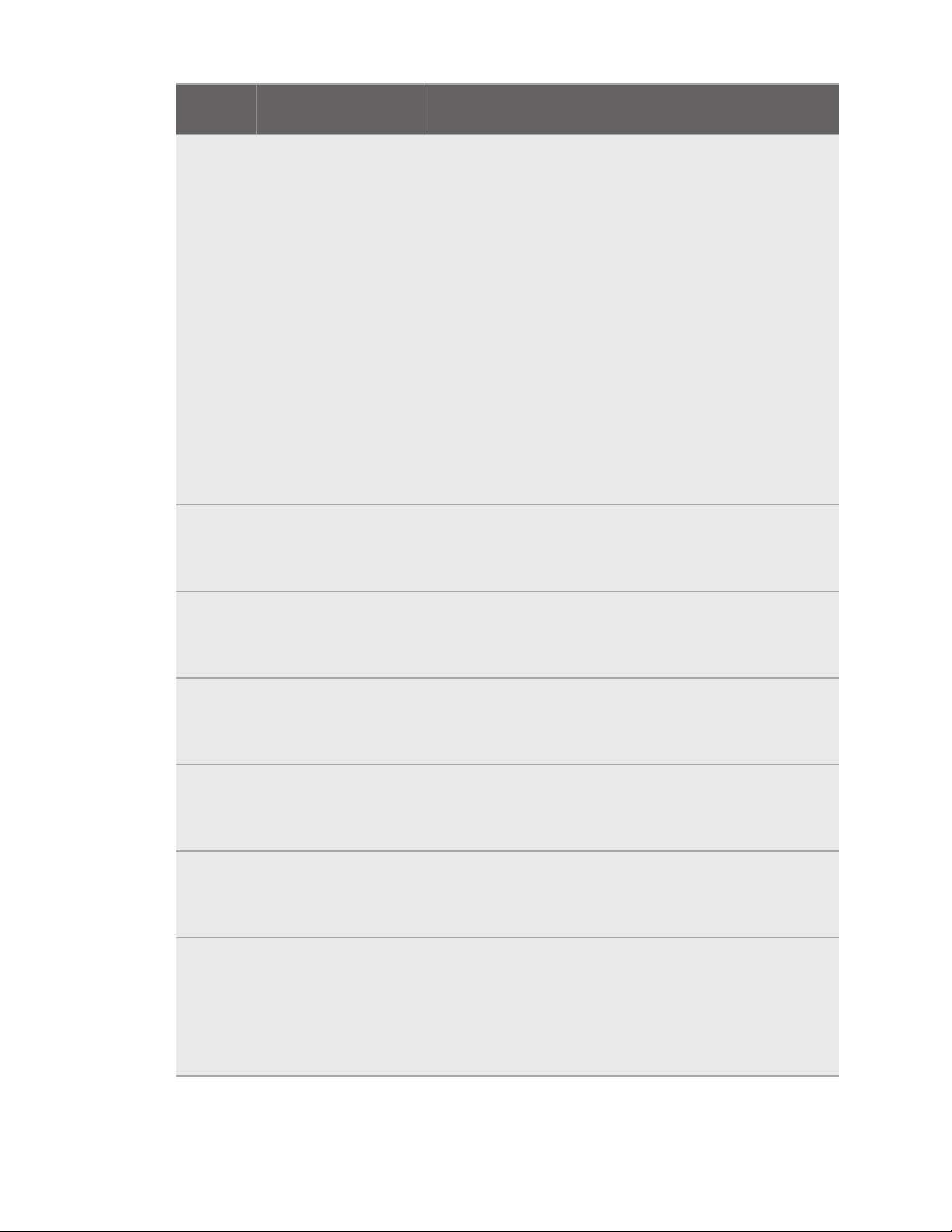
Error
code
Issue Steps to resolve issue
100
USB hub update failed. 1. From your computer, open the Device Manager.
2. Under Universal Serial Bus controllers, find and right-
click Generic USB Hub, and then select Properties.
3. Click the Details tab, and then select Hardware IDs
from the drop-down list.
4. Under Values, find the following nodes:
§ VID: 0BB4, PID: 0315
§ VID: 0BB4, PID: 0323
5. Click the Power Management tab, and then de-select
Allow the computer to turn off this device to save
power option.
6. Restart your computer as well as the link box or
converter.
7. Retry the firmware update.
101
Audio update failed. 1. Restart your computer as well as the link box or
converter.
2. Retry the firmware update.
102, 106,
107, 108
Headset firmware
update failed.
1. Restart your computer as well as the link box or
converter.
2. Retry the firmware update.
103
Controller firmware
update failed.
1. Restart your computer as well as the link box or
converter.
2. Retry the firmware update.
105
Headset not
connected.
1. Restart your computer as well as the link box or
converter.
2. Retry the firmware update.
109, 110,
111, 112
Camera firmware
update failed.
1. Restart your computer as well as the link box or
converter.
2. Retry the firmware update.
200
The headset cannot be
detected. Make sure
that cables are
properly connected
and then restart the
headset.
Make sure the cables between the headset, link box or
converter, and computer are all properly connected and
then restart the headset.
69 Settings
Loading ...
Loading ...
Loading ...