Loading ...
Loading ...
Loading ...
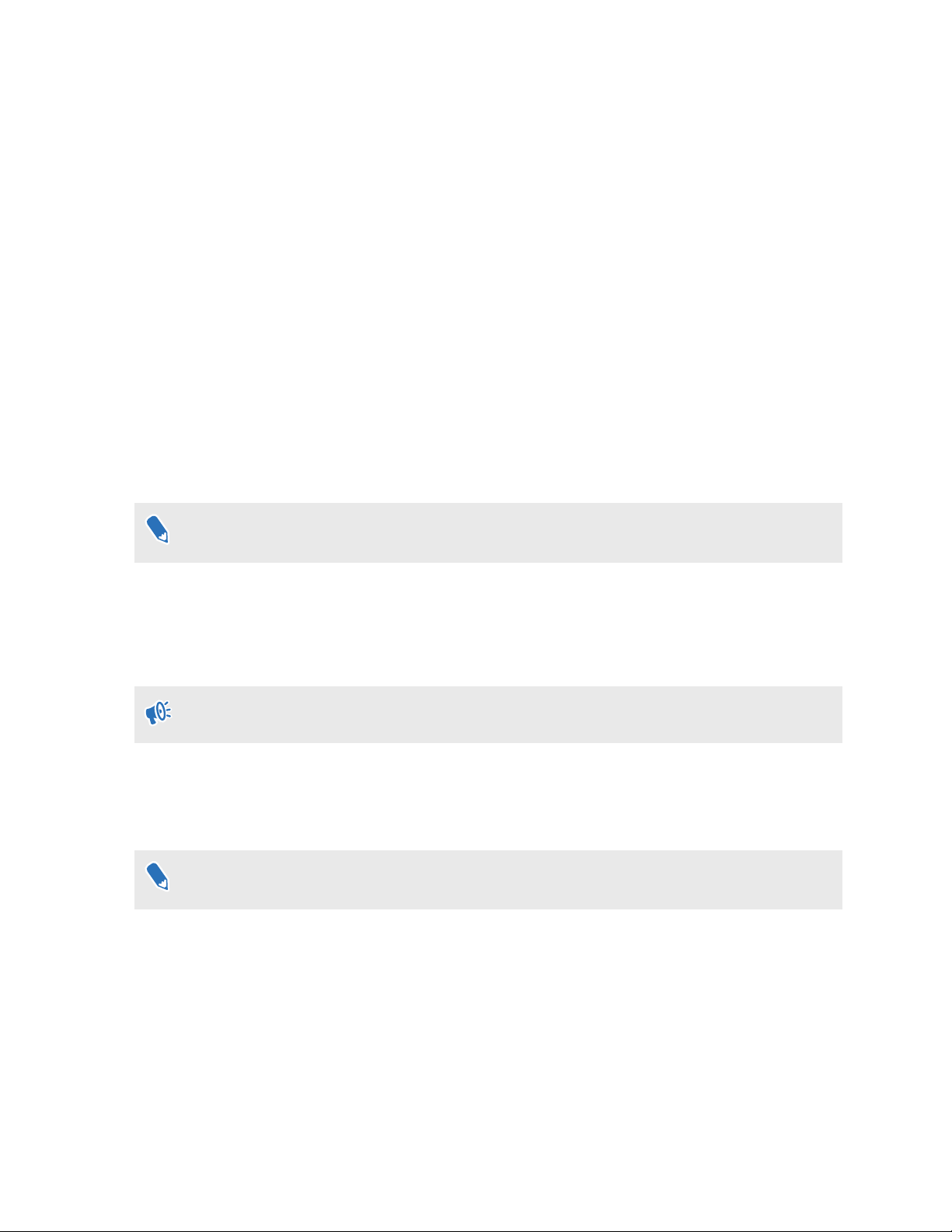
Pairing the controllers with the headset
1. On your computer, open VIVE Console.
2. Pair the right controller.
a)
From VIVE Console, click the right controller icon, and then click Pair new.
b)
Turn on the controller by briefly pressing the VIVE button.
c)
Press and hold the VIVE and B buttons at the same time then release to start pairing.
d)
When the pairing is successful, the blinking light turns solid.
3. Pair the left controller.
a)
From VIVE Console, click the left controller icon, and then click Pair new.
b)
Turn on the controller by briefly pressing the MENU button.
c)
Press and hold the MENU and Y buttons at the same time then release to start
pairing.
d)
When the pairing is successful, the blinking light turns solid.
The MENU button on the left controller appears as a VIVE button when VIVE Cosmos was first
released.
Checking the battery level of the controllers
Check the battery status of the controllers so you know if you need to replace the batteries.
Make sure the controllers are turned on and paired to the headset.
1. From your computer, open the VIVE Console app.
2. Click one of the controller icons. Check under Battery Level to see how much battery
power is left for that particular controller.
If you see a red battery icon on the controller icon, this means the remaining battery power is
low. It is recommended that you change the batteries.
While in VR, check the controller battery status by pressing the VIVE button on the right
controller. This opens Lens and you will see the blue dots on the controller.
54 Controllers
Loading ...
Loading ...
Loading ...