Loading ...
Loading ...
Loading ...
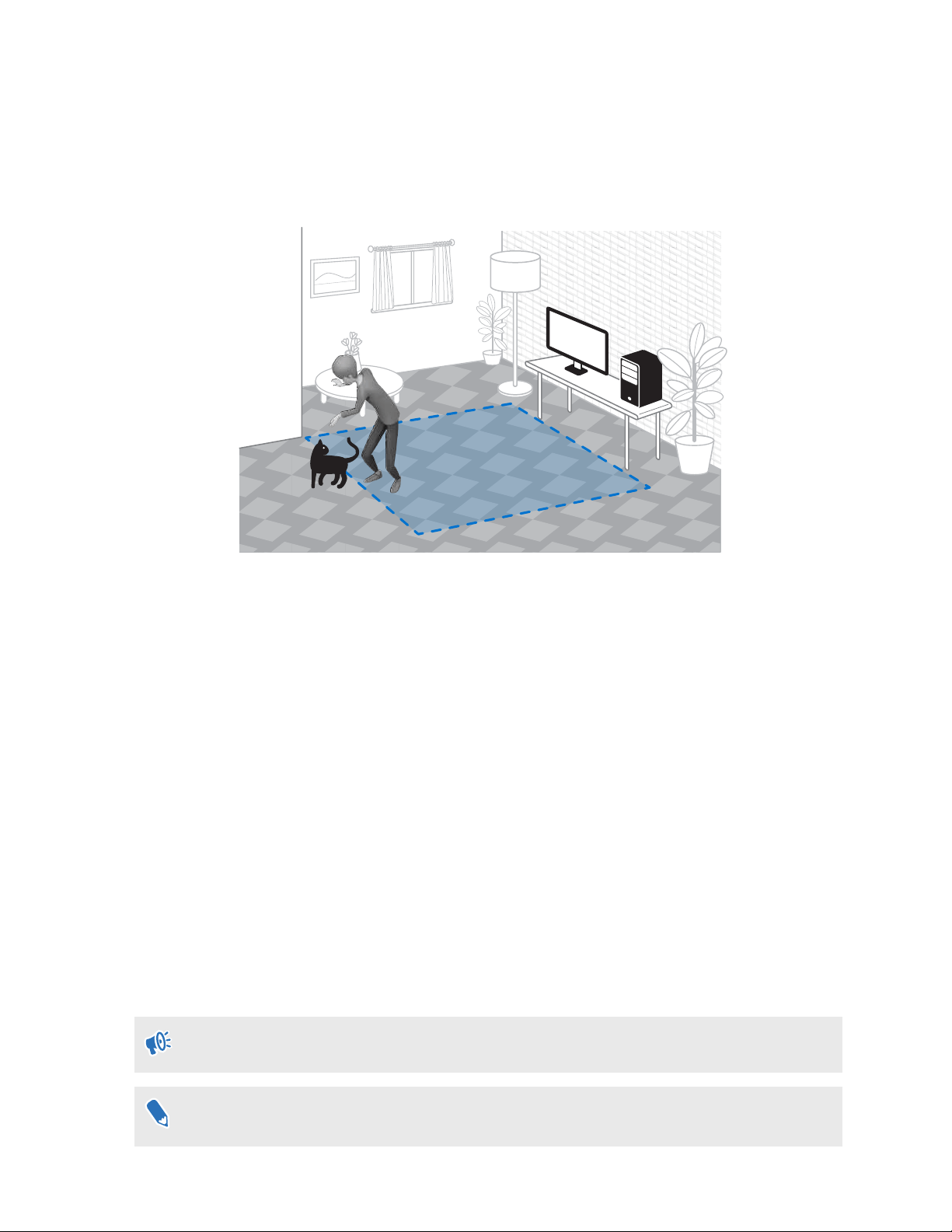
Choosing the play area
Find a space that you will designate as the play area. For best results, do the following:
§ Move furniture and obstacles (such as pets, cords, and fragile items) away from the play
area.
§ Keep your play area clean and safe.
§ Keep your room bright, but avoid setting up where there are large windows, mirrors, or
reflectors.
§ Place your computer next to your play area. The headset cable extends around 5 m (16 ft 4
in) from your computer.
§ Do not leave your headset in direct sunlight, as it may damage your headset display.
§ Avoid an empty room with plain walls. The lack of defining features could affect tracking.
Setting up VIVE Cosmos for the first time
Before you can use VIVE Cosmos, you’ll need to complete the setup process, which includes
installing VIVE and SteamVR software, setting up the hardware, and using the headset's cameras
and sensors to define your play area.
1. To start the setup process, download the setup file on your computer from:
www.vive.com/setup/
2. Run the setup file and follow the prompts to complete the process.
You need to be signed in to your VIVEPORT
™
account to complete the setup process.
Once you've completed the room setup, you need to run it again if you transfer your
VIVE Cosmos VR system to a different room.
56 Play area
Loading ...
Loading ...
Loading ...