Loading ...
Loading ...
Loading ...
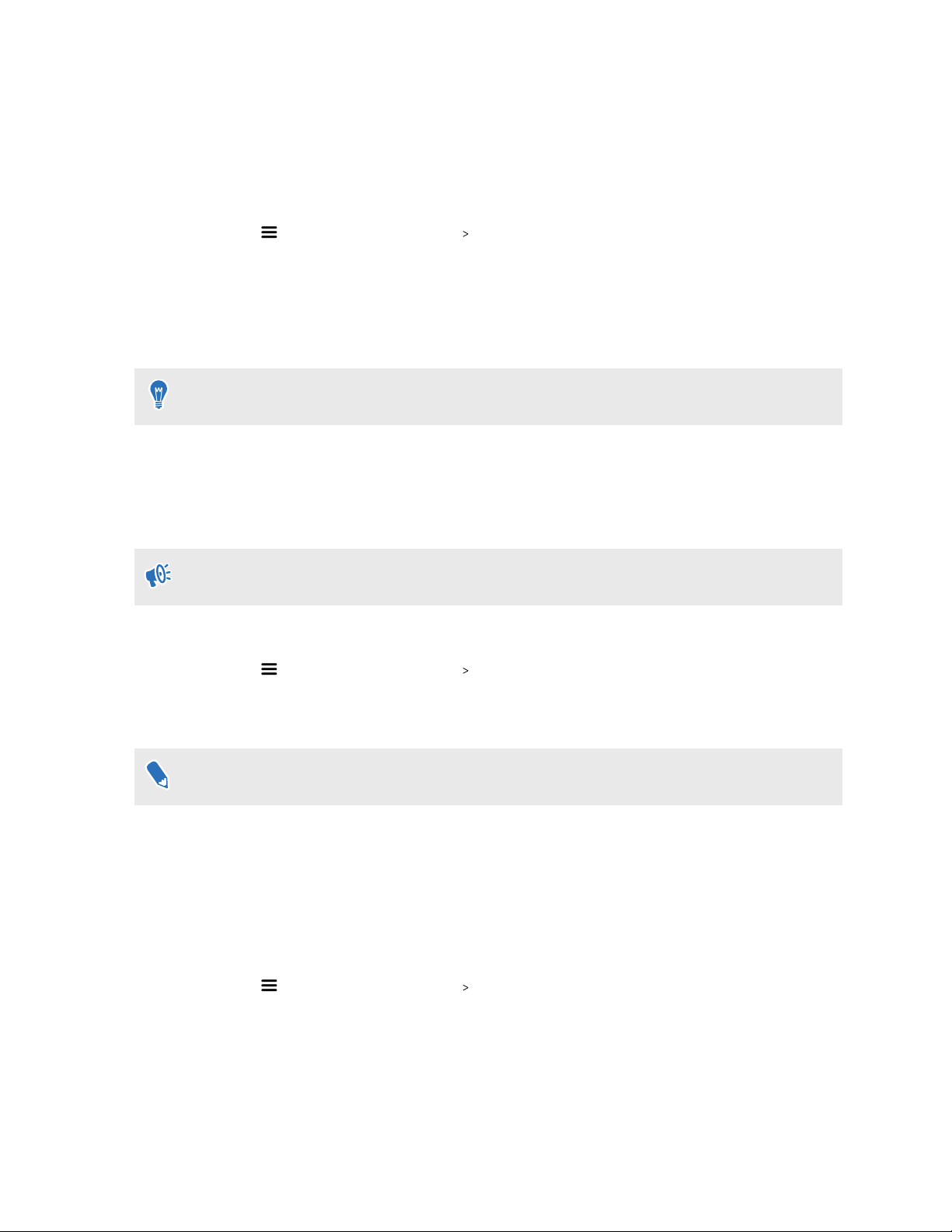
Troubleshooting VIVE Cosmos
If you feel that VIVE Cosmos is not running smoothly or if you encounter problems while using it,
try the tools in VIVE Console to fix them.
1. From your computer, open the VIVE Console app.
2. Click , and then select Settings Troubleshooting.
3. Depending on the problem, do one of the following:
§ Clear the environment information if you have tracking issues while using the
headset.
§ Reset headset and settings if there is a persistent problem that cannot be solved.
You can also report an issue or send feedback by clicking Report.
Joining the VIVE Cosmos beta program
Opting in to the VIVE Cosmos beta program lets you receive preview builds and give feedback.
Beta software may be unstable and not work as intended.
1. From your computer, open the VIVE Console app.
2. Click
, and then select Settings Advanced.
3. Click the Beta program On/Off switch to enable it. When prompted, confirm whether to
join the beta program or not.
You can opt-out of the beta program anytime by turning the Beta program switch off.
Setting the power supply frequency
Make sure to choose the power supply frequency used by your country as this affects the headset
cameras and tracking accuracy.
1. From your computer, open the VIVE Console app.
2. Click , and then select Settings Camera.
3. Under Power supply frequency, select the power supply frequency used by your country.
66 Settings
Loading ...
Loading ...
Loading ...