Loading ...
Loading ...
Loading ...
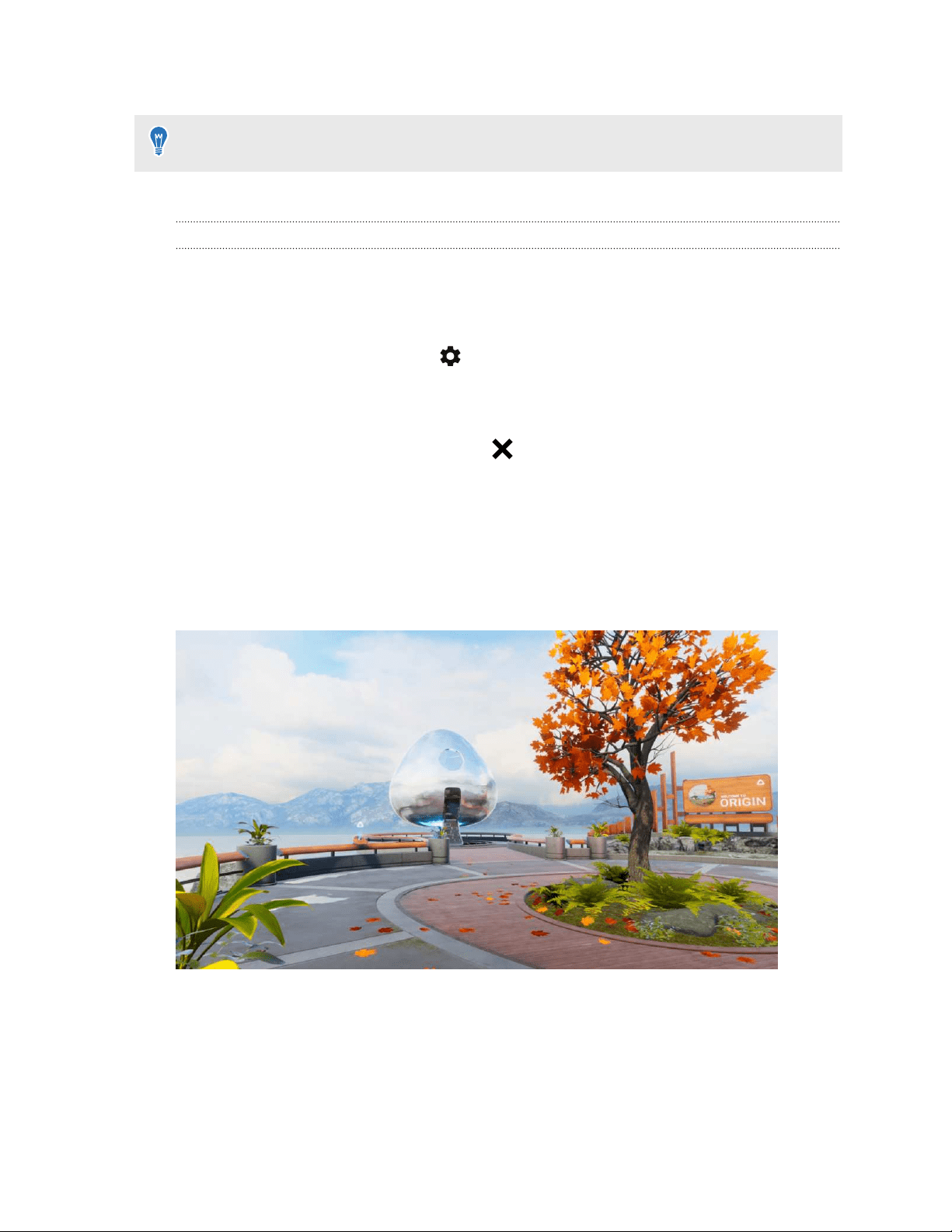
3. To browse your entire collection, select Go to Library.
To filter currently installed titles, select an option from the drop-down menus.
4. Select a title, and then select Play or Download to launch or download the title.
Changing Lens settings
Adjust the audio volume, change the boundary color and transparency, choose a night-time
display mode, choose headset camera settings, and more from the Lens settings.
1. Press the VIVE button on the right controller to open Lens.
2. On the right side of Lens, select .
3. Use the joystick to scroll up or down the available settings.
4. Select an option pulling the trigger on a particular setting.
5. After selecting your preferences, select .
What is Origin?
Origin is your own corner of VR.
Explore and treat the virtual space as your home base whenever you're taking a break or
switching between titles.
In Origin, you can:
§ Explore the virtual space by teleporting.
§ Interact with objects.
62 VIVE Reality System
Loading ...
Loading ...
Loading ...