Loading ...
Loading ...
Loading ...
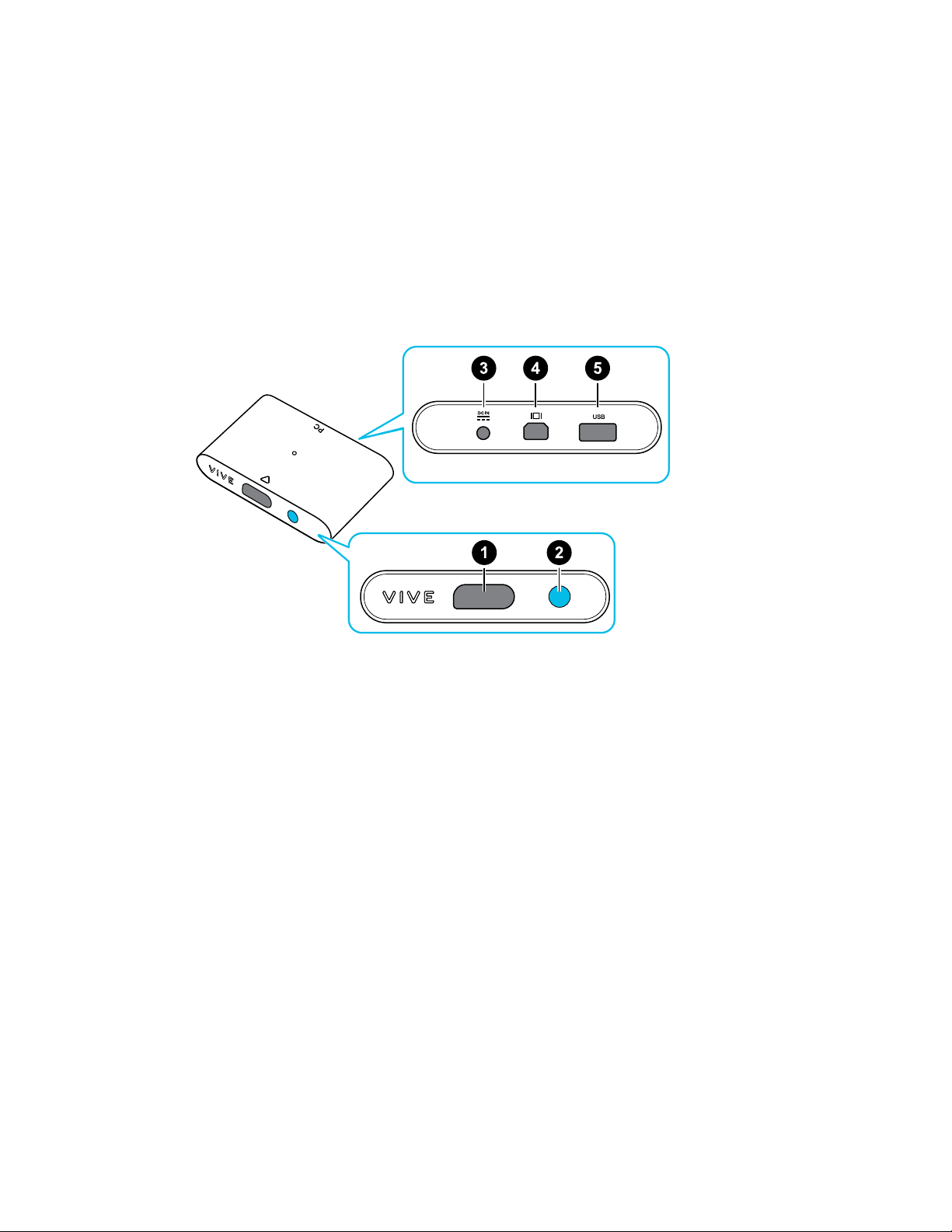
Link box
About the link box for VIVE Cosmos
Use the link box to connect the headset to your computer.
1. Headset cable port
2. Power button
3. Power port
4. DisplayPort port
5. USB 3.0 port
Connecting the headset to your computer via the link
box
1. Connect the DisplayPort cable, USB 3.0 cable, and power adapter cable on their
corresponding ports on the link box.
2. Plug the power adapter into an electrical outlet.
3. Connect the other end of the USB 3.0 cable on a USB 3.0 port on your computer.
4. Connect the other end of the DisplayPort cable to the DisplayPort port on the graphics
card of your computer where the monitor is also connected. Do not connect the
DisplayPort cable to ports on the motherboard.
43 Link box
Loading ...
Loading ...
Loading ...