Loading ...
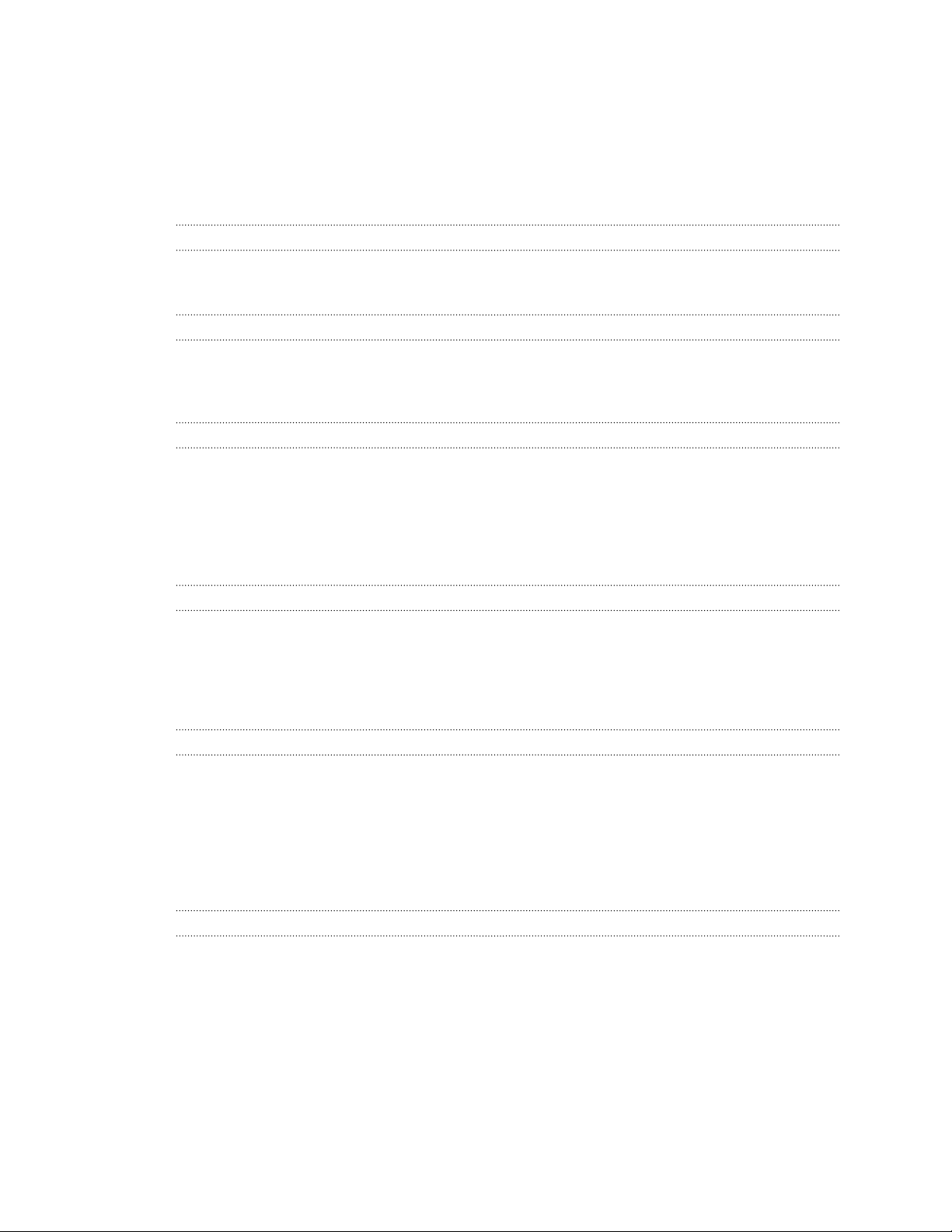
Contents
System requirements
What's inside the box? 5
What are the system requirements? 5
Headset and headphones
Headset 7
Headphones 29
Common solutions 41
Link box
About the link box for VIVE Cosmos 43
Connecting the headset to your computer via the link box 43
Restarting the link box 44
Can I use older versions of the link box with VIVE Cosmos? 45
Can I use a laptop with VIVE Cosmos? 45
My computer monitor and headset are turned on but why can't I see anything? 45
Converter
About the converter for VIVE Cosmos 46
Connecting the headset to your computer via the converter 46
Restarting the converter for VIVE Cosmos 47
Can I use a laptop with VIVE Cosmos? 48
My computer monitor and headset are turned on but why can't I see anything? 48
Controllers
About the VIVE Cosmos controllers 49
Inserting the batteries into the controller 51
Removing the batteries from the controller 52
Attaching the lanyards to the controllers 53
Turning the controllers on or off 53
Pairing the controllers with the headset 54
Checking the battery level of the controllers 54
Play area
What is the play area? 55
Planning your play area 55
Choosing the play area 56
Setting up VIVE Cosmos for the first time 56
Setting up the play area 57
Resetting the play area 57
What is the recommended space for the play area? 58
Can I include space occupied by furniture for the play area? 58
Does VIVE Cosmos store my room or environment image? 58
Will VR apps that are for limited spaces or stationary experiences only work with a room-scale setup? 58
How do I resolve download errors during VIVE Setup installation? 58
2 Contents
Loading ...
Loading ...
Loading ...