Loading ...
Loading ...
Loading ...
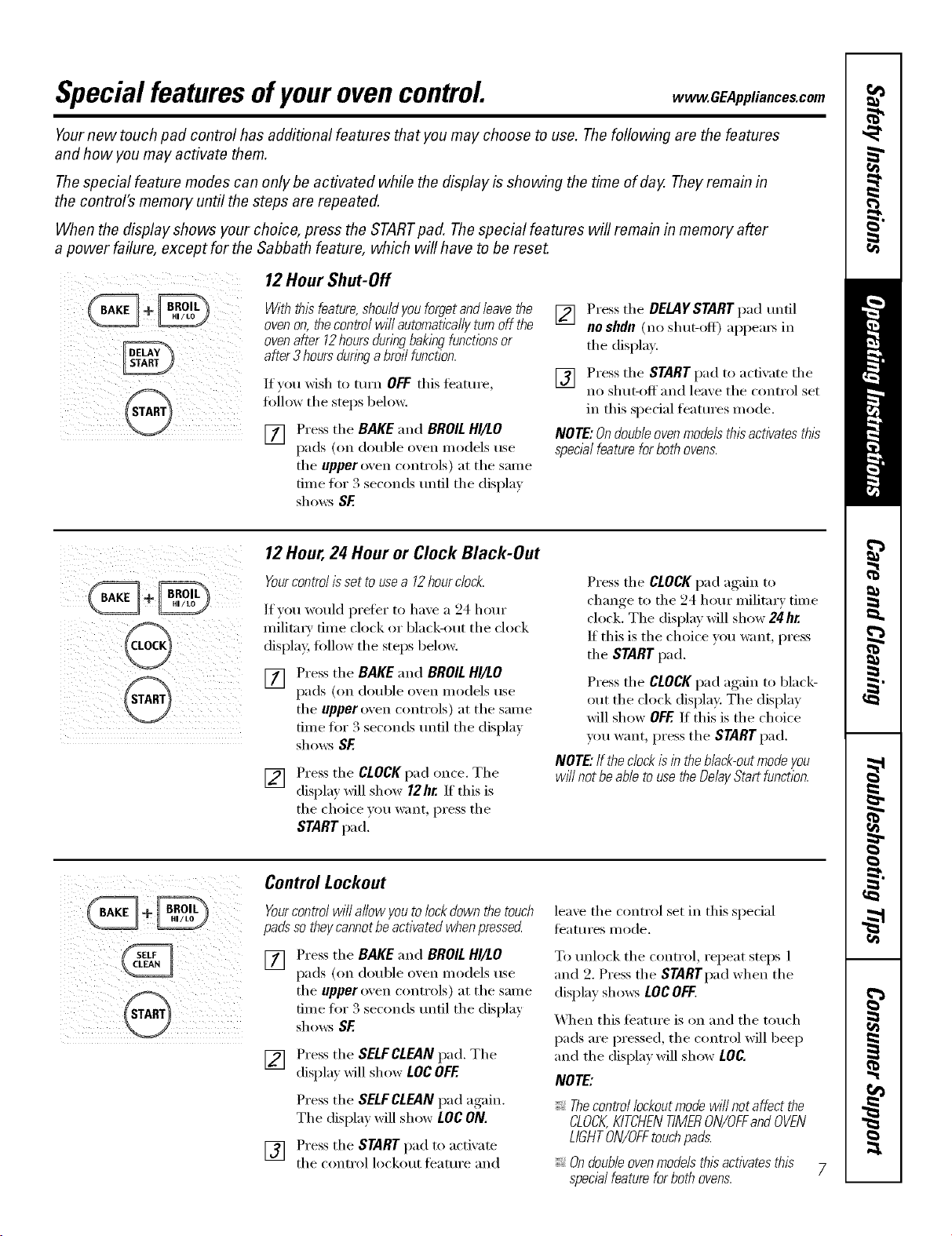
Special featuresofyourovencontrol, www.GEAppliances.com
Yournew touch pad control has additional features that you may choose to use. The following are the features
and how you may activate them.
Thespecial feature modes can only be activated while the display is showing the time of day. They remain in
the control's memory until the steps are repeated.
When the display shows your choice, press the STARTpad. Thespecial features will remain in memory after
a powerfailure, exceptforthe Sabbath feature, which willhave to be reseL
12 Hour Shut-Off
Withthisfeature,shouldyouforgetandleavethe
ovenon,thecontrolwillautomaticallyturnoffthe
ovenafter 12hoursdunbgbakingfunctionsor
after3hoursduringa broilfunction.
If you wish to mrn OFF this teature,
follow the steps behwv.
[] Press the BAKE and BROIL HI/LO
pads (on double oxen models use
tile upper oven controls) at tile same
time tor 3 seconds until the display
shows SE
[] Press tile DELAYSTART pad until
no shdn (no shut-off) appeax_ in
tile display.
[] Press tile START pad to acfixate tile
no shut-off and leave the control set
in this spedal features inode.
NOTE:Ondoubleovenmodelsthisactivates this
specb/ featureforboth ovens.
12Hour,24 Hour or Clock Black-Out
Yourcontrol/ssettousea 12hourc/o&
If you would prefer to have a 24 hour
milita_' time clock or black-out the clock
displa 5 tollow tile steps below.
[] Press tile BAKE and BROILHI/LO
pads (on double men models use
the upper oven controls) at the same
time for 3 seconds until tile display
shows BE
[]
Press tile CLOCKpad once. Tile
displa) will show 12hr. If this is
the choice you want, press tile
STARTpad.
Press tile CLOCKpad again to
change to tile 24 hour militmy time
clock. The display will show 24 hr.
If this is tile choice you want, press
tile START pad.
Press tile CLOCKpad again to black-
out the clock displa> The display
will show OFFIf this is the choice
you want, press the START pad.
NOTE."If the dock is in the Mack-out mode you
wffl not beable to usethe DelayStart function.
ii
Control Lockout
Yourcontrolwill allowyoutolockdownthetouch
padssotheycannotbeactivatedwhenpressed
[]
Press tile BAKEand BROILHI/LO
pads (on double oxen nlodels use
tile upper oxen controls) at tile same
time for 3 seconds until the display
shows SF
[] Press tile SELFCLEAN pad. Tile
displa_ will show LOC OFF
Press the SELFCLEAN pad again.
Tile displa) will show LOCON.
[] Press tile START pad to activate
tile control lockout feature and
leaxe tile control set in this special
l_'attlres illode.
To unlock tile control, repeat steps 1
c S
and 2. Pre._s tile STARTpad when tile
display shows LOC OFF.
_A]/en this ti_ature is on and tile touch
pads are pressed, the control will beep
and tile display will show LOC.
NOTE:
;;;;;;_Thecontrollockoutmodewi//notaffectthe
CLOCK,KITCHENTIMERON/OFFandOVEN
LIGHTON/OFFtouchpads.
;;;;;;_,Ondoub/eovenmode/sthisactivates this
special feature forbothovens.
Loading ...
Loading ...
Loading ...