Loading ...
Loading ...
Loading ...
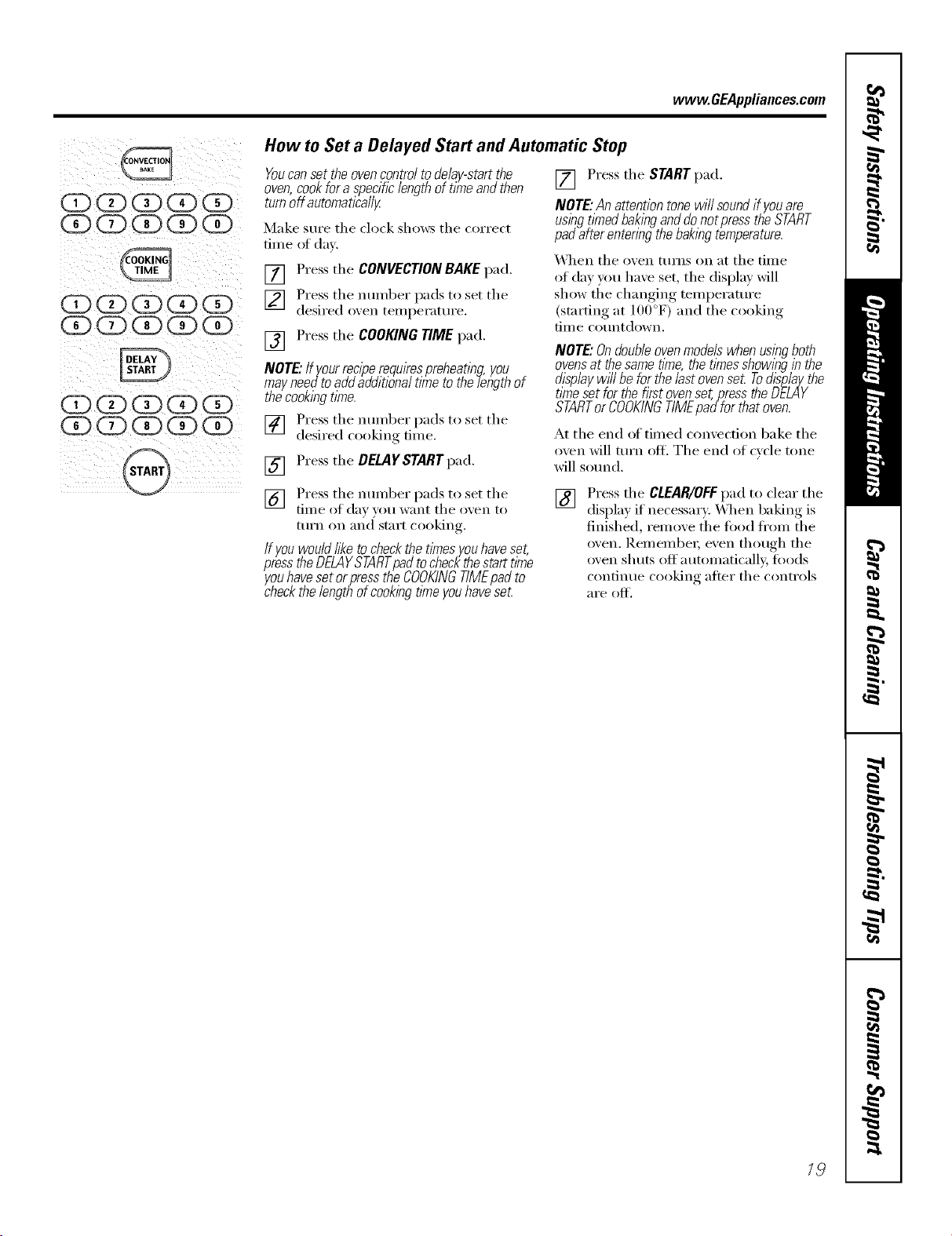
vvww.GEAppliances.com
How to Set a Delayed Start and Automatic Stop
Youcansettheovencontroltodelay-startthe
oven,cookforaspecificlengthoftimeandthen
turnoffautomatica//y
Make sure the clock shows the correct
time of day.
[] Press the CONVECTIONBAKEpad.
] Press the number pads to set the
desired o_en temperature,
Press the COOKINGTIMEpad.
[]
NOTE"If yourreciperequkespreheatinq,you
mayneedtoaddadditiona/timetothe7engthof
thecookingtime.
] Press the number pads to set the
desired cooking time.
[] Press the DELAYSTARTpad.
[] Press the STARTpad.
NOTE"Anattentiontonewillsoundif youare
usingtimedbakinganddonotpresstheSTART
padafterenteringthebakingtemperature.
_]_en the oven rams on at the time
of day you have set, the display will
show the changing temperature
(starting at 100°F) and the cooking
[Jill e CO/lntdown.
NOTE"Ondoubleovenmodelswhenusingboth
ovensat thesametime,thetimesshowingin the
displaywfflbeforthelastovenset Todisplaythe
timeset forthefirstovenset,presstheDELAY
STARTerCOOKINGTIMEpadforthatoven.
At the end of timed convection bake the
oxen will mrn off. The end of c_cle tone
will sound.
] Press the number pads to set the
time of day you want the o_en to
mrn on and stm't cooking.
If youwouldliketocheckthetimesyouhaveset,
presstheDELAYSTARTpafltocheckthestarttime
youhavesetorpresstheCOOKINGTIMEpadto
checkthelengthofcookingtimeyouhaveset.
[]
Press the CLEAR/OFFpad to clear the
displa) if necessar}. _._q/eil baking is
finished, remove the food ti'om the
oven. ]_.emeinbei; even though tile
oven shuts off a utomatically, foods
continue cooking after the controls
aI'e oJJ}_
/8
Loading ...
Loading ...
Loading ...