Loading ...
Loading ...
Loading ...
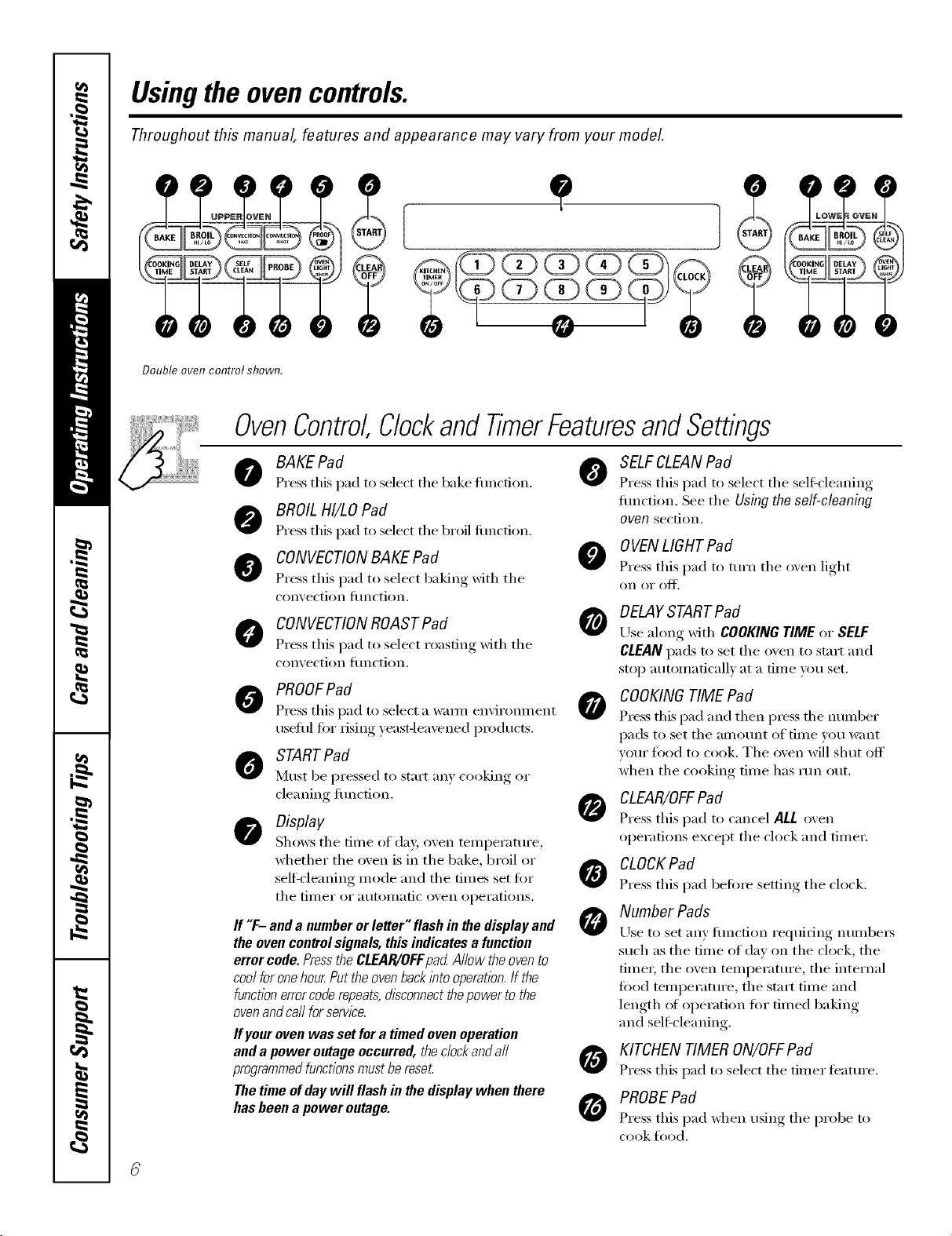
Usingthe ovencontrols.
Throughout this manual, features and appearance may vary from your model.
Double oven control shown.
OvenControl,ClockandTimerFeaturesandSettings
BAKE Pad
Press this pad to select the bake flmcfion.
BROIL HI/LO Pad
Press this pad to select the broil fimction.
CONVECTIONBAKE Pad
Press this pad to select baking with the
con'_ ection tilnction.
CONVECTIONROASTPad
Press this pad to select roasting with the
con'_ ection tilnction.
PROOFPad
Press this pad to select a wa m_ enxir_mm ent
usefifl for rising )east-leaxened i)roducts.
STARTPad
]V]tlStbe pressed to start any cooking or
cleaning flmcfion.
Display
Shows the time of da)', oven temperature,
whether the oven is in the bake, broil or
selfXcleaning mode and the times set for
the [iI//eI" oi" atltOi//a[ic (Well operations.
If "F- anda numberorletter"flashin thedisplayand
theovencontrolsignals,thisindicatesa function
errorcode.PresstheCLEAR/OFFpadAllowtheovento
coolforonehourPuttheovenbackintooperation.If the
functionerrorcoderepeats,disconnectthepowertothe
ovenandcarlforservice.
If your oven was set for a timed ovenoperation
and a power outage occurred, theclockand aft
programmedfunctionsmust be reseL
The time of day will flash in the display when there
has been a power outage.
0
0
0
SELFCLEANPad
Press this pad to select the self_'leaning
flmction. See the Using the self-cleaning
oven section.
OVENLIGHT Pad
Press this pad to turn the o_en light
on oi" OlC[]
DELAYSTARTPad
Use along with COOKINGTIME or SELF
CLEANpads to set the oven to start and
stop automatically at a time you set.
COOKINGTIME Pad
Press this pad and then pI'eSS the ntllllbeI"
pads to set the ai]/otlnt of time you want
your food to cook. The oven will shut off
when the cooking time has run ()tit.
CLEAR/OFFPad
Press this pad to cancel ALL oven
operations except the clock and timer.
CLOCKPad
Press this pad before setting the clock.
Number Pads
Use to set any fimcfion re(ltfi_Jng nt]mbe_
such as the time of day on the clock, the
timer, the oven temperature, the internal
food temperature, the start time and
length of operation for timed baking
and self-cleaning.
KITCHEN TIMER ON/OFFPad
Press this pad to select the timer feature.
PROBEPad
Press this pad when using the probe to
cook ti)od.
Loading ...
Loading ...
Loading ...