Loading ...
Loading ...
Loading ...
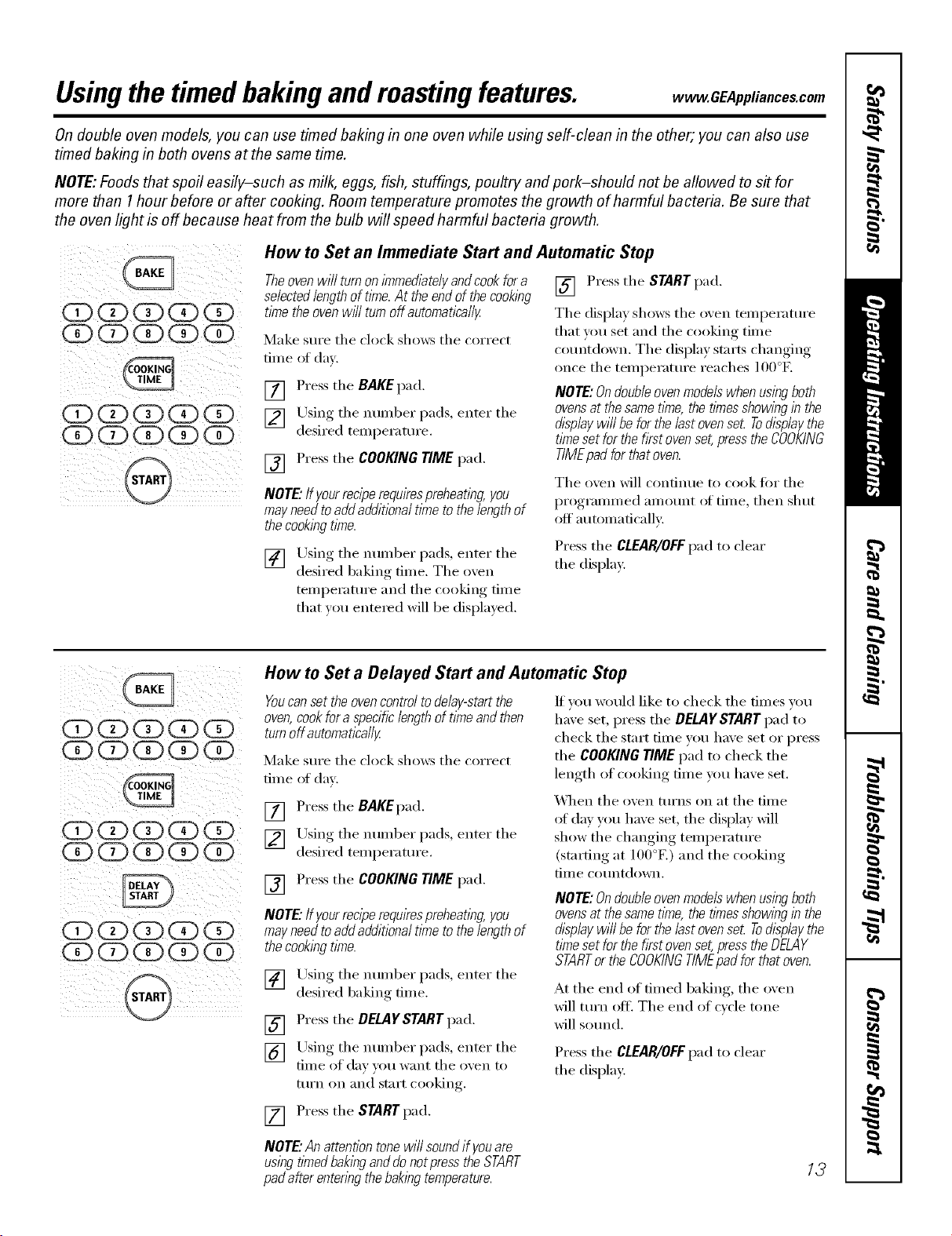
Usingthe timedbakingand mastingfeatures, www.GEAppliances.com
On double oven models, you can use timed baking in one oven while using self-clean in the other; you can also use
timed baking in both ovens at the same time.
NOTE:Foods that spoil easily-such as milk, eggs, fish, stuffings, poultry and pork-should not be allowed to s# for
more than 1hour before or after cooking. Room temperature promotes the growth of harmful bacteria. Be sure that
the oven light is off because heat from the bulb will speed harmful bacteria growth.
How to Set an Immediate Start and Automatic Stop
The oven will turn on knmedlately and cook for a
selected lengthof time. At the end of the cooklbg
OD(3) (5) (3) (Z) t,metheovenw,Tlturn0 automatically
Make sure the clock shows the correct
,.,,e,,fd.,,
[] Press the BAKEpad.
[] Using the nmnber pads, enter the
desired temperature.
[] Press the COOKINGTIMEpad.
NOTE:If yourreciperequkespreheat]bg,you
mayneedtoaddaddifiona/timetothelengthof
thecook/bgtime.
[]
Using the nmnber pads, enter the
desired baking time, The oxen
temperature and the cooking time
that _ou entered will be displa)ed.
[] Press the STARTpad.
The display shows the oven temperature
that you set and the cooking time
cotmtdown. The display starts changing
once the teml_erature reaches ] O0°F.
NOTE:Ondoubleovenmodelswhenusingboth
ovensat thesametime,thetimesshowingin the
displaywi//beforthelastovenset Todisplaythe
timesetforthefkstovenset,presstheCOOKING
TIMEpadforthatoven.
The oven will continue to cook fi)r the
programmed am ount of tim e, then shut
off automaticalh,:
Press the CLEAR/OFF pad to clear
the display.
How to Set a Delayed Start and Automatic Stop
Youcanset the ovencontrol todelay-startthe
oven,cook foraspecific length of time andthen
turn off automatica//y
Make sure the clock shows the correct
tiille of (lav.
[] Press the BAKEpad.
[] Using the number pads, enter the
desired temperatm'e.
[] Press the COOKING TIME pad.
NOTE."If yourreciperequkespreheatlbg,you
mayneedtoaddaddifionaltimem thelengthof
thecookbgtime.
[] Using the numl)er pads, enter the
desired baking time.
[] Press the DEL4YSTART pad.
[] Using the number pads, enter the
time of day }ou want the oxen to
[llI'n on }lIl(1 stilI't cooking.
[] Press the STARTpad.
If wm would like to check the times wm
have set, press th e DELAgSTARTpa d to
check the start time w)u have set or press
the COOKINGTIMEpad to check the
length of cooking time you have set.
\_]_en the oven trims on [lt the time
oI day you have set, the display will
show the changing temperature
(starting at 100°E) and the cooking
[lille Cotlntdown.
NOTE:Ondoubleovenmodelswhenusingboth
ovensat thesametime,thetimesshowingin the
displaywi//beforthelastovenset Todisplaythe
timesetforthefkstovenset,presstheDELAY
STARTortheCOOKINGTIMEpadforthatoven.
At the end of timed baking, the oven
will turn off. The end of cycle tone
will sound.
Press the CLEAR/OFFpad to clear
the display:
NOTE."An attention tone wi// soundif you are
using tknedbakbg and donot press the START
pad afier entenbg the baklbgtemperature.
13
Loading ...
Loading ...
Loading ...