Loading ...
Loading ...
Loading ...
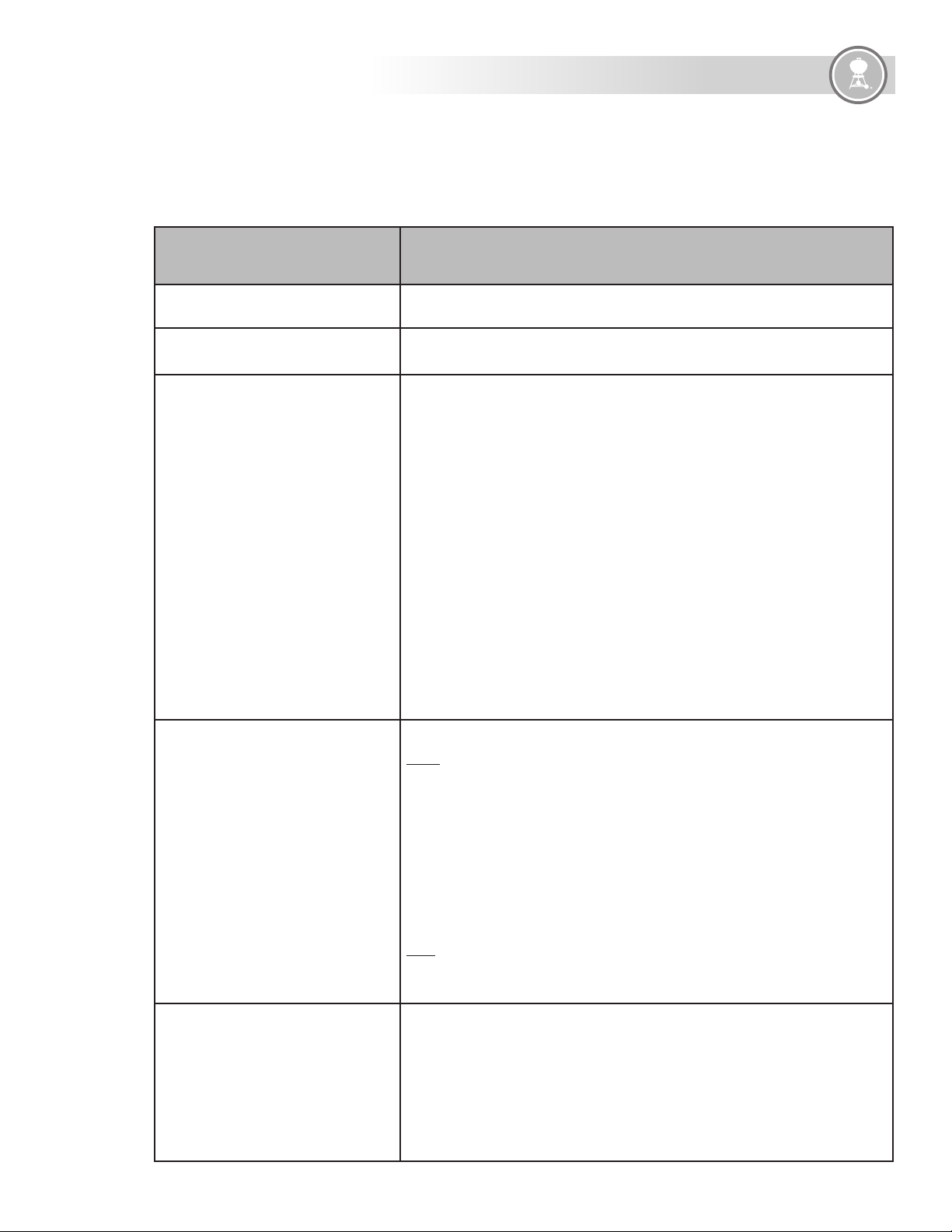
27
TROUBLESHOOTING
weber.com
Notification Sequence / Actions
Low Fuel Refill the hopper with WEBER SMOKEFIRE ALL NATURAL HARDWOOD PELLETS.
Cook Complete
Your cook has ended. You now have the option to continue to cook at the same grill
temperature, change the grill temperature, or shutdown the grill.
Improper Shutdown
The grill was improperly shutdown.
1. The grill will automatically run the shutdown procedure if the grill is still hot. Open
the grill lid and wait until the grill has completed the shutdown procedure and
completely cooled.
CAUTION: Do not unplug the grill or power it o during the shutdown procedure.
2. Once the shutdown procedure is complete, power o the grill and unplug from
power source.
3. Remove the cooking grates, FLAVORIZER bars, heat diuser, and heat bae from the
cookbox.
4. Clean the cookbox and burn pot of any ash or debris using a grill brush or scraper to
direct it into the ash and grease system.
CAUTION: Allow time for the ash and debris to fully extinguish before cleaning the grill.
5. Remove and clean any ash or grease from inside the ash and grease system. Once
cleaned, reinstall the drawer. Replace disposable drip pans as needed.
6. Reinstall the heat bae, heat diuser, FLAVORIZER bars and cooking grates inside
the cookbox.
7. Plug in, power on the grill, and begin a cook to allow the controller to run
diagnostics.
Replace Glow Plug
Glow plug is about to reach the end of its life. Do you want to replace it?
If YES:
1. Open the grill lid and shutdown the grill by pushing and holding the dial or using
the main menu. Wait until the grill has completed the shutdown procedure and
completely cooled.
CAUTION: Do not unplug the grill or power it o during the shutdown procedure.
2. Contact a Customer Service Representative in your area using the contact
information on our website to replace the glow plug.
3. See the following instructions on replacing the glow plug.
4. When the glow plug has been replaced, confirm replacement within the main menu
settings of the controller.
If NO:
You can continue to operate your grill. Glow plug replacement notification will remain on
list of outstanding error codes and notifications until it has been replaced and confirmed.
Shutdown Started
Shutdown Sequence:
1. Burning o excess fuel
2. Preventing burn-back
3. Clearing auger
4. Cleaning burn pot of ash
5. Cooling grill for storage
6. Shutdown Complete
NOTE: Download the WEBER CONNECT app to get the latest grill software and controller
features.
The controller will display and send notifications to inform you of certain grill operations
and preventative maintenance cautions. Refer to this troubleshooting section and follow
the “Sequence / Actions” column associated with the notification displayed along with the
following instructions.
Loading ...
Loading ...
Loading ...
