Loading ...
Loading ...
Loading ...
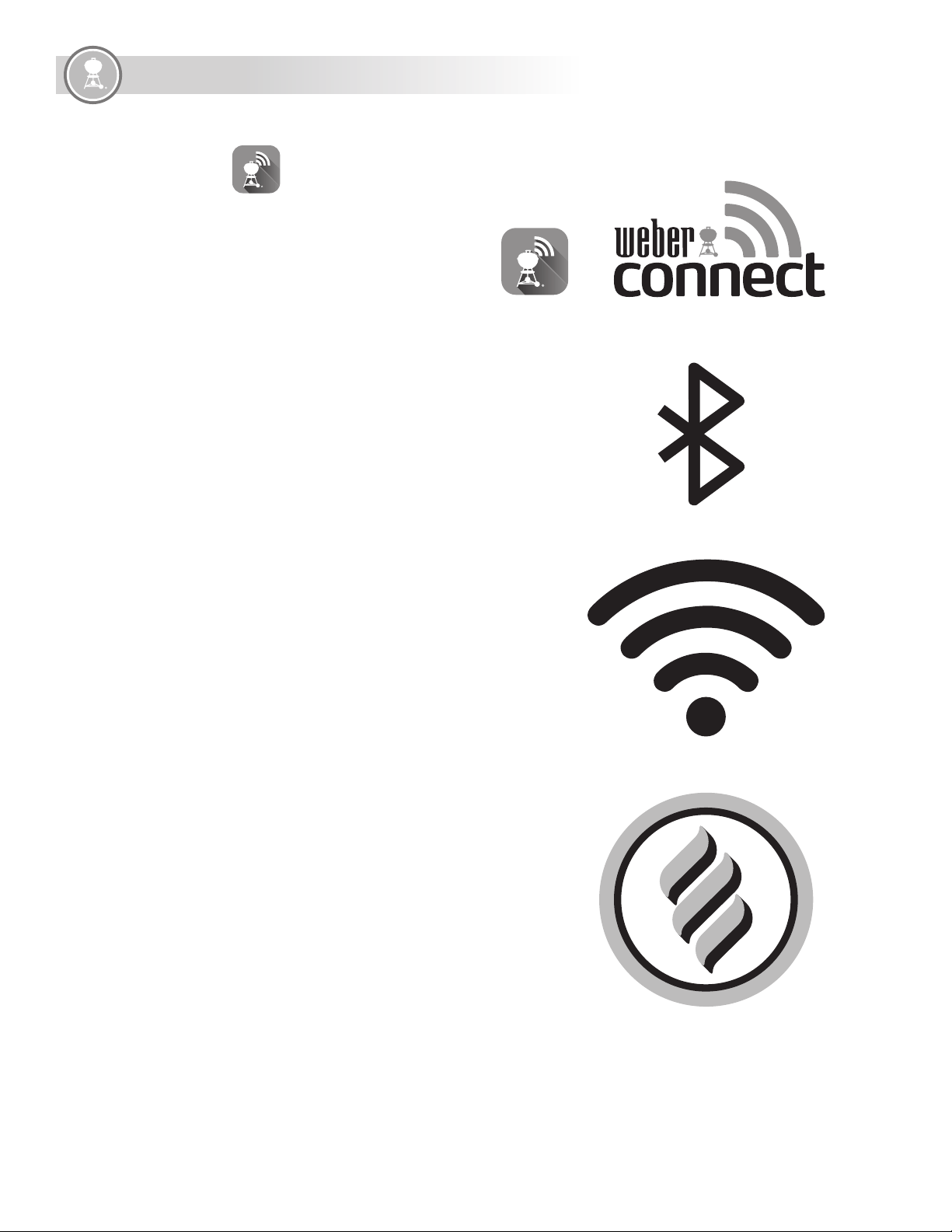
10
BEFORE IGNITING
®
WEBER CONNECT App
First things first.
Download the WEBER CONNECT app.
To fully activate and update your new WEBER CONNECT controller, it is
important to first download the WEBER CONNECT app.
Download, connect and register to receive:
• Flip and Serve Notifications
• Food Readiness Countdowns
• Custom Food Doneness Alerts
• Step-by-step Grilling Assistance
Connecting Your Grill To Bluetooth® or Wi-Fi Network
To connect your WEBER SMOKEFIRE grill via Bluetooth® or your local Wi-Fi
network, follow these steps:
NOTE: WEBER recommends that your smartphone be running the latest version of
its operating system before attempting to connect your grill to Bluetooth® or your
Wi-Fi network.
1. Turn on the grill’s power supply switch located under the hopper.
2. Verify that your smartphone is connected to Bluetooth® or your local
Wi-Fi network.
3. From your smartphone, download the WEBER CONNECT app from
the App Store on Apple smartphones, or the Play Store on Android
smartphones.
4. Open the WEBER CONNECT app and follow the in-app instructions for
connecting to your SMOKEFIRE grill.
NOTE: In order to successfully connect your smartphone to your grill via a local
Wi-Fi network, first make sure your grill is paired via Bluetooth® and that your
grill is within range of your Wi-Fi router. If your attempts to connect have been
unsuccessful, try moving the grill within range of the Wi-Fi router or adding a
signal extender for a stronger signal. Be sure to locate the grill at least 2 feet
away from any combustible materials and flammable liquids.
Remote Temperature Control
Whether prepping dessert from the kitchen or relaxing in the sun, you can now
adjust the temperature of SMOKEFIRE from wherever you are.
Remote Barbecue Shut Down
Whether setting the table, or way too comfortable on the couch, you can now
shut down SMOKEFIRE from wherever you are.
SMOKEBOOST
A flavor mode that adds an extra kick of smoky, wood fired taste to your
food for low & slow cooks. Use at the start of a low & slow cook with food
such as brisket, pork shoulder, poultry, and fish that will be smoked at low
temps. When activated, it cools and adjusts to a temperature range between
165º-200ºF (74º-93ºC), dependent on ambient condition.
Loading ...
Loading ...
Loading ...
