Loading ...
Loading ...
Loading ...
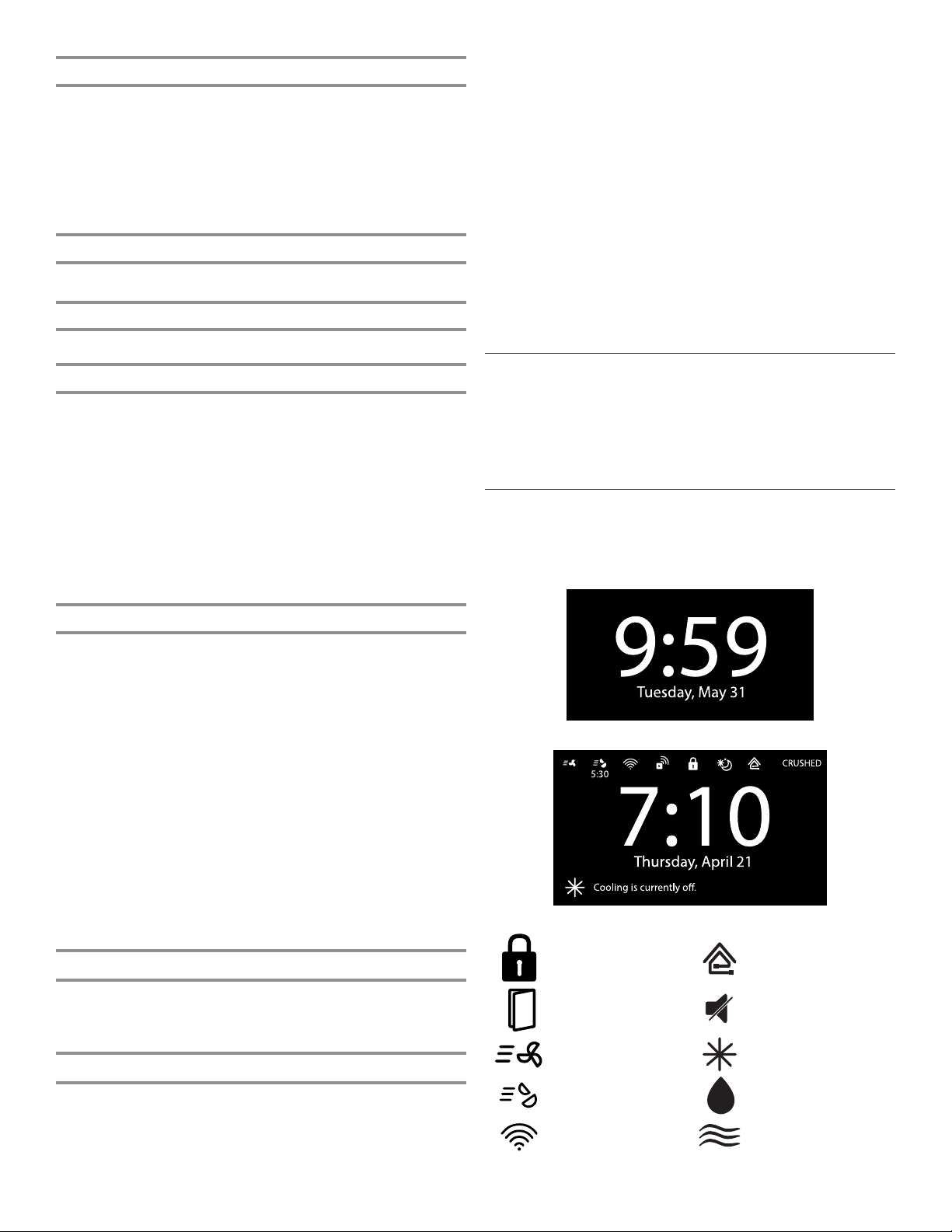
25
Power Outage
The Power Outage indicator lets you know if the power supply
to the refrigerator has been off and the freezer temperature has
risen.
The control panel display will read “Power Outage” and an alert
tone will sound three times. Touch any button to stop the tone
and touch any button again to turn off Power Outage icon.
Once the power outage has been conrmed, “Power Outage”
icon will disappear and the display will return to the Home screen.
SmartGrid Mode
Lowers power usage when in peak rates.
Vacation Mode
Saves energy while you are away.
Cooling ON/OFF
Your refrigerator and freezer will not cool when Cooling is turned
off.
To adjust Cooling:
1. Press the Tools keypad.
2. Select MORE MODES.
3. Select COOLING.
4. Press COOLING again to turn cooling off. (Cooling is preset
to on.)
■ To turn cooling back on, press COOLING again to turn on.
IMPORTANT: When cooling is off, the dispenser paddles and all
controls are disabled.
Sabbath Mode
Allows the door of the refrigerator or freezer to be opened or
closed during the Sabbath or other religious holidays without
activating the interior lights or controls.
The freezer and refrigerator user set points remain unchanged
while in this mode.
NOTE: You will be unable to dispense or change temperature set
points in Sabbath mode. Your interior lighting and control panels
will all be inactive in Sabbath mode.
To enable and activate Sabbath Mode:
1. Press the Tools keypad.
2. Select MORE MODES.
3. Select SABBATH MODE.
4. Press SABBATH MODE again to enable Sabbath Mode
(Sabbath Mode is preset to Off).
To disable and exit Sabbath Mode:
Press and hold the display screen for 3 seconds.
Door Ajar Alarm
The Door Ajar Alarm feature sounds an alarm when the
refrigerator door(s) or freezer drawer is open for 5 minutes and
cooling is turned on. The alarm will repeat every two minutes.
Close all doors and drawer to turn it off.
Special Occasions
Loading Big Grocery Trip
Temporarily turn on Fast Cool to lower temperature of refrigerator
and quickly chill new food.
Default is 24-hour or user can select 3 hours.
Having a Party
Temporarily turn on Fast Ice to increase the ice production and
Fast Cool to help with frequent door openings. Default is 24-hour
or user can select 3 hours.
Marinating Some Meat
Allows the user to start a timer to track the meat marinating.
User will be able to select timer based on recommendation given
on screen.
Chilling Beverage In Freezer
Set a timer of 25 minutes so that user does not forget beverage in
the freezer.
Going On Vacation
Sets the freezer and refrigerator temperatures considering less
door opening. Dispensing functions are disabled.
Clean Inside the Fridge
Temporarily turns off Cooling and Door Ajar for 30 minutes to
allow the user to clean their fridge.
Lighting the Refrigerator
The refrigerator has an interior light that comes on any time the
door is opened.
NOTE: The light is an LED which cannot be replaced. If the LED
does not illuminate when the door is opened, call Service to
replace the light. See “Assistance or Service” in the “Warranty”
section for contact information.
Icons
Clock screen also displays status icons. Touching these icons
also navigates to respective setting.
Clock Screen when user is not close to the refrigerator
Clock Screen when user is near refrigerator
Control Lock SmartGrid Active
Door Open Mute
Fast Cool Enabled Cooling Off
Fast Ice Enabled Water Filter Overdue
Wi-Fi Not
Connected
Air Filter Overdue
Loading ...
Loading ...
Loading ...