Loading ...
Loading ...
Loading ...
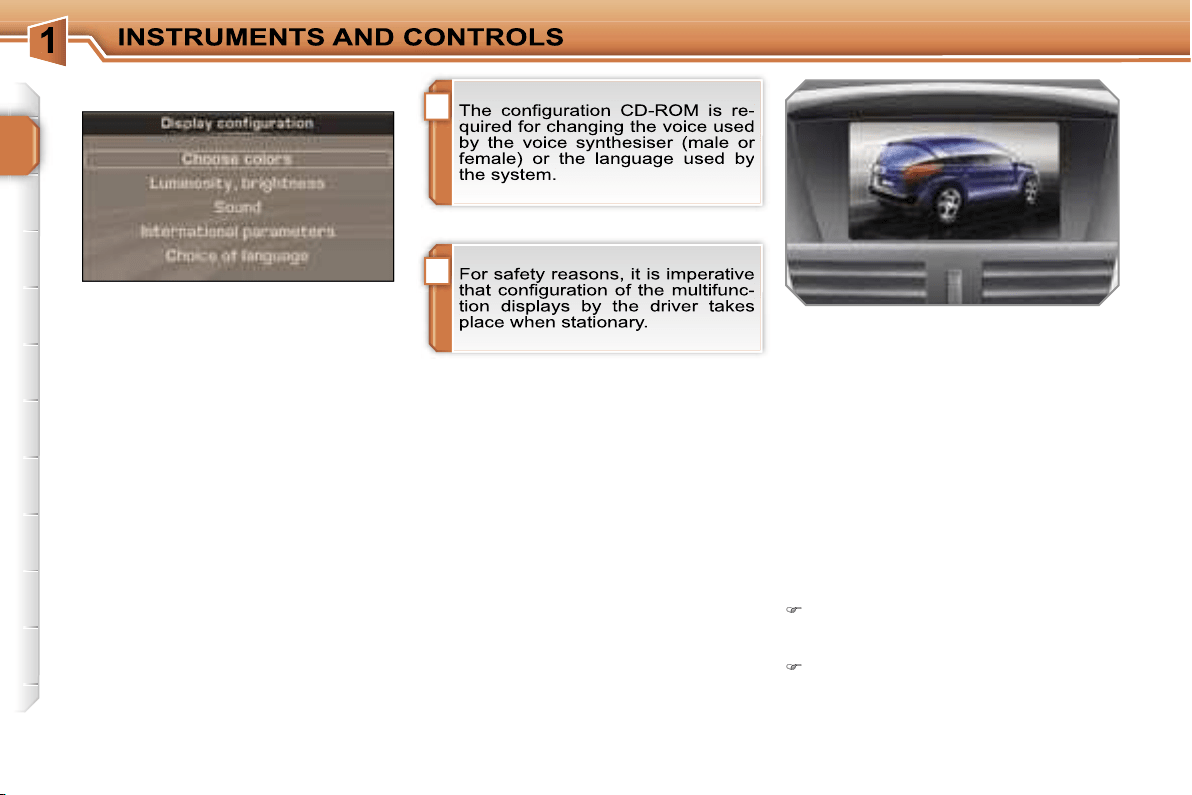
!
i
40
Once the "Display configuration" menu
has been selected, you gain access to
the following parameters:
- selection of the palette of colours
available for the display,
- setting of the brightness and brilliance
of the display,
- setting of the voice commands; set-
ting of the voice synthesiser (volume,
male or female); activation of the aux-
iliary input AUX,
- from the "international parameters",
setting of the date and time (12 or
24 hour mode, adjustment of the
minutes on GPS); selection of the
units (temperature in °Celsius or
°Fahrenheit; consumption in l/100 km
or mpg or km/l),
- selection of the display, information and
voice commands language (Français,
English, Italiano, Portugues, Espanol,
Deutsch, Nederlands).
Display configuration
"Video" menu
You can connect video equipment
(camcorder, digital camera, DVD play-
er, ...) to the three audio/video sockets,
located in the glove box.
Videos can only be displayed when
stationary.
Once this menu has been selected, you
can select:
- "Activate video mode" to activate/
deactivate the video,
- "Video parameters" to set the display
format, the brightness, the contrast
and the colours.
Press the
"MODE"
or
"DARK"
but-
ton to disconnect the displaying of
the video.
Press the
"SOURCE"
button sev-
eral times in succession to select an
audio source other than that of the
video.
Loading ...
Loading ...
Loading ...