Loading ...
Loading ...
Loading ...
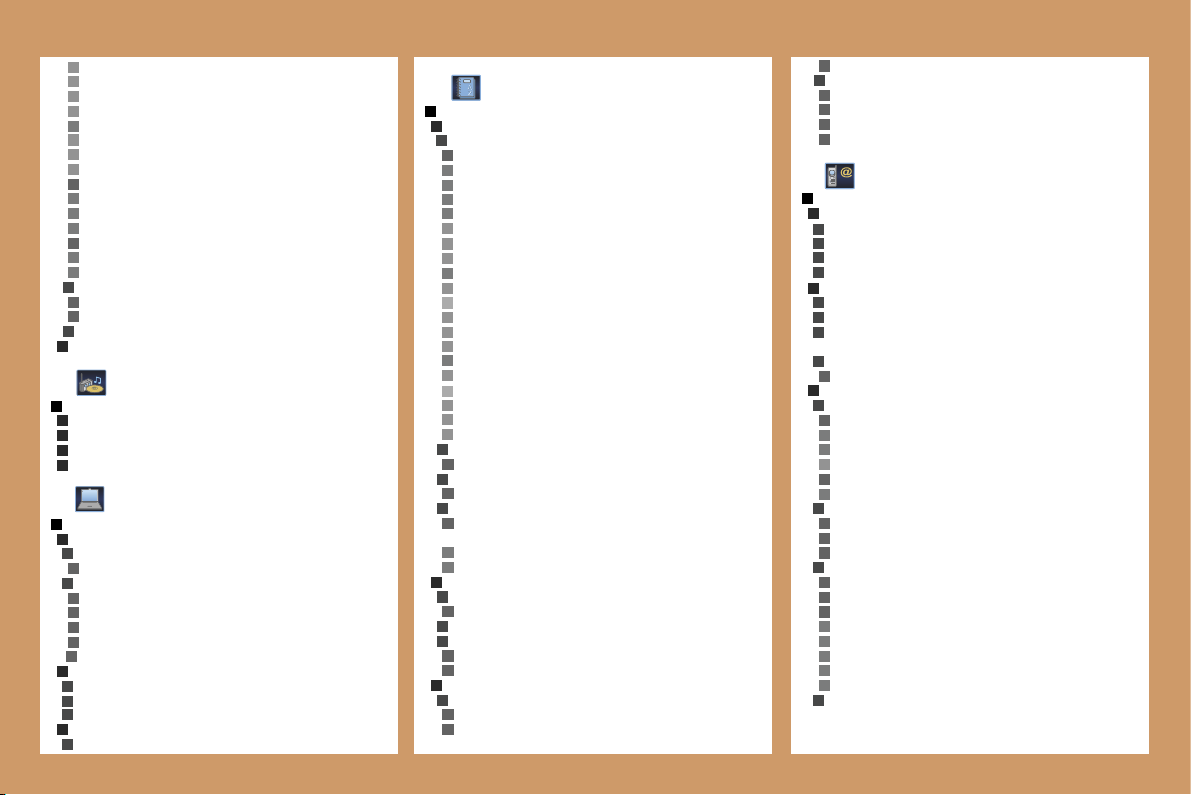
195
6
5
5
3
4
2
5
4
5
5
4
3
6
6
6
4
5
1
2
2
2
2
1
2
3
3
4
4
4
4
4
4
3
3
3
2
3
5
5
5
5
6
6
5
6
7
6
6
5
3
4
3
4
3
4
5
5
2
3
4
3
3
4
4
2
3
4
4
1
2
3
4
6
6
7
6
6
6
6
4
3
4
4
4
4
1
2
3
2
3
3
3
4
2
3
4
5
6
5
4
5
3
4
4
4
3
4
4
4
5
5
5
5
5
3
3
3
3
3
6
6
6
2
AUDIO FUNCTIONS
ACTIVATE/DEACTIVATE RDS ALTERNATIVE FREQUENCIES
ACTIVATE/DEACTIVATE REGIONAL MODE
ACTIVATE/DEACTIVATE RADIO TEXT INFO
ACTIVATE/DEACTIVATE CD DETAILS INFO
road closures
road restrictions
road conditions
weather & visibility
urban information
parking
public transport
demonstrations
geographical filter
around the vehicle
around a place/select
filter radius 50 km
choice of TMC station
station name
next station
speech synthesis
volume
activate/deactivate
activate/deactivate presentation of messages
RESUME/STOP GUIDANCE
TRIP COMPUTER
TRIP COMPUTER CONFIGURATION
enter distance to destination
0 km
select units
l/100 & km
mpg & miles
km/l & km
°c/°f
bar, psi
DIAGNOSTICS
warning log
equipment backup supply
gps coverage
STATUS OF FUNCTIONS
list of functions
DIRECTORY
MANAGEMENT OF DIRECTORY FILES
consult or change a file
entire directory
name
voice recording
notes
address
town
street
n°
number
display
list of numbers
change
add
delete
e-mail
display
list of numbers
change
add
delete
add a file
description
delete a file
entire directory
delete all files
do you want to delete all of the files in the directory
(non sim)?
yes
no
CONFIGURATION OF THE DIRECTORY
select a directory
user xxxx
name a directory
select the starting directory
user xxx
last directory used
FILE TRANSFER
infrared exchange
send all files
send one file
receive by infrared
exchange with the sim card
send all files
send one file
receive all files
receive one file
TELEPHONE AND TELEMATIC SERVICES
CALL
calls log
dial
directory
voice mail
SERVICE
customer contact centre
PEUGEOT
assistance
PEUGEOT
mobile services
(if services available and/or activated)
messages received
list of v-cards
TELEPHONE FUNCTIONS
network
network search mode
automatic mode
manual mode
list of networks
networks available
list of networks
duration of calls
partial counter
total duration
zero reset
manage the pin code
activate
store the pin code
change the pin code
entering the pin code
old code
> new code
confirmation
>> correct
call options
Loading ...
Loading ...
Loading ...