Loading ...
Loading ...
Loading ...
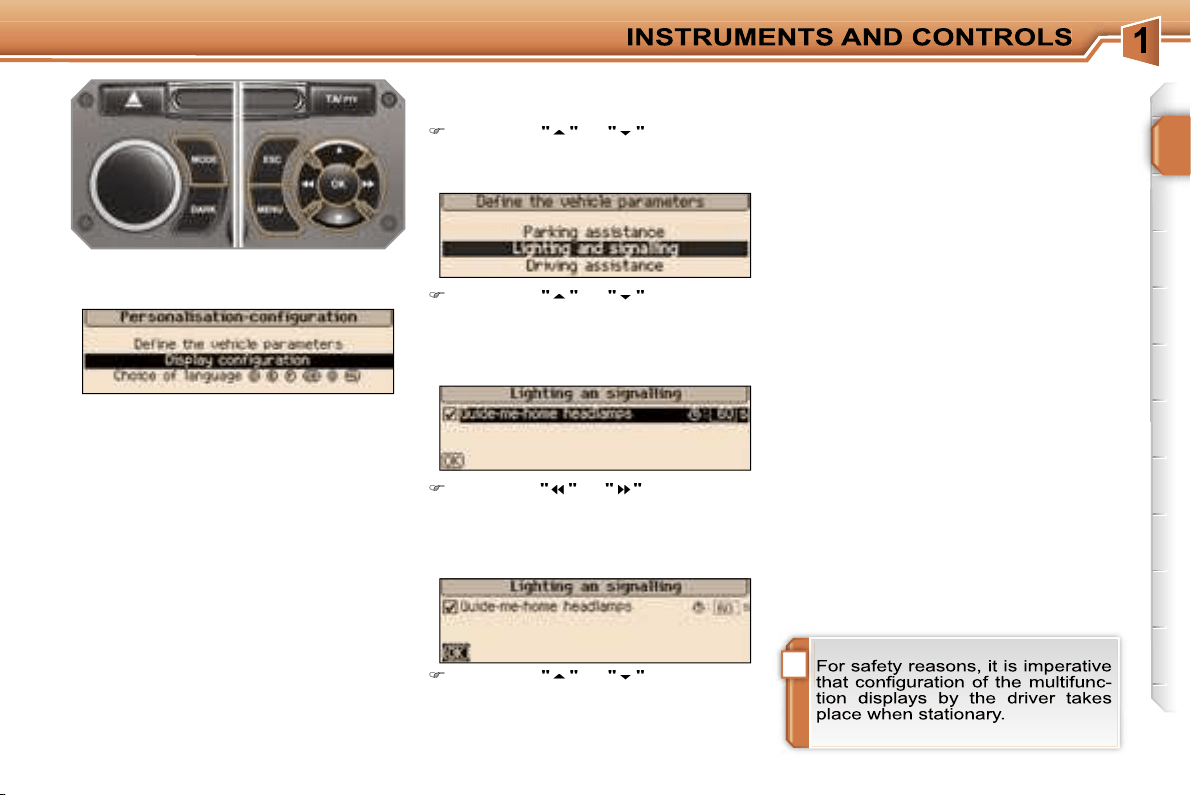
!
37
Define the vehicle parameters
Once this menu has been selected, you
can activate or deactivate the following
equipment:
- wiper linked with reverse gear (refer to
the "Visibility" section),
- directional headlamps (refer to the
"Visibility" section),
- "follow-me-home" lighting (refer to the
"Visibility" section).
"Telephone" menu
With the RD4 audio equipment switched
on, once this menu has been select-
ed you can configure your Bluetooth
hands-free kit (matching), consult the
various telephone directories (calls log,
services, ...) and manage your commu-
nications (pick up, hang up, call waiting,
secret mode, ...).
For further details concerning the "Tele-
phone" application, refer to the RD4 part
of the "Audio and Telematics" section.
Display configuration
Once this menu has been selected, you
can gain access to the following set-
tings:
- brightness-video setting,
- date and time setting,
- selection of the units.
Selection of the language
Once this menu has been selected,
you can change the language used by
the display (Deutsch, English, Espanol,
Français, Italiano, Nederlands, Portu-
gues, Portugues-Brasil).
Example: setting of the duration of the
"follow-me-home" lighting
"Personalisation-Configuration"
menu
Once this menu has been selected, you
can gain access to the following func-
tions:
- define the vehicle parameters,
- display configuration,
- selection of the language.
Press the
"
"
or
"
"
buttons, then
the
"OK"
button to select the menu
required.
Press the
"
"
or
"
"
buttons, then
the
"OK"
button to select the "Fol-
low-me-home lighting" line.
Press the
"
"
or
"
"
buttons to set
the value required (15, 30 or 60 sec-
onds), then press the
"OK"
button to
confirm.
Press the
"
"
or
"
"
buttons, then
the
"OK"
button to select the
"OK"
box and confirm or press the
"ESC"
button to cancel.
Loading ...
Loading ...
Loading ...