Loading ...
Loading ...
Loading ...
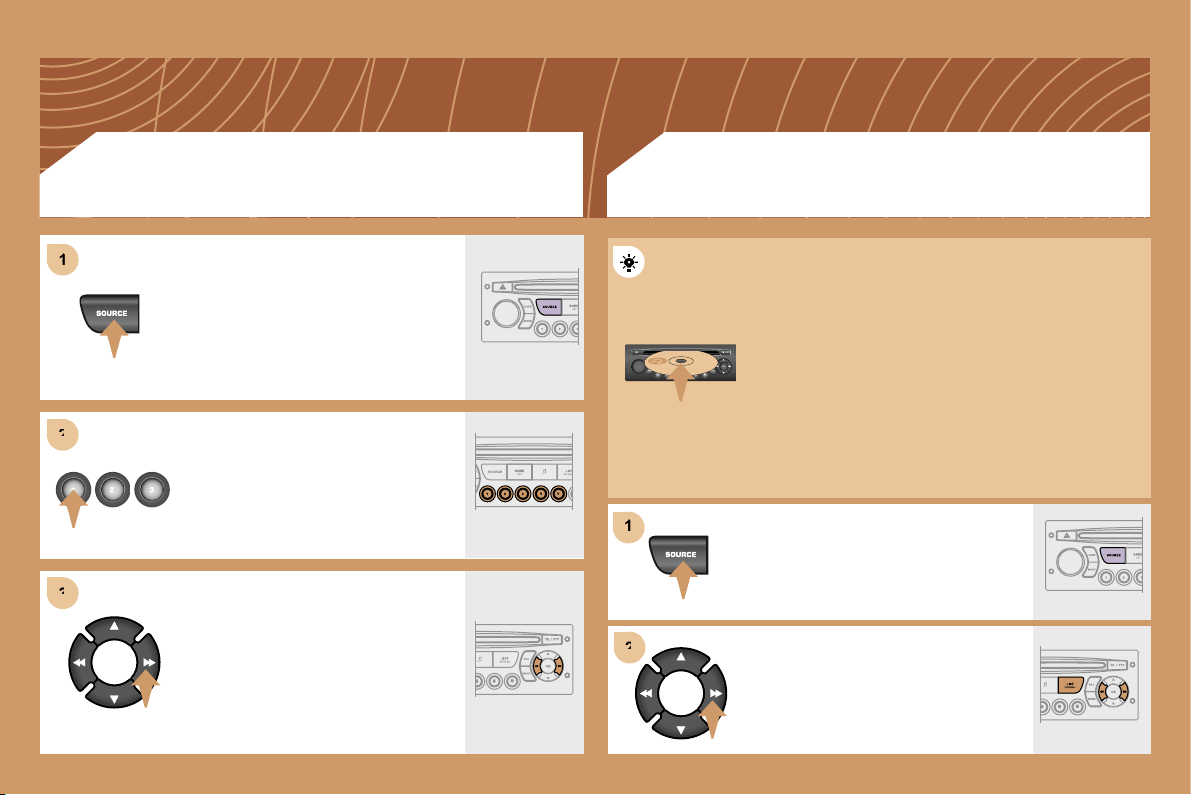
201
1
1
2
2
3
3
1
1
2
2
CD CHANGER
PLAYING A CD (NOT MP3 COMPATIBLE)
Insert the CDs in the changer one by
one.
Press the SOURCE button several
times in succession and select CD
CHANGER.
Press one of the buttons on the
numeric keypad to select the
corresponding CD.
Press one of the buttons to select a
track on the CD.
Press and hold one of the buttons for
fast forwards or backwards play.
Insert circular compact discs only.
Some anti-pirating systems, on original discs or CDs
copied using a personal recorder, may cause faults
which are no reflection on the quality of the original
player.
Without pressing the EJECT button, insert a CD in the
player, play begins automatically.
To play a disc which has already been
inserted, press the SOURCE button
several times in succession and select
CD.
Press one of the buttons to select a
track on the CD.
Press the LIST REFRESH button to
display the list of tracks on the CD.
CD
PLAYING A CD
Loading ...
Loading ...
Loading ...