Loading ...
Loading ...
Loading ...
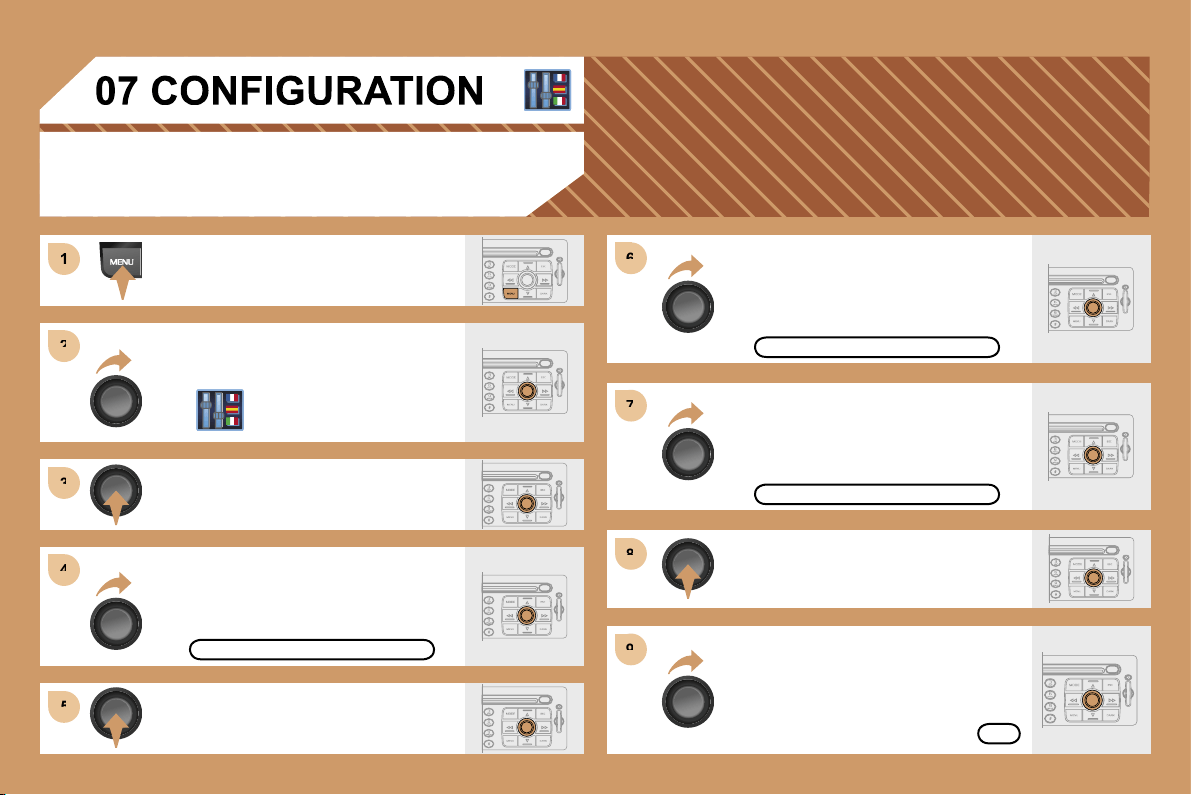
192
1
1
2
2
3
3
4
4
5
5
6
6
7
7
8
8
9
9
ADJUSTING THE DATE AND TIME
Press the MENU button.
Turn the dial and select the
CONFIGURATION function.
Press the dial to confirm the selection.
Turn the dial and select the
DISPLAY CONFIGURATION function.
Press the dial to confirm the
selection.
Turn the dial and select the
ADJUST THE DATE AND TIME
function.
Adjust the parameters one by one
confirming by pressing the OK
button. Next select the OK tab on
the display then confirm.
DISPLAY CONFIGURATION
ADJUST THE DATE AND TIME
OK
Press the dial to confirm the selection.
Turn the dial and select the
INTERNATIONAL PARAMETERS
function then confirm.
INTERNATIONAL PARAMETERS
Loading ...
Loading ...
Loading ...