Loading ...
Loading ...
Loading ...
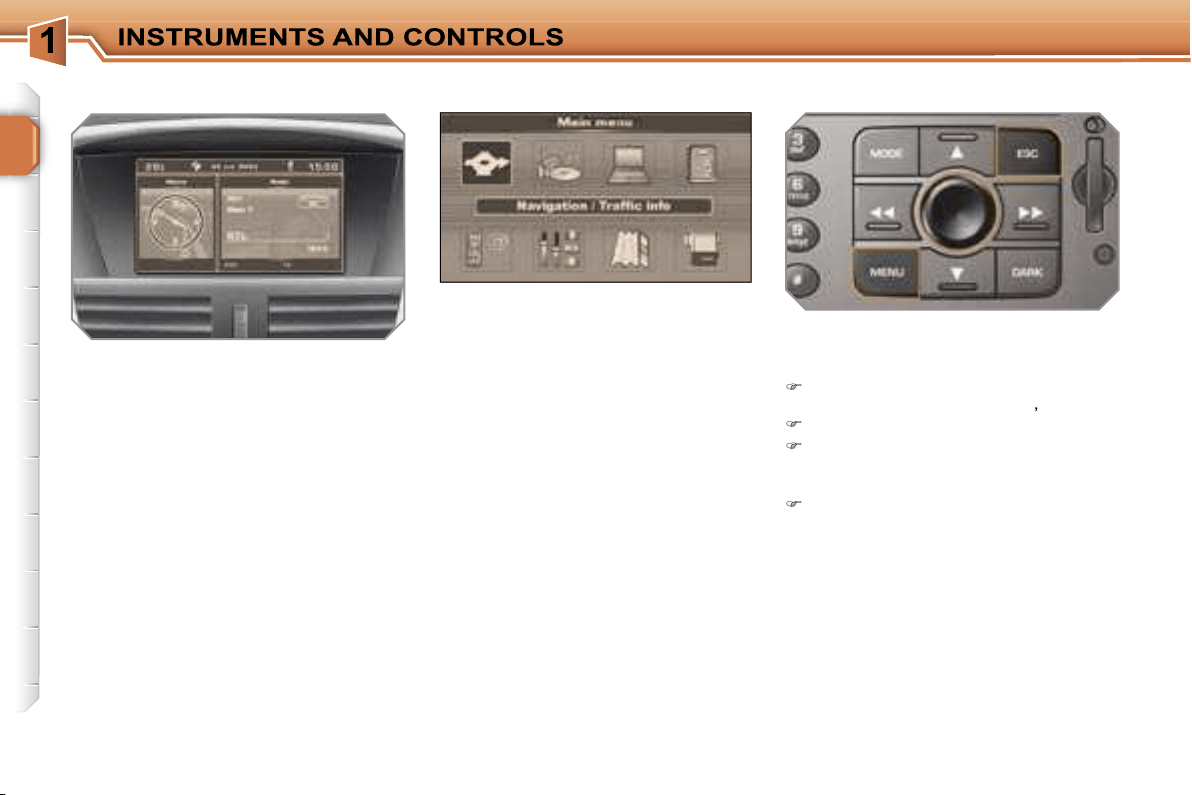
38
COLOUR SCREEN DT
Displays on the screen
When the RT3 GPS audio/telephone is
switched on, select the menu which cor-
responds to the following applications:
- the satellite navigation system and the
traffic information,
- the audio sources (radio, CD, ...),
- the trip computer (consumption,
route, ...),
- the directories,
- the telephone,
- the configuration of the screen and
the setting of the parameters of the
vehicle’s equipment,
- the guidance on the map,
- the displaying of a video.
Controls
When the ignition is switched on, this
displays the following information auto-
matically and directly:
- the time,
- the date,
- the outside temperature (if there is a
risk of ice, you are warned by a mes-
sage).
Warning messages (e.g.: "Fuel level
low") and vehicle function status mes-
sages (e.g.: "Automatic switching on of
the headlamps activated") may appear
temporarily. These can be cleared by
pressing the
"ESC"
button.
From the RT3 GPS audio/telephone
control panel, to select one of the ap-
plications:
press the
"MENU"
button to gain ac-
cess to the
general menu
,
turn the dial to move the selection,
press the dial to confirm the selec-
tion,
or
press the
"ESC"
button to abandon
the operation in progress and return
to the previous display.
For further details concerning these ap-
plications, refer to the RT3 part of the
"Audio and Telematics" section.
General menu
Loading ...
Loading ...
Loading ...