Loading ...
Loading ...
Loading ...
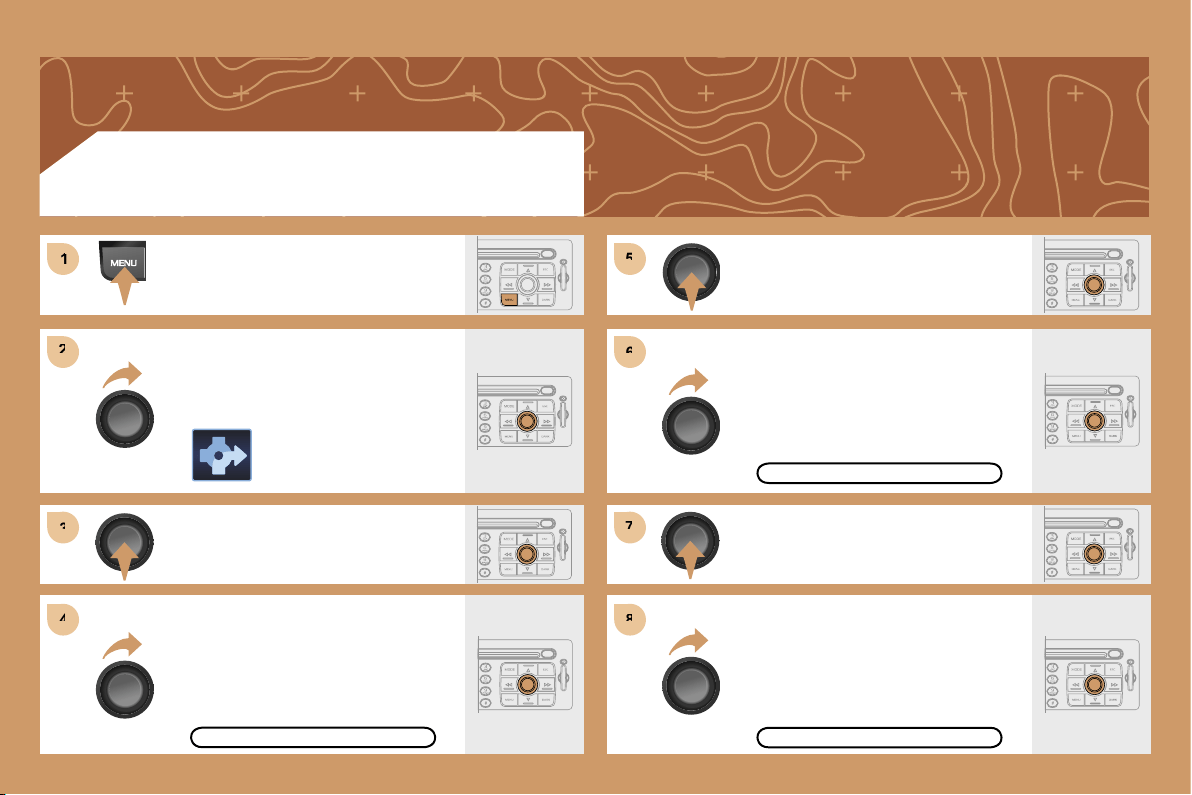
183
1
1
2
2
3
3
4
4
5
5
6
6
7
7
8
8
ACTIVATING THE ROUTE FILTER
Press the MENU button.
Turn the dial and select the
NAVIGATION function.
Press the dial to confirm the selection.
Turn the dial and select the TMC
TRAFFIC INFORMATION function.
TMC TRAFFIC INFORMATION
Press the dial to confirm the selection.
Turn the dial and select the
FILTER THE TMC INFORMATION
function.
FILTER TMC INFORMATION
Press the dial to confirm the selection.
Turn the dial and select the
ACTIVATE ROUTE FILTER function.
ACTIVATE ROUTE FILTER
Loading ...
Loading ...
Loading ...