Loading ...
Loading ...
Loading ...
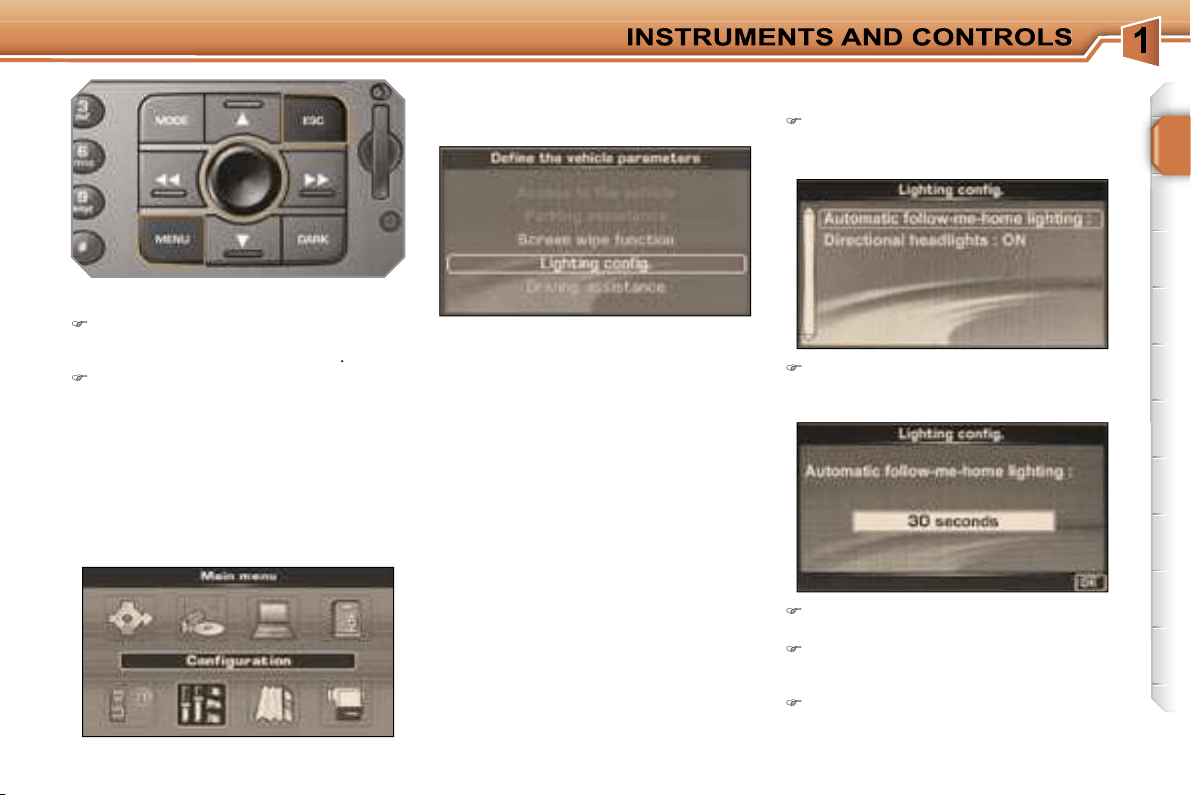
39
Define the vehicle parameters
Once the "Define the vehicle parame-
ters" menu has been selected, you can
activate or deactivate certain driving
and comfort equipment:
- wiper linked with reverse gear (refer to
the "Visibility" section),
- directional headlamps (refer to the
"Visibility" section),
- "follow-me-home" lighting and dura-
tion (refer to the "Visibility" section).
Example: setting the duration of the
"follow-me-home" lighting
Turn the dial to select the
"Lighting
configuration"
menu, then press it
to confirm.
Select the line "Duration of the "follow-
me-home" lighting" then confirm.
"Configuration" menu
Press the
"MENU"
button on the
RT3 GPS audio/telephone to gain
access to the
general menu
.
Turn the dial to select the
"Configu-
ration"
menu, then press it to con-
firm.
Once this menu has been selected, you
can gain access to the following func-
tions:
Select the duration then press the
dial.
Turn the dial to set the value required
(15, 30 or 60 seconds), then press
the dial.
Select the
"OK"
box, then confirm.
Loading ...
Loading ...
Loading ...