Loading ...
Loading ...
Loading ...
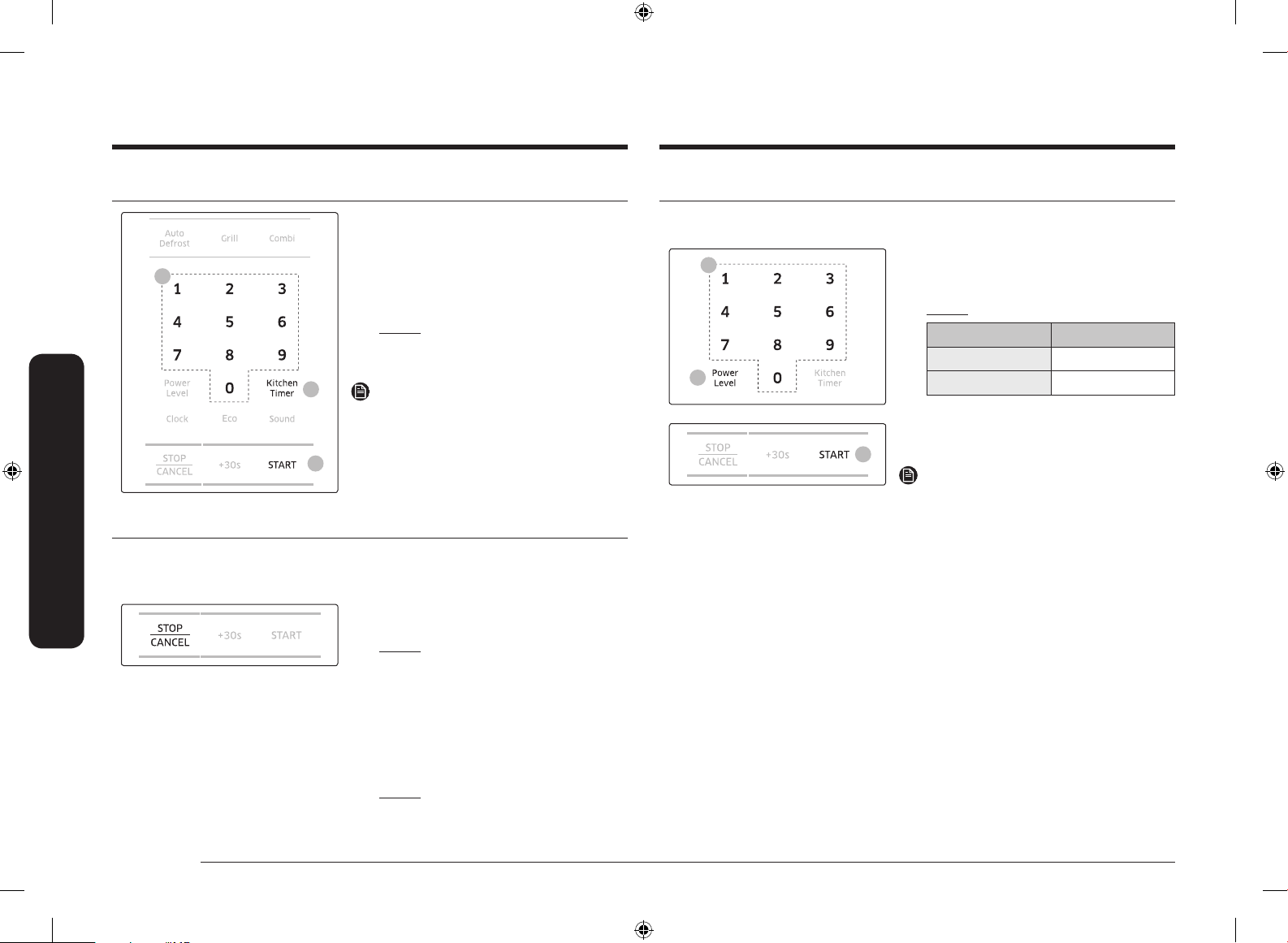
28 English
Oven use
Oven use
Demonstration mode
You can use the demonstration mode to see how your microwave oven operates
without the oven heating.
1
1
1. Press hidden button during 1 second.
(the Number “2” button + Power Level
button).
Result: The display shows “On”.
No. Button Display
1 On
2 OFF
2
2. Press the Start button. Now
Demonstration mode is on.
NOTE
To turn demo mode off, repeat 1-2 step. It
will be displayed “OFF”.
Using the kitchen timer
3
1
2
1. Press the Kitchen Timer button to enter
the timer setting.
2. Use the Number buttons to set the time
period.
3. Press the Start button to start the
Kitchen Timer.
Result: The display counts down the
time, and then beeps when
the time you set has elapsed.
NOTE
The Kitchen Timer is a count down
timer only. It does control how long the
microwave runs or turn the microwave on
or off.
Safety-locking your microwave oven
Your microwave oven is tted with a special Child Safety function which enables
you to lock the oven so that children or anyone unfamiliar with it cannot operate it
accidentally.
1. Press the Stop/Cancel button for
3 seconds.
Result:
• The oven is locked. No
functions can be selected.
• The display shows “Loc”
when you press any
button.
2. To unlock the oven, press the Stop/
Cancel button again for 3 seconds.
Result: The oven can be used
normally.
MG14J3020CM_AC_DE68-04270B-02_EN+CFR.indb 28 2017-12-21 9:45:01
Loading ...
Loading ...
Loading ...