Loading ...
Loading ...
Loading ...
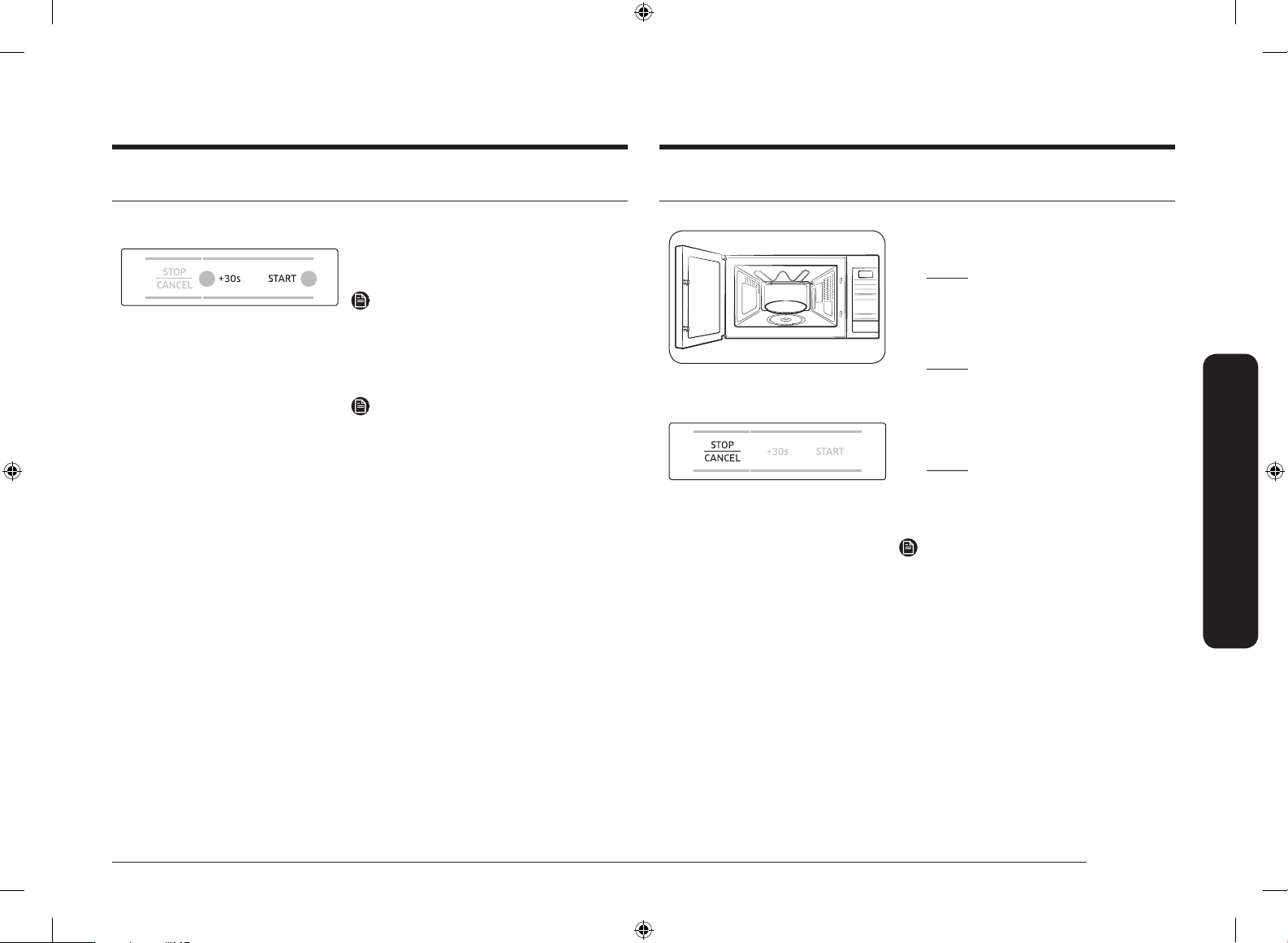
English 17
Oven use
Stopping the cooking
You can stop cooking at any time to check the food.
1. To stop temporarily;
1) Open the door.
Result: Cooking stops. To resume
cooking, close the door, and
then press the Start button
again.
2) Press the Stop/Cancel button.
Result: Cooking stops. To resume
cooking, press the Start
button again.
2. To stop completely;
Press the Stop/Cancel button.
Result: The cooking stops. If you
want to cancel the cooking
settings, press the Stop/
Cancel button again.
NOTE
You can also cancel any setting before
starting by simply pressing the Stop/Cancel
button.
Using the +30s button
You can increase the cooking time by 30 seconds each time you press the +30s
button.
1 2
1. Press the +30s button once for each 30
seconds you want to add.
NOTE
Add 30 seconds to a program in progress
by pressing the +30s button for each 30
seconds you want to add.
2. Press the Start button.
NOTE
The +30s button works in the MWO, Grill,
and MW+ Grill modes, except all Instant
Cook modes.
MG14J3020CM_AC_DE68-04270B-02_EN+CFR.indb 17 2017-12-21 9:44:58
Loading ...
Loading ...
Loading ...