Loading ...
Loading ...
Loading ...
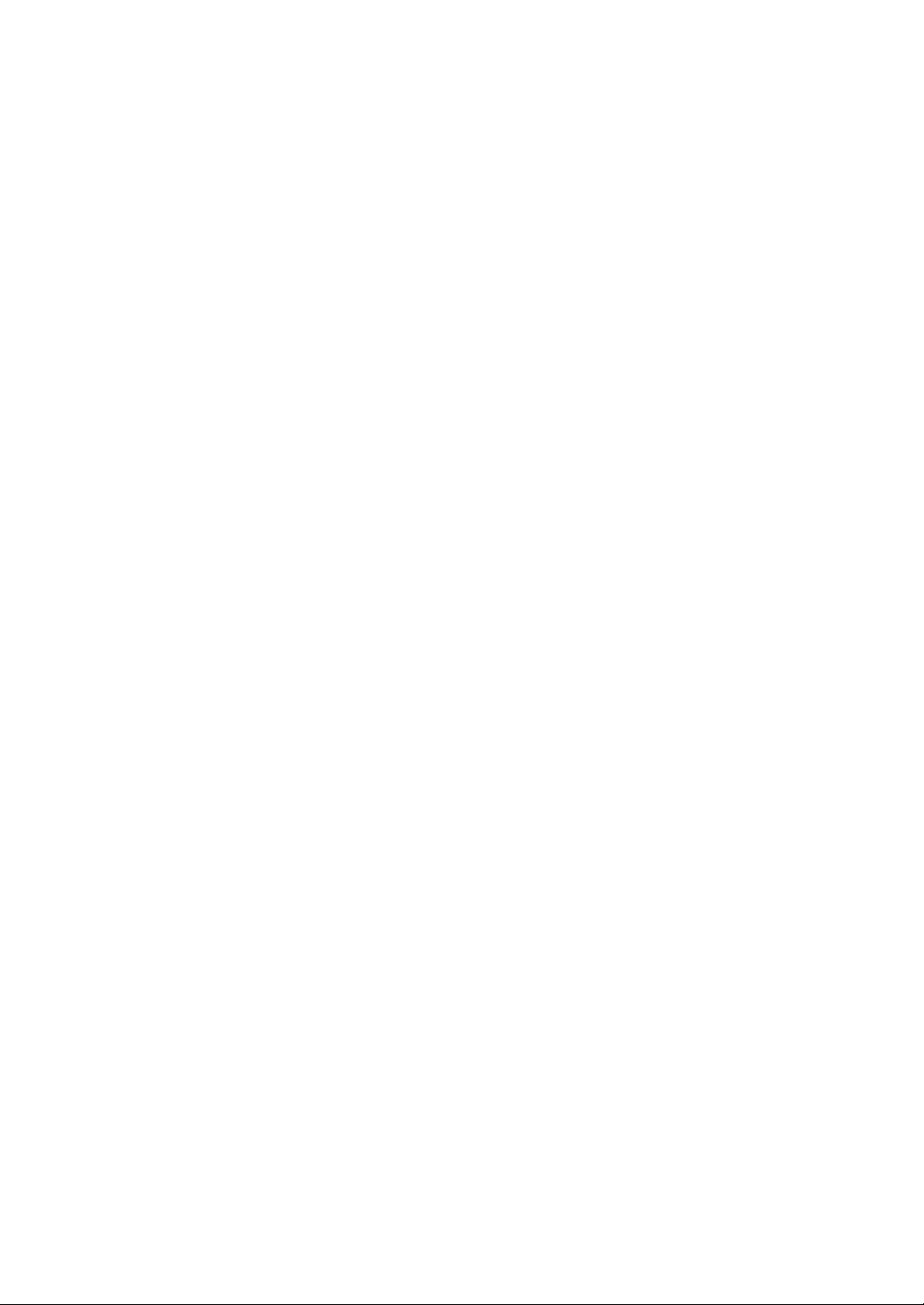
Before you start
9
En
• Be sure to use the latest version and latest service pack for your
operating system.
• Operation isn’t guaranteed on all PC/Mac models, even if the system
requirements are met.
• Depending on power-saving settings and other conditions of the PC/
Mac, the CPU and hard disk may not provide sufficient processing
capabilities. For laptops in particular, make sure the PC/Mac is in the
best condition to provide constant high-level performance when
using Serato DJ Pro (e.g. by keeping the AC power connected).
• To use the internet, you need a separate contract with an internet
service provider, which you may have to pay for.
Downloading the Serato DJ Pro software
1 Visit the Serato website.
http://serato.com/
2Click [Serato DJ Pro] under [Products].
The Serato DJ Pro download page is displayed.
• The download page is subject to change.
3Click [DOWNLOAD v*.*].
4 Create a Serato.com user account.
• If you’ve already registered an account, skip to step 6.
• If you haven’t finished registering your account, follow the steps below.
– Following the instructions on the screen, enter your email address and
create a password, then select the region where you live.
– If you check [Go backstage with Serato], you’ll receive newsletters with
the latest information on Serato Limited products.
– Once you’ve finished registering your user account, you’ll receive an
email. Check the contents of the email.
• Be careful not to forget the email address and password you used to register.
You’ll need them to update the software in future.
Loading ...
Loading ...
Loading ...