Loading ...
Loading ...
Loading ...
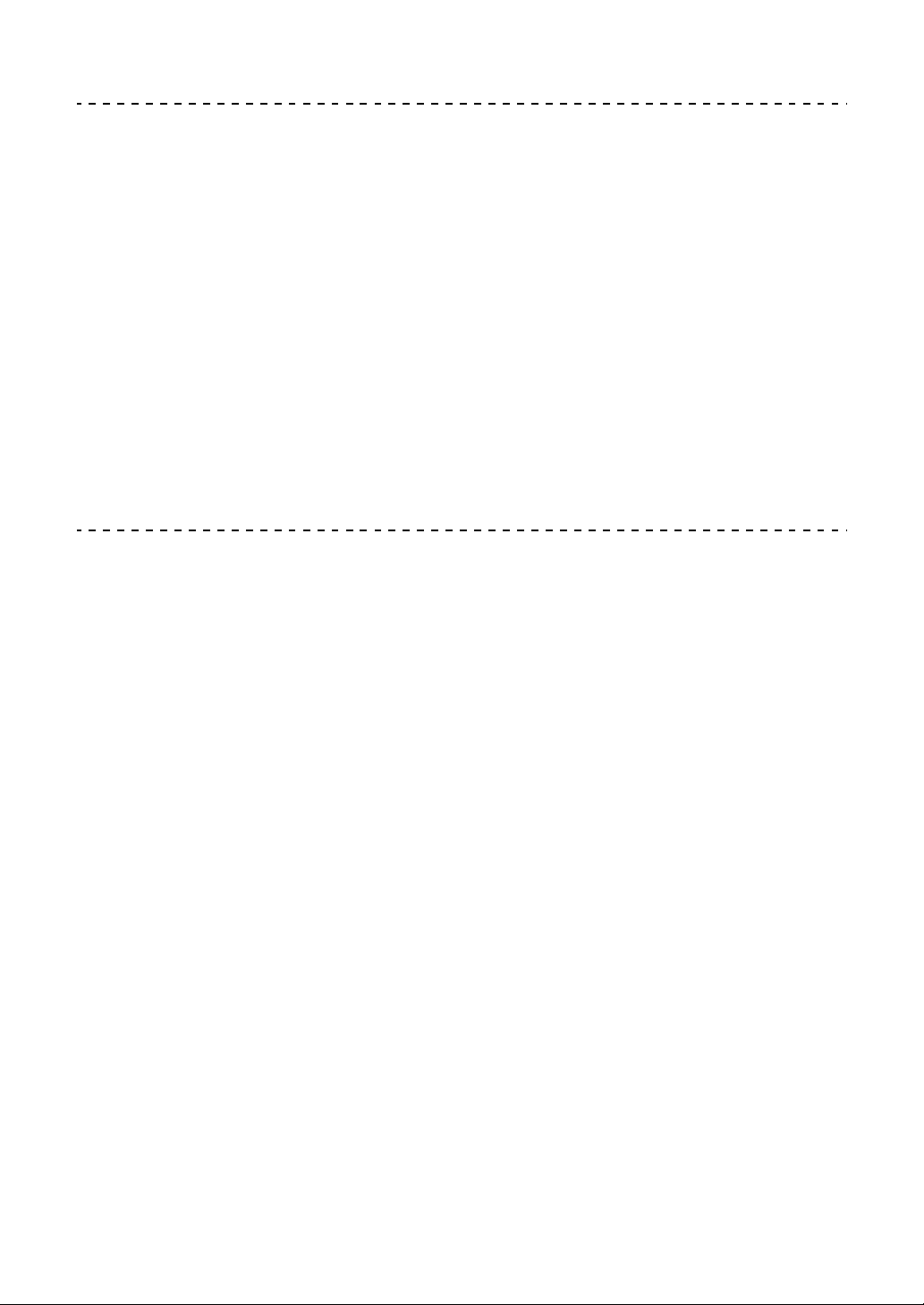
Changing the settings
100
En
MIC LOW CUT FILTER setting
Set whether to apply a filter to microphone sound to cut out sound
lower than the human voice.
Backgound noise from the speaker, etc. input to the microphone can
be reduced by the low cut filter.
Setting item: [MIC LOW CUT]
•[ON]:
MIC LOW CUT FILTER is enabled.
•[OFF]:
MIC LOW CUT FILTER is disabled.
Default setting is [ON].
Microphone output setting for the Booth monitor
Change whether or not the microphone sound comes out from the
booth channel.
Setting item: [MIC TO BOOTH]
•[ON]
The microphone sound comes out to the booth channel.
•[OFF]
The microphone sound doesn’t come out to the booth channel.
Default setting is [ON].
Loading ...
Loading ...
Loading ...