Loading ...
Loading ...
Loading ...
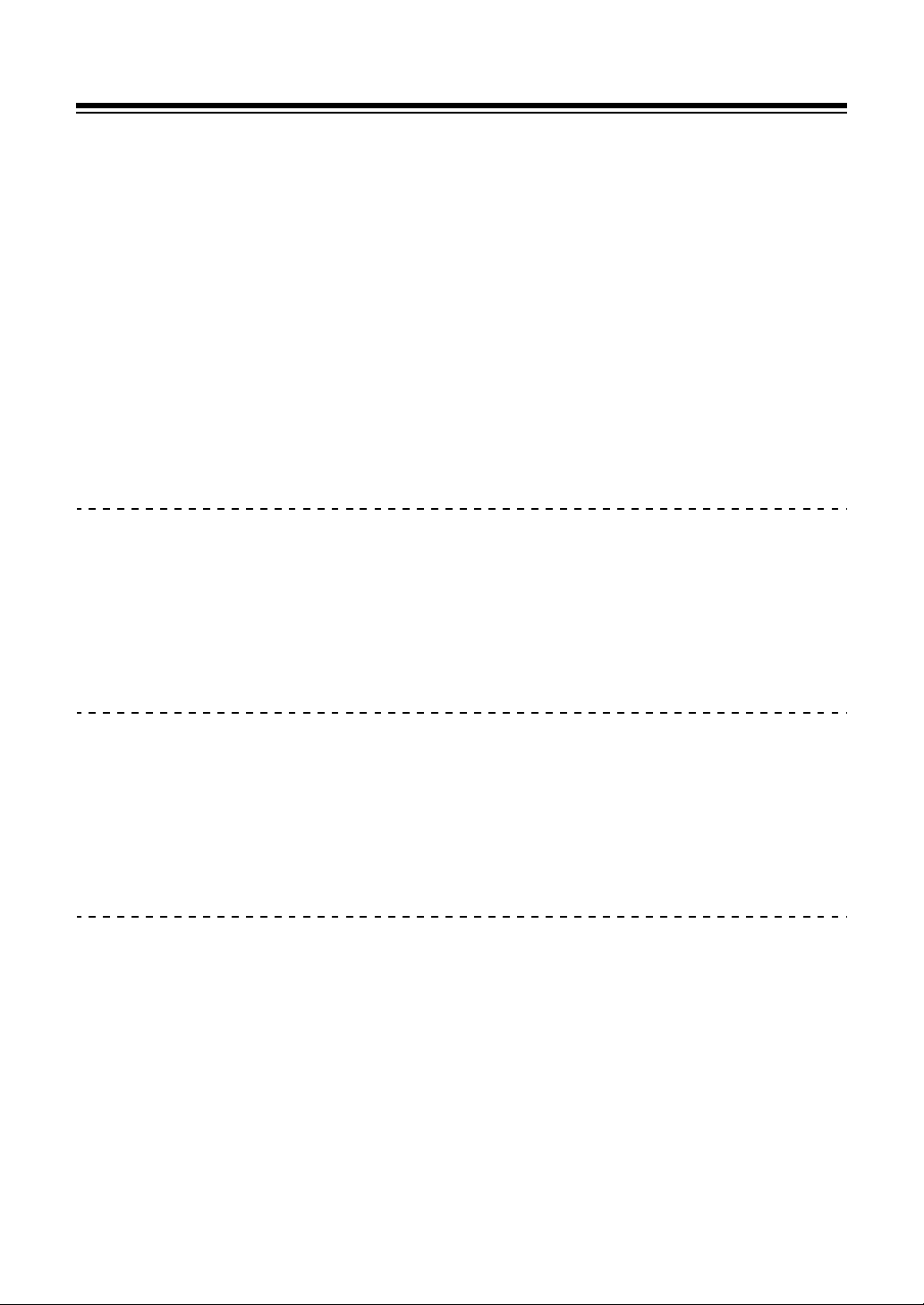
Advanced use
54
En
Using Manual Loop
You can choose the section you want to loop.
• When the Quantize function is turned on, you might notice a slight
delay as the loop synchronizes to the beat.
1 Press the [LOOP IN] button at the point you want to start looping
(the Loop In Point) during playback.
2 Press the [LOOP OUT] button at the point you want the loop to end
(the Loop Out Point).
The loop playback starts.
Cutting the loop
Press the [LOOP IN] button while holding the [SHIFT] button.
Each time you press the button, the loop cuts in half.
• The loop length can be cut in half even during 4 beat loop playback.
Extending the loop
Press the [LOOP OUT] button while holding the [SHIFT] button.
Each time you press the button, the loop doubles in length.
• The loop length can be doubled even during 4 beat loop playback.
Canceling a loop
Press the [4 BEAT LOOP] button.
The rest of the track continues to play without returning to the Loop In
point.
Loading ...
Loading ...
Loading ...