Loading ...
Loading ...
Loading ...
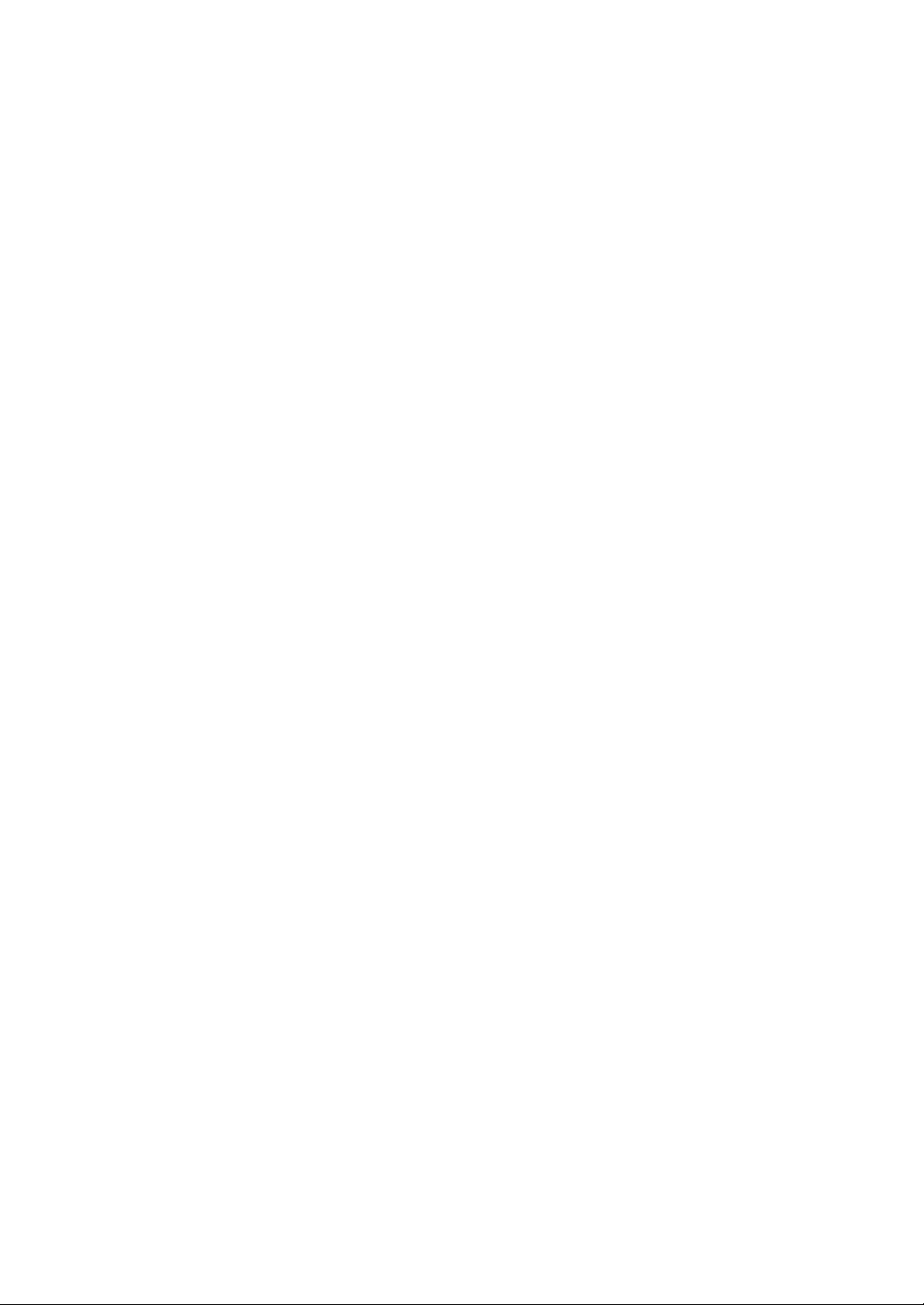
Part names and functions
24
En
[SHIFT] + press:
Plays the track in the reverse direction. When you press the [SHIFT] and
[CENSOR] buttons again, reverse playback is canceled, and then normal
playback resumes.
o LOOP IN button
Press:
Sets a Loop In Point.
Press this button during loop playback to finely adjust the loop in point using
the jog wheel.
[SHIFT] + press:
Halves the loop playback length.
p LOOP OUT button
Press:
Sets a Loop Out Point and starts loop playback.
Press this button during loop playback to finely adjust the Loop Out point using
the jog wheel.
[SHIFT] + press:
Doubles the loop playback length.
q 4 BEAT LOOP button
Press:
During normal playback, the auto beat loop of 4 beats is set, and then loop
playback starts.
During the loop playback, the loop playback is canceled.
Loading ...
Loading ...
Loading ...