Loading ...
Loading ...
Loading ...
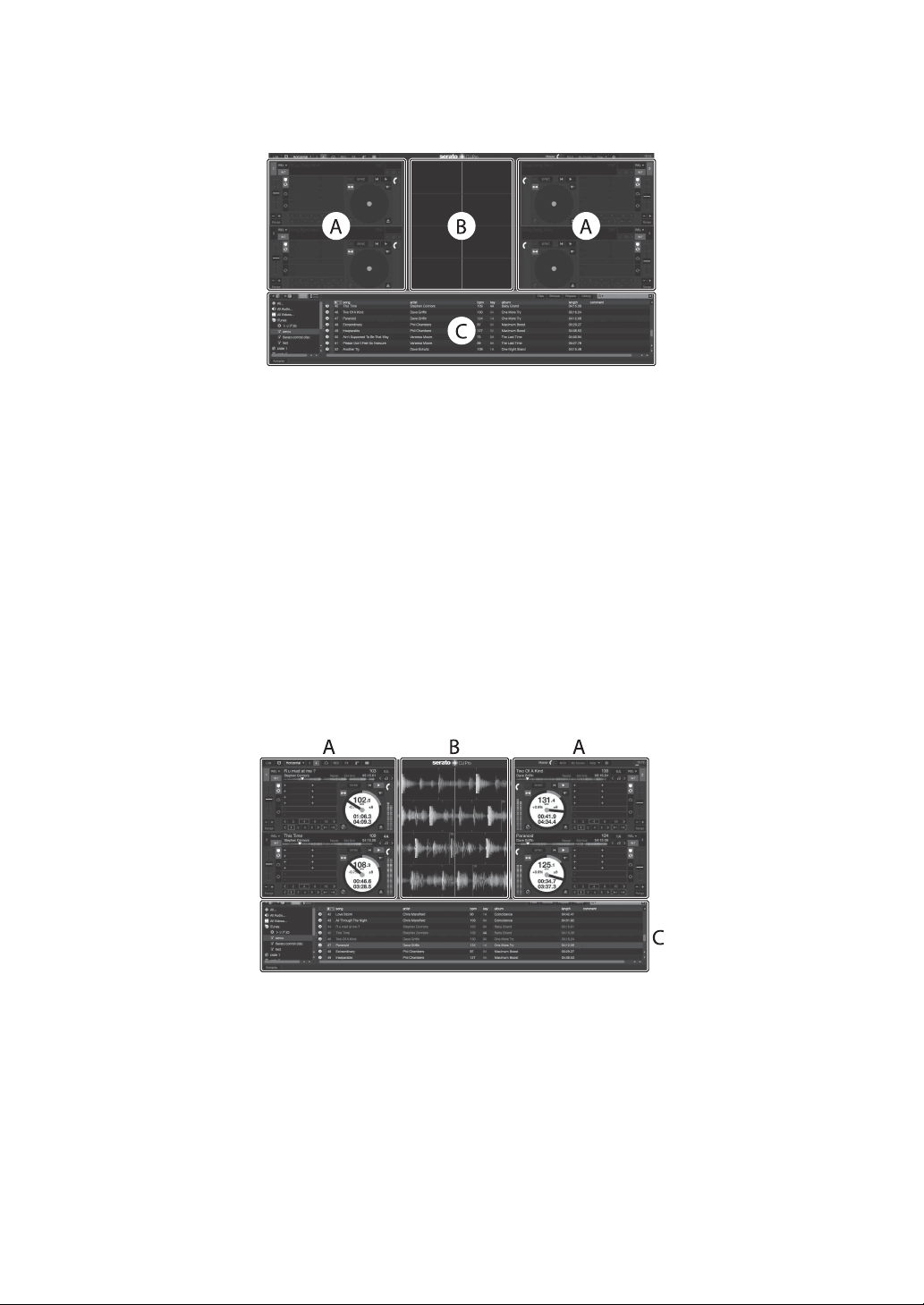
Basic use
46
En
The screen directly after the Serato DJ Pro software is launched
• The [BUY/ACTIVATE] icon may appear on the right side of the
screen when you launch Serato DJ Pro for the first time. However,
you don’t need a license to use the DDJ-1000SRT. You can buy
expansion packs such as DVS and use them as additional options.
The screen when tracks are loaded onto decks in the Serato DJ
Pro software
Click [Library] in the top-left corner of the screen, then select
[Vertical] or [Horizontal] from the pull-down menu to change the
Serato DJ Pro screen.
A Deck section
The track information (track name, artist name, BPM, etc.), the overall
waveform and other information of the loaded track are displayed.
B Waveform display
The waveform of the loaded track is displayed.
Loading ...
Loading ...
Loading ...