Loading ...
Loading ...
Loading ...
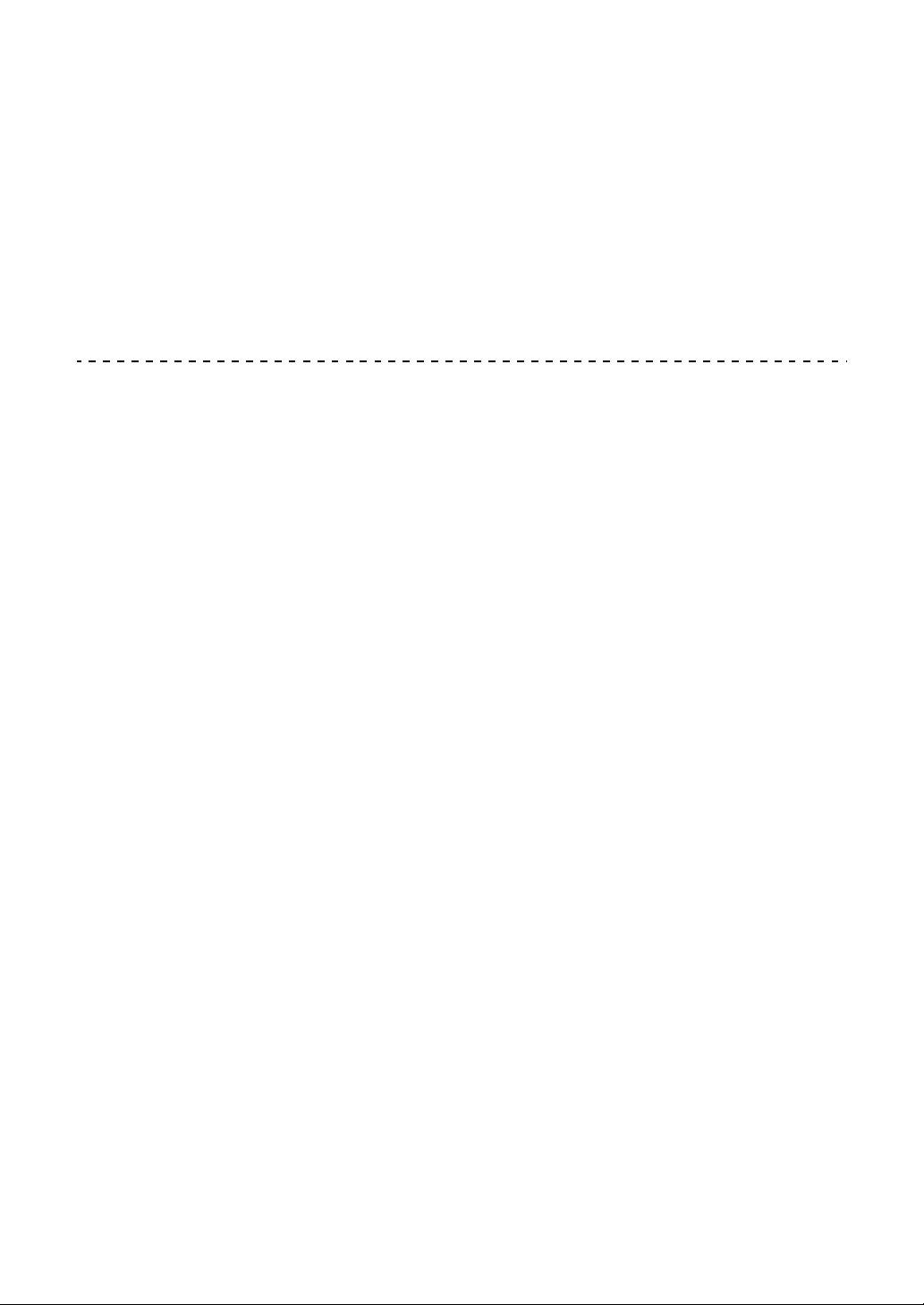
Basic use
51
En
5 Turn the [MASTER LEVEL] knob to adjust the volume level of the
speakers.
Adjust the sound level output from the [MASTER] output terminals to an
appropriate level.
• If you’re outputting sound from the speaker of your PC/Mac, adjust the
speaker volume on the PC/Mac instead of using the [MASTER LEVEL]
knob.
Monitoring with headphones
1 Set the positions of knobs, etc. as shown below.
• [HEADPHONES MIX] knob: Center
• [HEADPHONES LEVEL] knob: Turned fully counterclockwise
2 Press the headphones [CUE] button for channel 1.
3 Turn the [HEADPHONES LEVEL] knob.
Adjust the headphones volume to a level you’re happy with.
Note
This unit and the Serato DJ Pro software include a variety of features
enabling characteristic DJ performances. For details on the respective
features, read this manual and the Serato DJ Pro software manual.
• The Serato DJ Pro software manual can be downloaded from Serato.com. For
details, see: Downloading the Serato DJ Pro software manual (page 6).
Loading ...
Loading ...
Loading ...