Loading ...
Loading ...
Loading ...
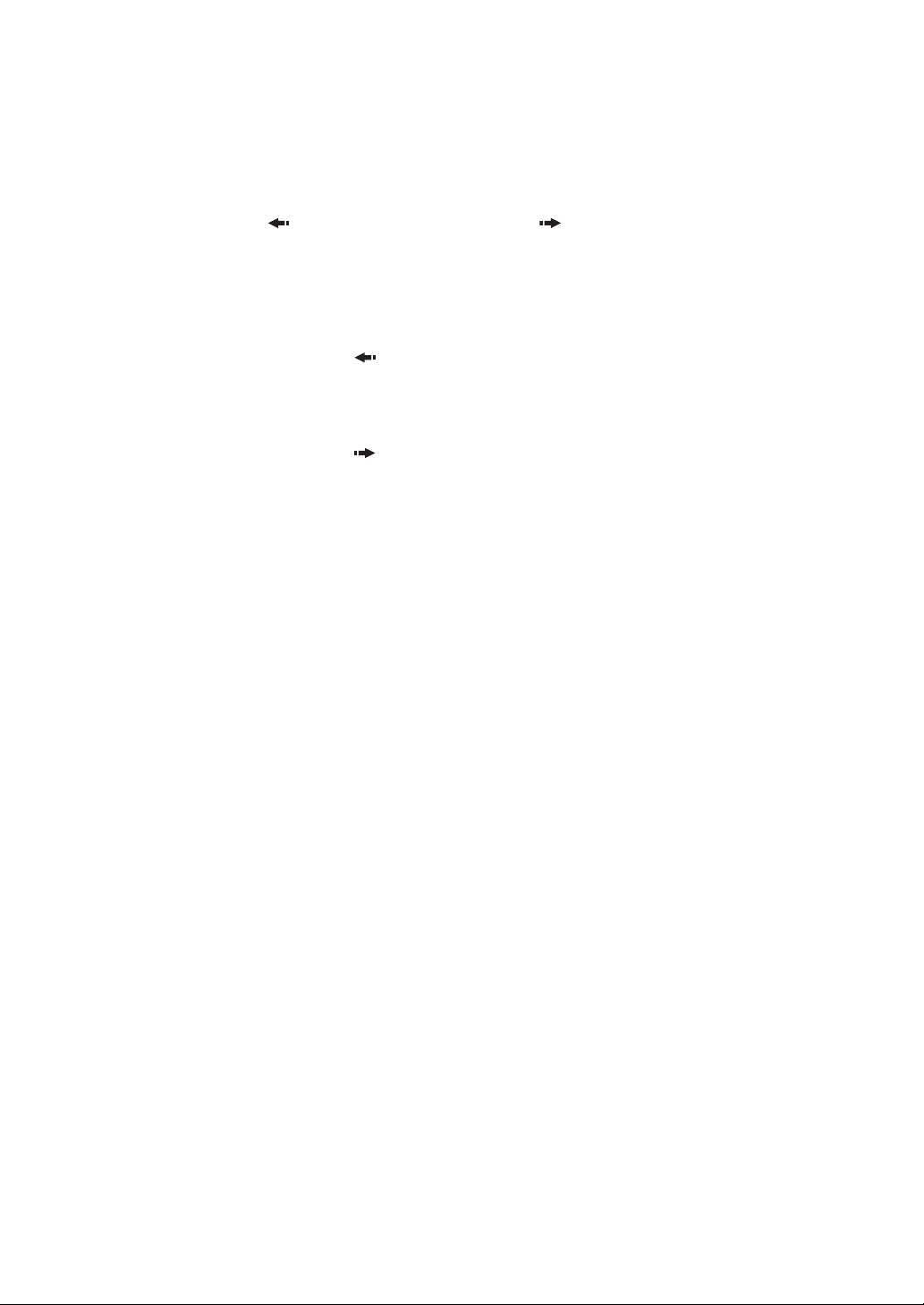
Part names and functions
23
En
[SHIFT] + press:
Loads the previous track from the track list. (Previous Track)
• The playback position returns to the beginning of the track.
j BEAT JUMP (1/2X), BEAT JUMP (2X) buttons
Press:
Changes the playback position by the set beat(s).
[SHIFT] + [BEAT JUMP (1/2X)]:
Halves the beat for changing the playback position.
[SHIFT] + [BEAT JUMP (2X)]:
Doubles the beat for changing the playback position.
k SHIFT button
Press another button while holding the [SHIFT] button to use a different feature
assigned to the button.
l GRID button
Turn the top of the jog wheel while holding down the [GRID] button to adjust
the interval of beatgrids.
Turn the outer section of the jog wheel while holding down the [GRID] button
to slide the beatgrid to the right or left.
m DECK SELECT button
Press:
Switches the deck to be used.
n CENSOR button
Press:
Hold down the button to play the track in the reverse direction. Normal
playback resumes when the button is released.
• Even during playback in the reverse direction, normal playback continues in
the background. When the button is released, playback resumes from the
point reached in the background.
Loading ...
Loading ...
Loading ...