Loading ...
Loading ...
Loading ...
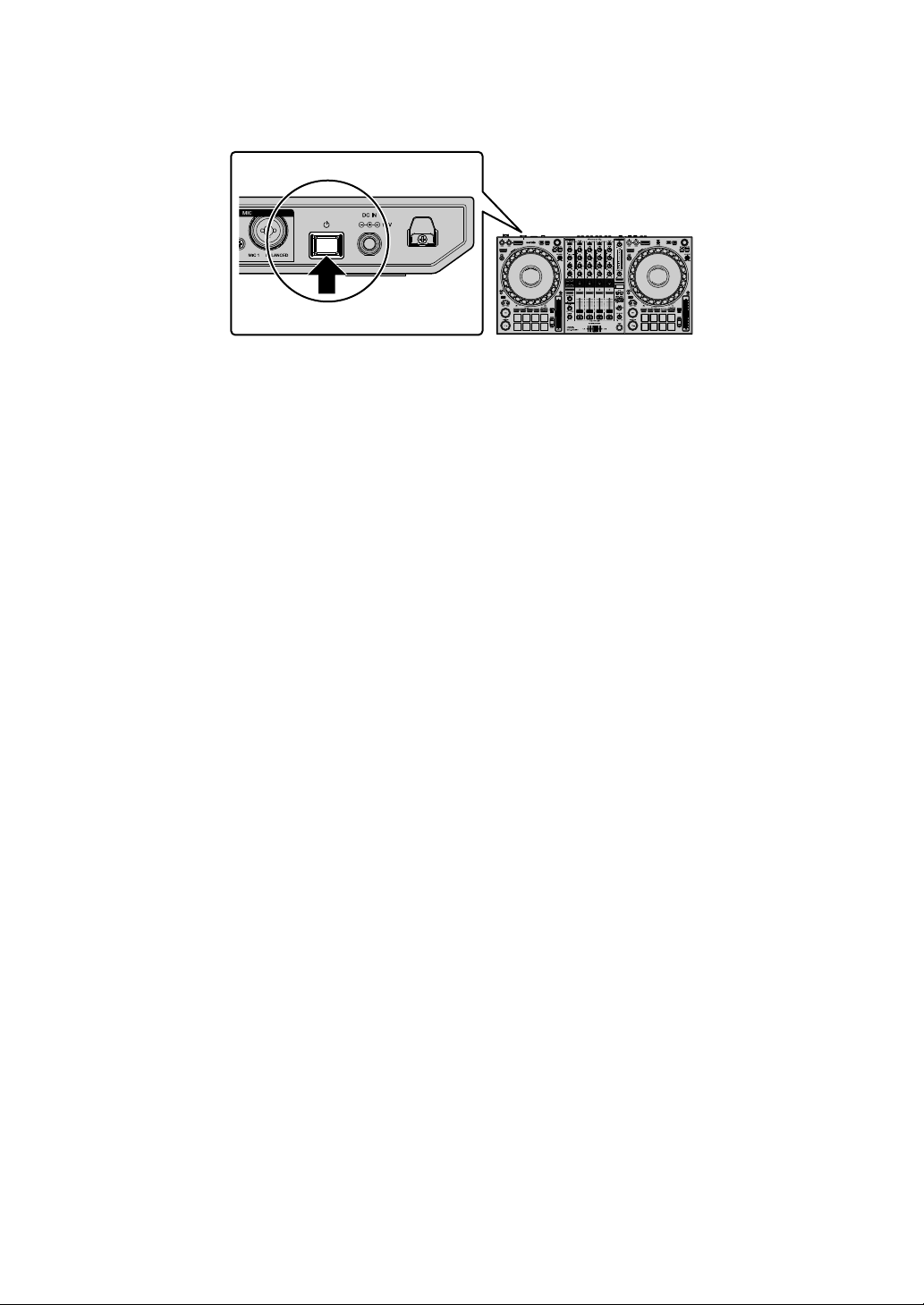
Basic use
44
En
6 Press the [] switch on this unit’s rear panel to turn this unit on.
• For Windows users
The preparing device message may appear the first time you connect the
unit to your PC or when you connect it to a different USB port. Wait until the
ready-to-use message appears.
7 Turn on the devices connected to the output terminals (powered
speakers, power amplifier, etc.).
• When a microphone, DJ player or other external device is connected to input
terminals, turn on that device too.
Loading ...
Loading ...
Loading ...