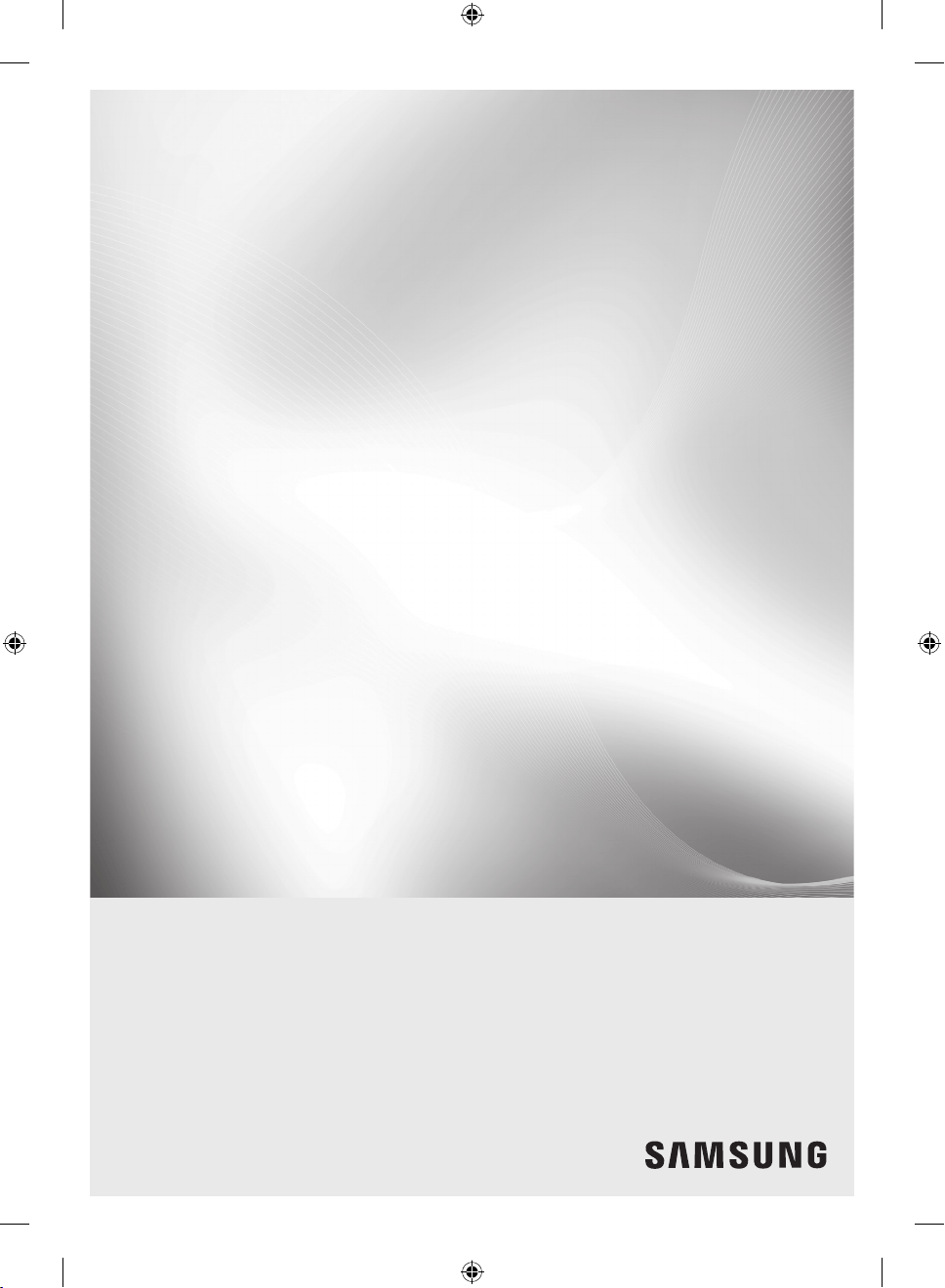
Free-Standing Gas
Range
user manual
imagine the possibilities
Thank you for purchasing this Samsung product.
NX58F5500SS
NX58F5500SB
NX58F5500SW
NX58F5300SS
ENGLISH
NX58F5300SS_AA_DG68-00509A-05_EN+MES.indb 1 2017-10-17 12:20:39
Loading ...
Loading ...
Loading ...
