Loading ...
Loading ...
Loading ...
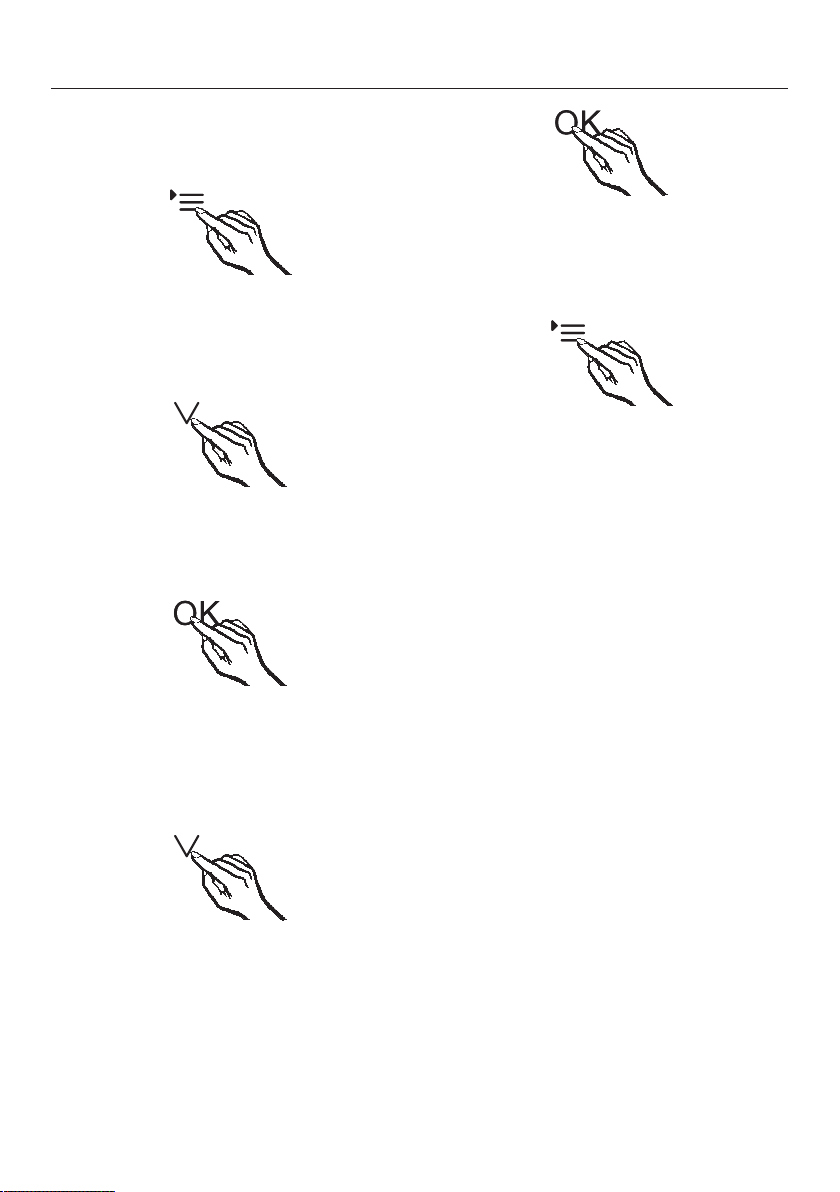
Selecting additional settings
41
Activating the carbon filter
replacement indicator or resetting
the counter
Touch the settings sensor button.
All symbols available for selection will
appear on the display and the
symbol will flash.
Touch the sensor buttons for setting
the temperature ( or ) repeatedly
until the symbol flashes on the
display.
Touch the OK sensor button to
confirm the selection.
The most recently selected setting
flashes and the symbol lights up in
the display.
Touch or to make your selection
:Carbon filter replacement indicator
deactivated
1:Carbon filter replacement indicator
activated
2:Counter reset.
Touch the OK sensor button to
confirm the selection.
The selected setting is applied; the
symbol flashes.
Touch the settings sensor button to
exit Settings mode.
If you do not do this, the appliance
electronics will exit Settings mode
automatically after approximately one
minute.
Loading ...
Loading ...
Loading ...