Loading ...
Loading ...
Loading ...
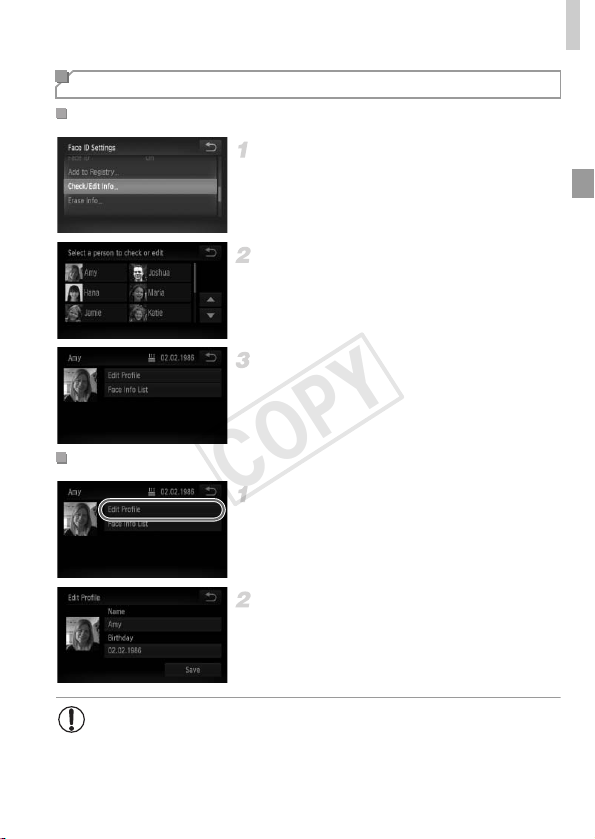
Using Face ID
63
Access the [Check/Edit Info]
screen.
z Following step 1 on p. 59, touch [Check/Edit
Info].
Choose a person to check.
z Touch the image of the person you want to
check.
Check the registered information.
z Touch the item you want to check.
z Check the registered information.
Access the [Edit Profile] screen.
z Following steps 1 – 3 on p. 63, touch [Edit
Profile].
Input changes.
z Follow steps 4 – 5 on p. 60 to input changes.
Checking and Editing Registered Information
Checking Registered Face ID Information
Changing the Name or Birthday
• Even if you change names in [Edit Profile], the names recorded in
previously shot images will remain the same.
COPY
Loading ...
Loading ...
Loading ...