Loading ...
Loading ...
Loading ...
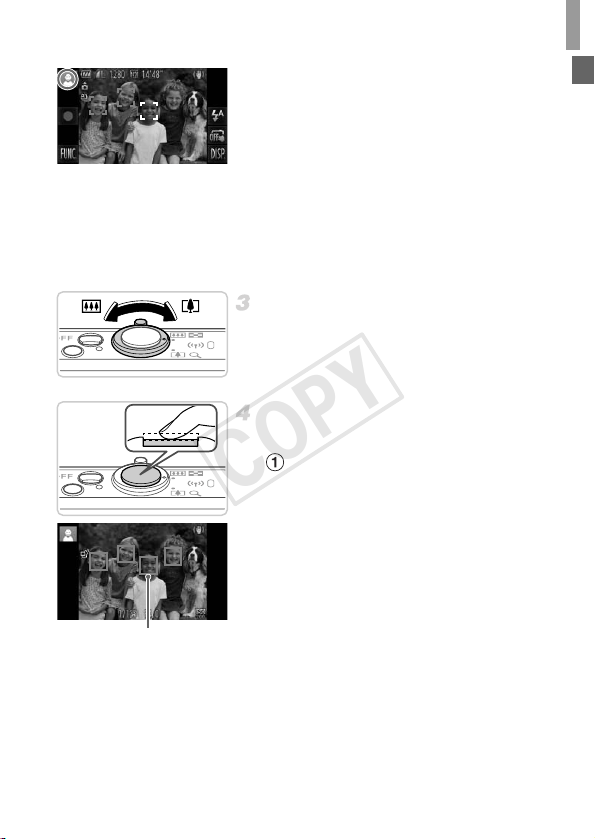
Trying the Camera Out
25
z Aim the camera at the subject. As the camera
determines the scene, it will make a slight
clicking noise.
X A scene icon is displayed in the upper left of
the screen and an image stabilization icon in
the upper right.
X Frames displayed around any subjects that
are detected indicate that they are in focus.
X Black bars displayed on the left and right
edges of the screen indicate image areas not
recorded.
Compose the shot.
z
To zoom in and enlarge the subject, move the
zoom lever toward
i
(telephoto), and to
zoom away from the subject, move it toward
j
(wide angle).
Shoot.
Shooting Still Images
Focus.
z Press the shutter button lightly, halfway
down. The camera beeps twice after
focusing, and AF frames are displayed to
indicate image areas in focus.
AF Frames
COPY
Loading ...
Loading ...
Loading ...