Loading ...
Loading ...
Loading ...
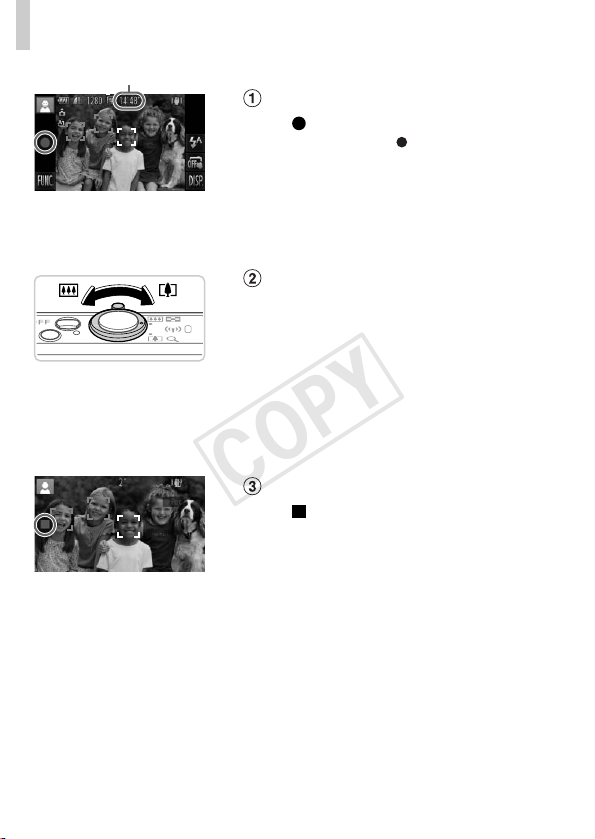
Shooting in Smart Auto Mode
48
Shooting Movies
Start shooting.
z Touch . The camera beeps once as
recording begins, and [ Rec] is displayed
with the elapsed time.
X The camera switches to full-screen display,
and the portion of your subject shown on the
screen is recorded.
X Frames displayed around any faces that are
detected indicate that they are in focus.
Resize the subject and
recompose the shot as needed.
z To resize the subject, do the same thing as in
step 3 on p. 47.
However, note that movies shot at zoom
factors shown in blue will be grainy, and the
sound of camera operations will be recorded.
z When you recompose shots, the focus,
brightness, and colors will be automatically
adjusted.
Finish shooting.
z Touch . The camera beeps twice as
recording stops.
z Recording will stop automatically when the
memory card becomes full.
Elapsed Time
COPY
Loading ...
Loading ...
Loading ...