Loading ...
Loading ...
Loading ...
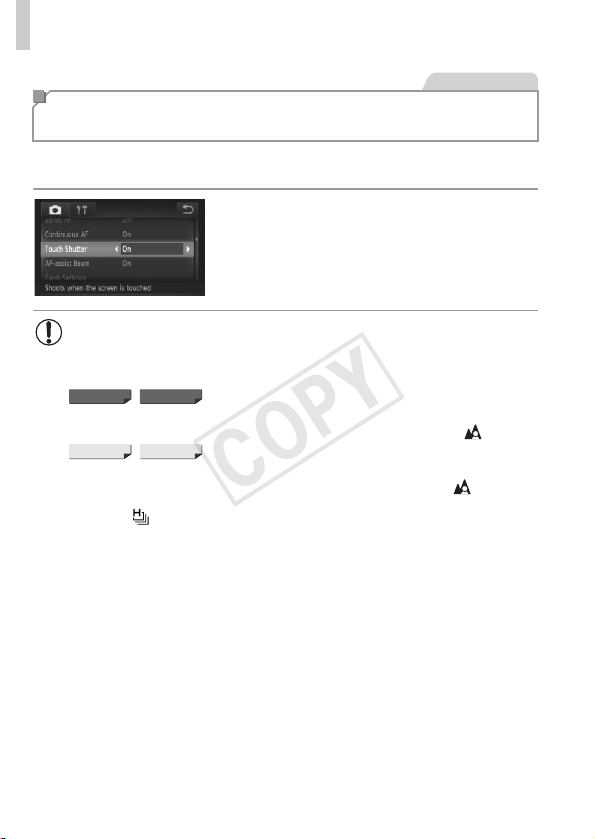
Other Settings
118
Follow these steps to prepare the camera for Touch Shutter, which takes
shots when you touch the screen.
z Touch H, touch n, choose [Touch
Shutter] on the 4 tab, and then choose [On]
(p. 42).
z Follow steps 2 – 3 on p. 56 to shoot.
Shooting By Touching the Screen
(Touch Shutter)
Still Images
• The camera performs the same operations for touch-shutter shooting
as for regular shooting with the shutter button, but the following
features are not available.
AF Lock (p. 113), AE Lock (p. 99), FE Lock (p. 115)
• When shooting in e or u (p. 106) with the AF frame mode set to
[Face Detect], using Touch Shutter returns the camera to .
• When shooting in e or u (p. 106) with the AF frame mode set to
[Face AiAF], using Touch Shutter returns the camera to .
• Even if mode (p. 92) or W (p. 104) is selected, when [Touch
Shutter] is [On], only one shot is taken.
ELPH 530 HS IXUS 510 HS
ELPH 320 HS IXUS 240 HS
COPY
Loading ...
Loading ...
Loading ...