Loading ...
Loading ...
Loading ...
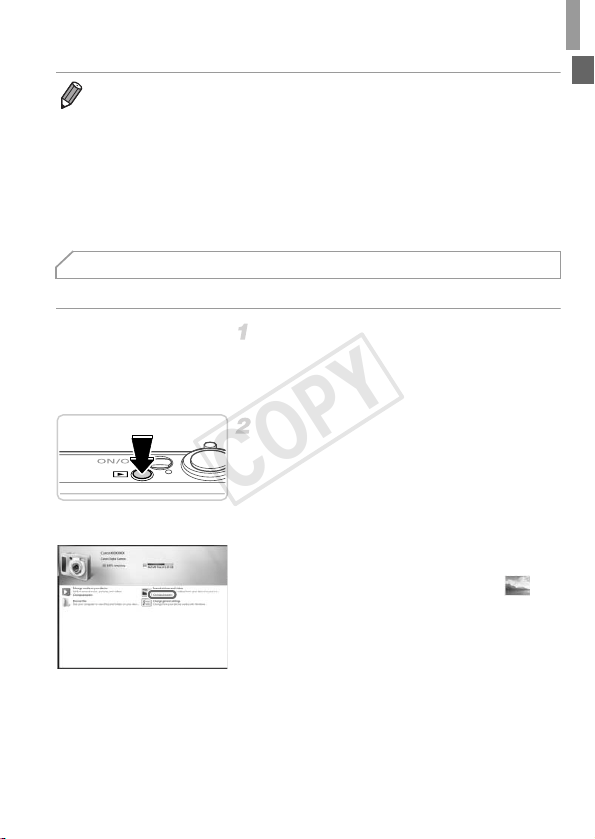
Included Software, PDF Manuals
33
Windows 7 and Mac OS X 10.6 are used here for the sake of illustration.
Connect the camera to the
computer.
z Follow step 3 on p. 31 to connect the camera
to a computer.
Turn the camera on to access
CameraWindow.
z Press the 1 button to turn the camera on.
z On a Macintosh computer, CameraWindow is
displayed when a connection is established
between the camera and computer.
z For Windows, follow the steps introduced
below.
z In the screen that displays, click the link
to modify the program.
• When not connected to the Internet, there are the following limitations.
- The screen in step 3 will not be displayed.
- Some functions may not be installed.
- The first time you connect the camera to the computer, drivers will be installed,
so it may take a few minutes until camera images are accessible.
• If you have several cameras that were bundled with ImageBrowser EX on the
included CD-ROMs, be sure to use each camera with their included CD-ROM
and follow the on-screen installation instructions for each. Doing so will ensure
that each camera will receive the correct updates and new functions via the auto
update function.
Saving Images to a Computer
COPY
Loading ...
Loading ...
Loading ...