Loading ...
Loading ...
Loading ...
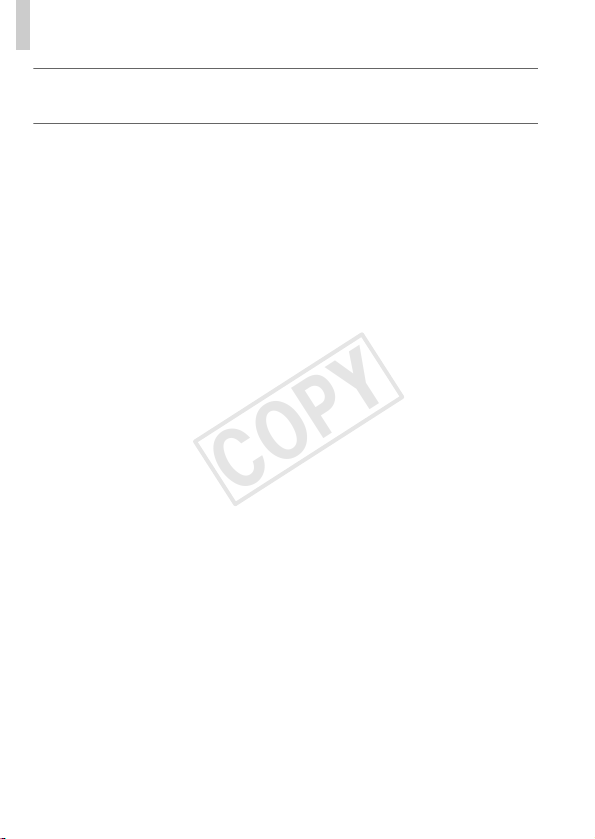
On-Screen Messages
194
Print error
• Check the paper size setting. If this error message is displayed when the setting is
correct, restart the printer and complete the setting on the camera again.
Ink absorber full
• Contact a Canon Customer Support Help Desk to request assistance with ink absorber
replacement.
COPY
Loading ...
Loading ...
Loading ...